As it continues to gain momentum, and add more users, Threads is now also moving its own realms in regards to posting functionality, as opposed to replicating the features of other apps.
Which isn’t really Meta’s strong suit anymore, considering that it’s effectively turned its competitors into its unwitting product development labs. As such, it’s interesting to see the Threads team experimenting with some new elements that aren’t directly replicating the latest trending elements.
First off, Threads is testing out a new way to display spoilers in posts, which would black out your highlighted text.
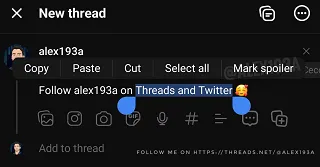
As you can see in this example, shared by app researcher Alessandro Paluzzi, you may soon be able to select the “Mark spoiler” option for chosen text in your Threads update.
Which is not entirely new. Reddit has spoiler tags for its updates, which seems to provide the same functionality that Threads is testing here, while some people use X’s sensitive content warnings to facilitate similar purpose.
So conceptually, there are ways to implement the same on other apps. But it could be a unique application within the composer flow, in that it doesn’t appear to require manual editing or code tags.
And as more discussion happens in the app, across more topics, providing the capacity to limit updates in this way could be valuable. Sports discussion, for example, could benefit, as would movie spoilers, TV show chatter, etc.
On another front, Threads is also experimenting with a new template creation option to facilitate more creative posts and posting trends.
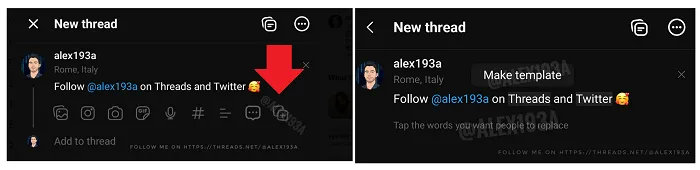
As you can see in these examples, the template option would be integrated within the composer options, enabling you to select from templates that have already uploaded to the app. It seems that users will also be able to create templates to share, which could make it easier to tap into trending formats, while also providing text-based visuals, and potentially other creative display options.
I mean, these will be limited by the capacity of Threads, which is focused on text, so it won’t have the breadth of creative presentation options that you would see on, say, Instagram. But there are often trending post styles and formats that invite participation, and this could make it easier for Threads to facilitate more engagement.
Both are relatively minor additions, but as Threads sees broader adoption, it’s also seeing more use cases, and adding in more options to enable such can only be a positive.
Templates, in particular, could help to drive more posts, and the more community involvement the Threads team can drive, the better for the app’s future.


