What you need to know
- Spotify announces its AI DJ is now capable of taking vocal song requests on mobile for Premium users.
- Users can press-and-hold its icon to speak a request that includes/combines various music aspects like genre, mood, artist, or songs for an activity.
- Spotify says this is rolling out for users in more than 60 countries today (May 16).
Spotify is busy rolling out an update for its AI DJ that lets users unlock more of its potential for a real-time discovery experience.
In a press release, Spotify stated it’s making good on a user-requested feature by adding more interactions with its AI DJ. For English Premium users in over 60 countries, Spotify says users can control the DJ with their voices for increased personalization. In a follow-up post, the platform states users can “update their personalized sessions” by telling the DJ what they want to hear, rather than letting it go on its own.
To get this started, Spotify Premium users can search for the DJ and hit play. When you want to change up the DJ’s style, Spotify states you will need to press and hold its icon on the bottom right of your phone. This activates the ability for users to fine-tune the DJ to their preference. Users can tell the DJ to play a specific artist, genre, mood, or music to help them get through an activity, like running.
Additionally, Spotify says its DJ can understand requests about these areas in combination. The post gives the following example: “Give me some electronic beats for a midday run.”
Spotify’s DJ still pulls from your listening history and preferences to guess what you’d enjoy.
Requesting…
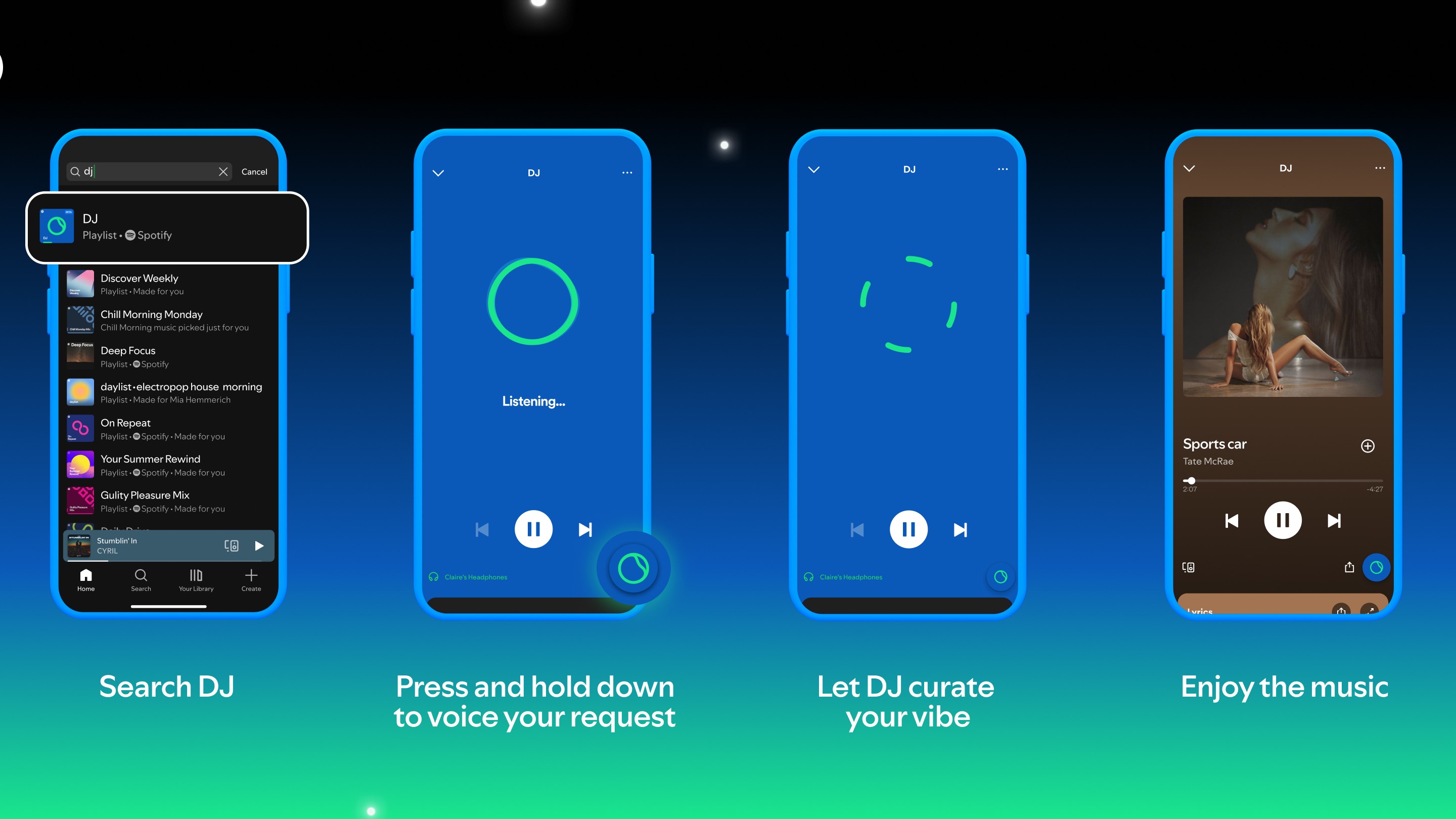
While the DJ’s press-and-hold option is rolling out, Spotify reminds users that you still retain the “skip” function, which encourages the AI to rethink its vibe.
The AI DJ’s song request feature is arriving slowly to users beginning today (May 16); however, Spotify warns that it’s still in beta. The DJ could get things wrong or even give you a podcast instead of a song.
We’ve had Spotify’s AI DJ for two years now, after it debuted with OpenAI technology alongside the platform’s music experts. The feature has remained consistent, leveraging users’ listening history and genre preferences to understand and produce songs that they know. The DJ has also continued to suggest songs that users may like, using all of their history as a base.
Sometimes it gets things wrong, and that’s where the skip button comes into play.
At its core, the DJ’s purpose was to facilitate easier, quicker real-time curation of music. With the inclusion of voice descriptions for users, the process speeds up, while also becoming a little more specific based on your tastes.


