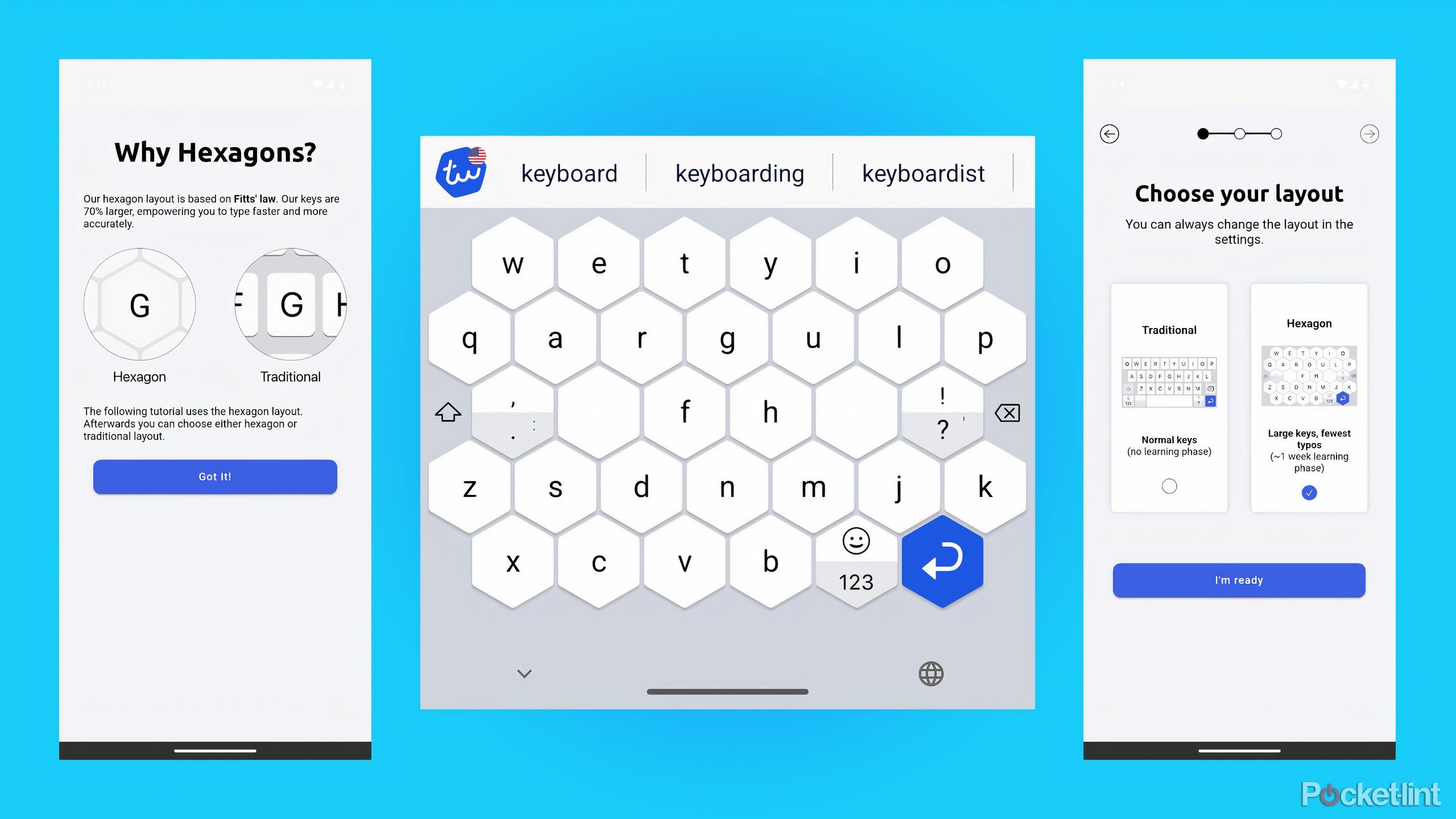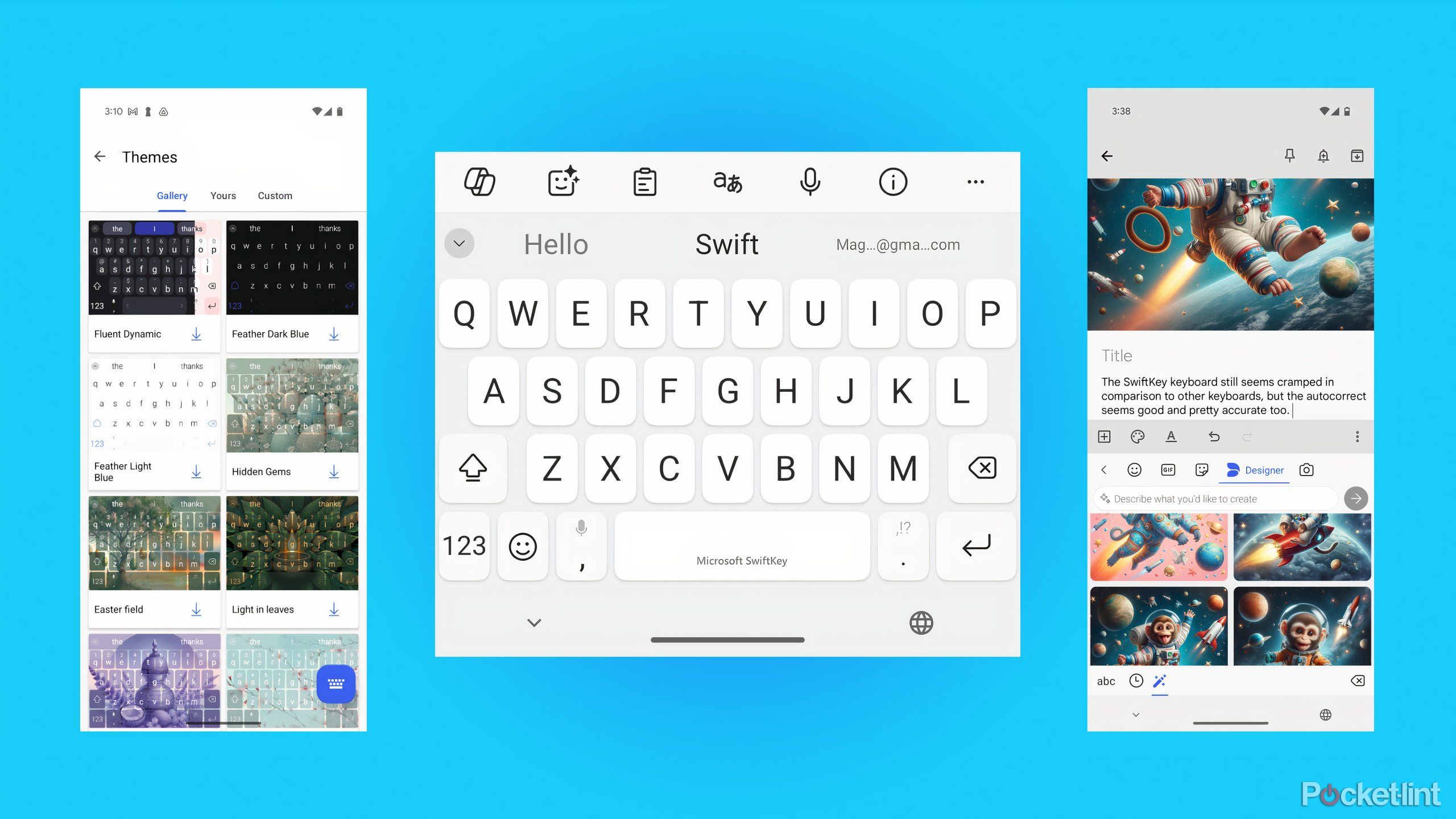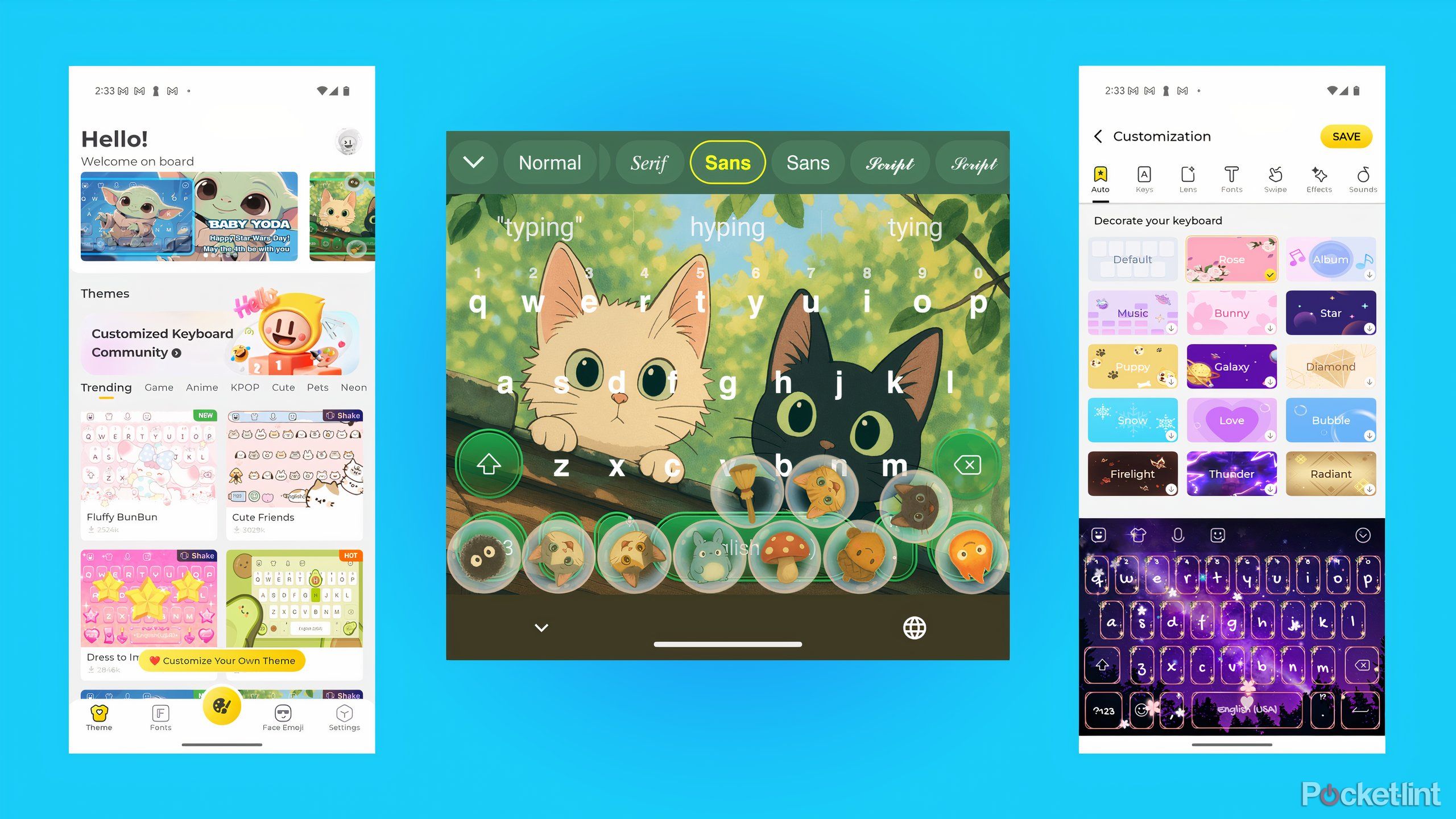Summary
- A good smartphone keyboard should be comfortable, feature-rich, and customizable.
- Gboard and the iOS keyboard are great on their own, but you can get a lot from third-party options.
- Alternatives like SwiftKey, Facemoji, and Typewise all have features worth considering.
It’s easy to take the majority of what our smartphones do for granted. So much of what used to be novel about a device with a screen — that all the physical functionality of older cellphones had to be represented digitally, primarily — is now commonplace. You don’t think about your
smartphone keyboard
because you don’t have to, but it’s actually one of the more customizable features of modern Android and iOS devices.
Both Android and iOS allow you to replace the keyboard that comes preinstalled as part of your device’s operating system with a variety of different keyboards you can download from your app store. These can change the look of your keyboard at their most basic, and fundamentally change how you type and what your keyboard can actually do at their most complex. I like the default keyboard on my
iPhone 16
and
Pixel 9
fine, but I’ve become convinced there could be a better option out there, and I’ve decided to look at the most popular keyboard options available in the Google Play Store and Apple App Store to try and figure out what criteria to use to pick a good smartphone keyboard, and find the best one for me.

Related
Why my phone keyboard looks and feels like no one else’s
Tired of your boring keyboard? The Keys Cafe Goodlock module lets you change its colors and design and adds exciting lighting effects.
A smartphone keyboard should feel comfortable to type on
Not too cramped, easy to use, and accurate
A keyboard should be comfortable to type on first and easy to use quickly, as a close second. That means keys that are easy to read and not too crowded, but also not so big that you lose out on valuable screen space being able to see whatever you’re actually typing out.
Both Gboard, Android’s default keyboard, and the iOS keyboard, mimic the half-screen keyboard you might find on a Blackberry or an accessory like the Clicks Keyboard, and if anything, what Google and Apple offer is even more spacious than those hardware options. That, combined with software that’s able to predict what keys you meant to press when you mistype, makes for keyboards that feel comfortable and accurate to use.

Gboard
Gboard is Google’s default Android keyboard, with built-in Google Translate, swiping to type, GIFs, and custom emoji.
The vast majority of third-party keyboards work in the same way. SwiftKey, which Microsoft acquired in 2016, uses the same layout as the iOS and Android default keyboards, with some extra features layered on top. Typewise takes a dramatically different approach, using hexagonal keys and abandoning the traditional QWERTY layout for one that’s supposed to be more accurate for typing with two thumbs.
It takes a while to get used to, and Typewise clearly knows not everyone will be able to adapt because it includes the option for a normal layout, but the idea has legs. Alternatives to a traditional keyboard have existed for years, even in the physical keyboard space — the Dvorak layout being the most prominent alternative — so Typewise is in good company.

Typewise Custom Keyboard
Typewise is a third-party keyboard for Android and iOS that features a unique hexagonal layout and keyboard interactions designed to make it easier to type quickly with two thumbs.
Hexagonal keys take up more space than normal keys, which leaves less room for things like delete and backspace. Typewise gets around that by making swiping on keys take the place of those missing buttons. You swipe left to delete and swipe right to undo, and swipe up and down on individual keys to make them lowercase and uppercase. The whole process isn’t necessarily more comfortable to type on at first, but I can definitely see how it could get there if you’re willing to deal with the learning curve.
A smartphone keyboard should do more than a physical one
GIFs, emoji, translation, and other features
While it’s possible to buy hardware keyboards with things like built-in timers, word counters, or media playback controls, digital keyboards can theoretically do anything if you want them to. On Gboard, that includes searching for and inserting GIFs into messages, recording audio messages, typing out emoji, adding photos and files, and translating text before you send it.
The iOS keyboard offers a similar set of features. You can add things like Genmoji, Apple’s AI-generated emoji, stickers, photos, audio messages, and use a wide variety of iMessage apps to add additional functionality to your chats.

Microsoft SwiftKey AI Keyboard
Microsoft’s SwiftKey AI Keyboard lets you type and swipe to enter text, and includes integration with Microsoft Copilot for generating and rewriting text.
Microsoft SwiftKey is a bit more restrained, but it helped popularize one keyboard feature that’s now nearly expected on all smartphone keyboards: swipe typing. SwiftKey, Gboard, and the iOS keyboard all let you swipe across keys instead of pressing them to enter text, leveraging machine learning to guess what you intend to type.
It has less of a learning curve than Typewise’s layout changes and can dramatically increase the speed at which you enter text with one hand. SwiftKey has other integrations with Microsoft products like Copilot, if you want to use AI to generate text or rewrite your messages, voice typing, and translation tools.
A smartphone keyboard should be customizable
Change the look to fit your mood and style
Mechanical keyboards have become a major way people express their personality and sense of style. It helps that they’re endlessly customizable: you can get keys in a variety of different colors and materials, switches that thunk or click, and boards with built-in lights and other aesthetic flourishes. The same should be true for digital smartphone keyboards. Gboard and the iOS keyboard are fairly limited in this regard.
They’ll adjust when your smartphone is in light or dark mode, and in Gboard’s case, change color to match the Material You color palette matched to your wallpaper, but that’s about it.
I was able to swap to an over-the-top Studio Ghibli-themed keyboard with a cute cat background and digital beads that bounced around anytime I moved my phone but wasn’t typing.
SwiftKey has a gallery of different themes that add backgrounds to your keyboard, and Typewise, meanwhile, locks its personalization methods behind a “Pro” subscription that either costs $1.99 per month, $9.99 per year, or $24.99 for a one-time, lifetime purchase. For the most extreme, in-depth customization options, you’ll want to turn to Facemoji. The app includes an AI assistant if you think you need one, but the real draw is all the ways you can use Facemoji to create a custom keyboard.
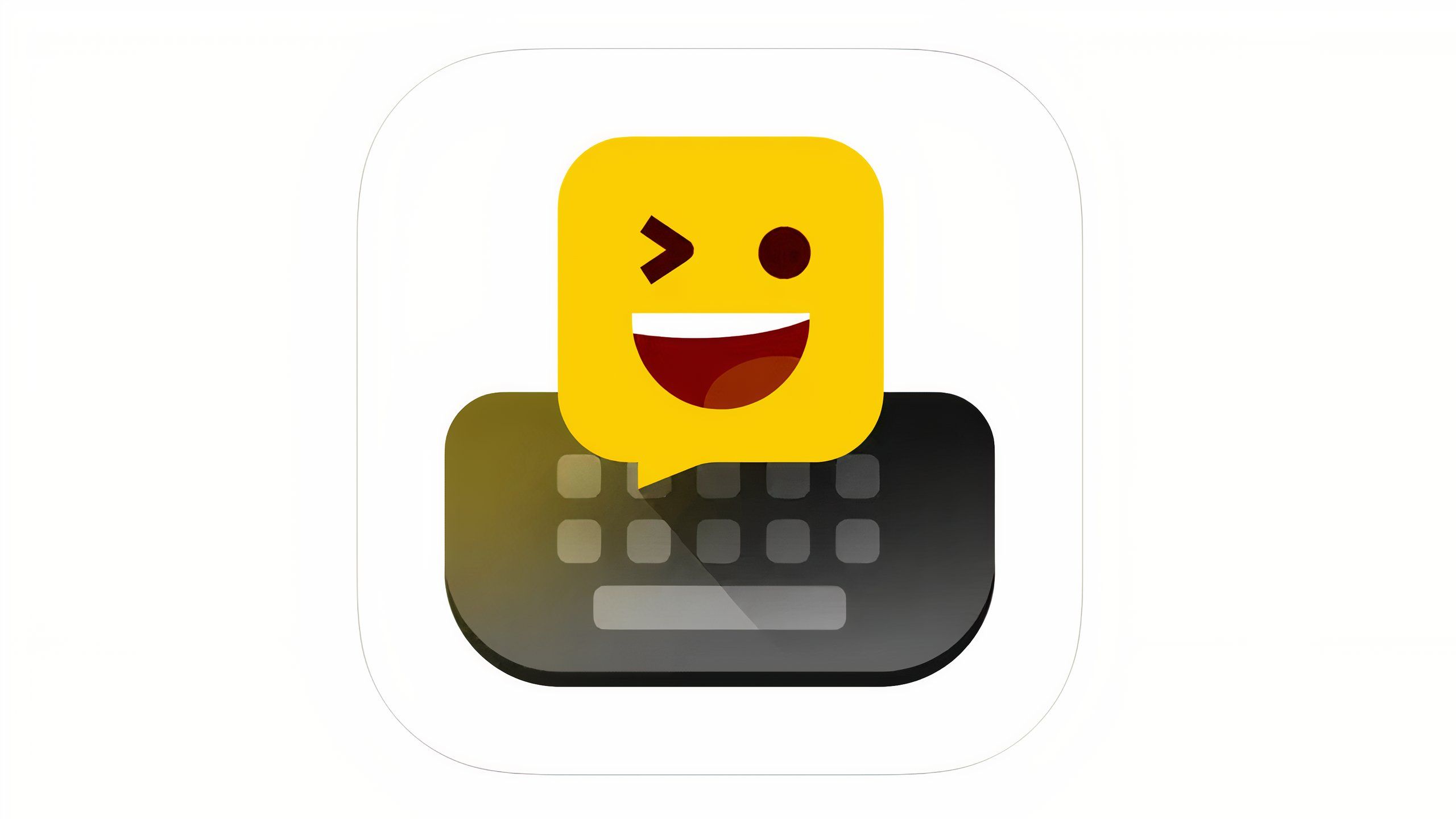
Facemoji AI Emoji Keyboard
Facemoji is a third-party keyboard that can be fully customized with different fonts, visual effects, and backgrounds.
If you don’t want to take the time to create your own keyboard, you can select one of dozens of custom keyboard themes created by the Facemoji “community.” When you do work up the courage to make your own, the app lets you pick the background of your keyboard, the shape and color of your keys, any visual effects (sparkles, clouds, etc.) that hover over your keys, the font of the text on your keyboard, the color and shape of the swipe line when you use swipe typing, and more.
I was able to swap to an over-the-top Studio Ghibli-themed keyboard with a cute cat background and digital beads that bounced around anytime I moved my phone but wasn’t typing. It’s too much for my taste, but the fact that it’s possible is really cool.
The best smartphone keyboard can do a lot, but only when you need it
Default keyboards are good enough, but there is one alternative worth recommending
Years of iteration have made the default keyboards on both Android and iOS easy to recommend. There’s less of a reason to consider alternatives when both Gboard and the iOS keyboard come with a bunch of useful features built-in and are already very comfortable to type on. If you are considering an alternative, the keyboard that balances easy typing, helpful features, and customization options the best is Microsoft SwiftKey. It’s very good at correcting typing mistakes if you mistype, and in general, it feels premium in a way that other options don’t.

Microsoft SwiftKey AI Keyboard
Microsoft’s SwiftKey AI Keyboard lets you type and swipe to enter text, and includes integration with Microsoft Copilot for generating and rewriting text.
For more smartphone keyboard comparisons, Pocket-lint has also taken an in-depth look at the pros and cons of the Samsung Keyboard versus Gboard, along with a guide on how to get the most out of Gboard if you do decide to use it on your phone.