- The video overview feature allows you to provide any concept or information in a video.
- Now, this is free to use, and you can convert any topic into a video and learn from it.
- From the next window, upload your source data, which can be a link, a PDF, a document, or anything.
Notebooklm is one of the best AI learning tools out there, and it keeps on getting better. Recently, they have added video overviews, which can now help you learn any topic by creating a video of it. They already had audio overviews, but this is a serious upgrade. In this, you get visuals depicting what you are learning and cues to help you understand. Now, this is free to use, and you can convert any topic into a video and learn from it. In this article, we will learn about how we can use video overviews to the best of their capabilities.
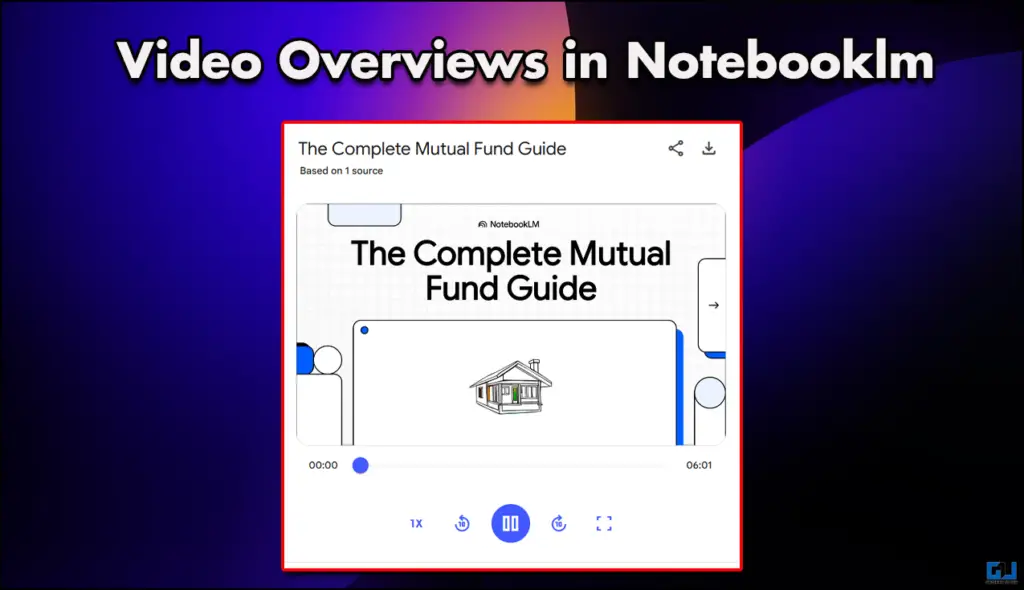
Learning Made Easy by NotebookLM
The video overview feature allows you to provide any concept or information in a video. This video contains the entire concept explained in simple terms, along with visual aids. This is a great way to understand a complex topic and save it for future reference. You can also use it to make notes or even videos that can be used as a teaching aid. You can feed in any PDF, video, or document, and it will work the same way. There is even an option to download the video and use it to learn offline.
How to Generate Video from Notes
All you need to do is visit the official NotebookLM site and sign in. Once you have done that, follow the steps mentioned below.
1. Click on Create New to start a new notebook.
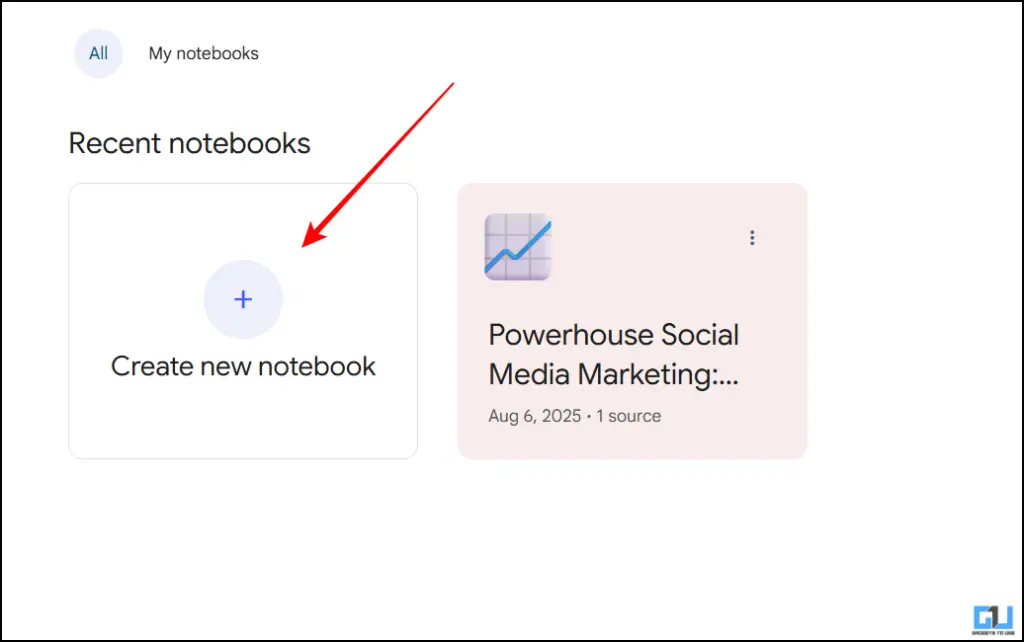
2. From the next window, upload your source data, which can be a link, a PDF, a document, or anything.
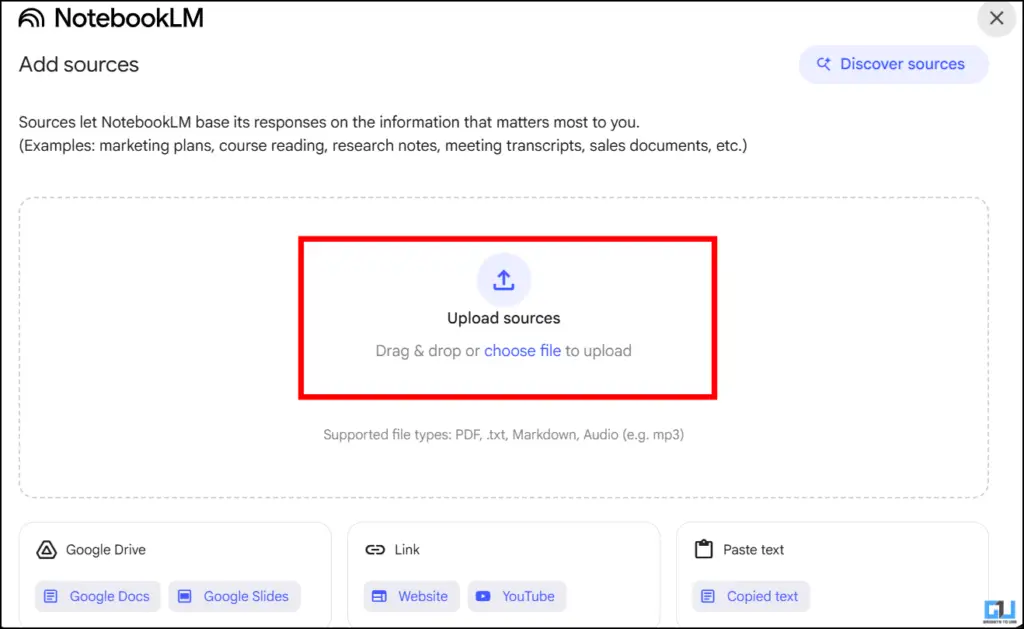
3. Once uploaded, head over to the studio, tap on the far right. Click on Video Overview.
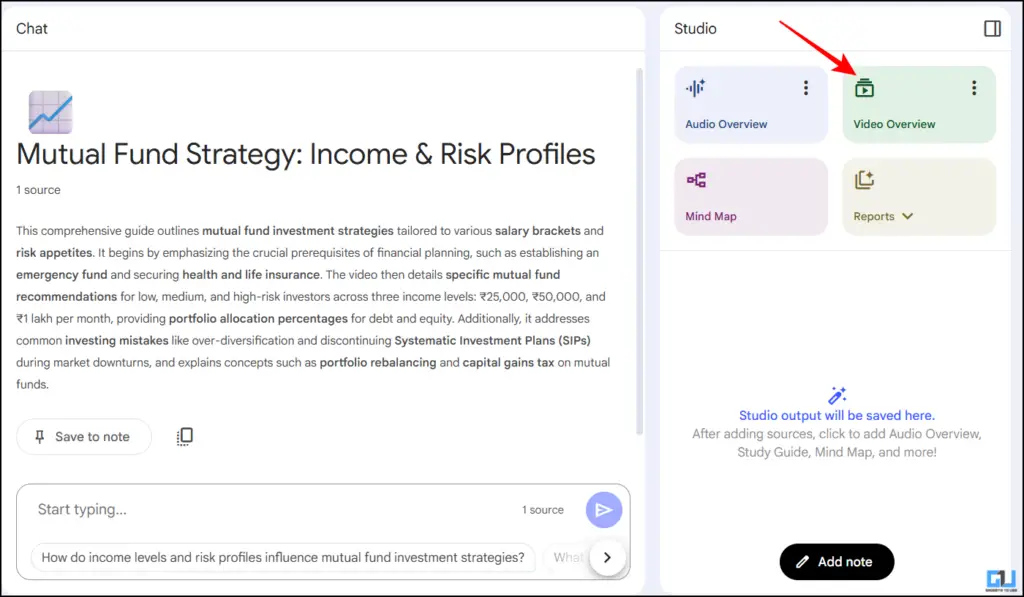
4. It will start generating the video for you.
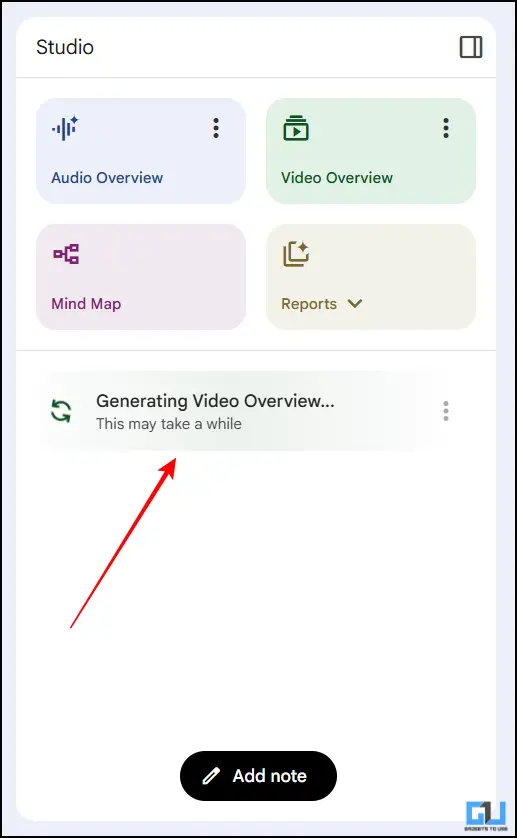
5. Once the video is generated, you can download it by clicking on the Download icon.
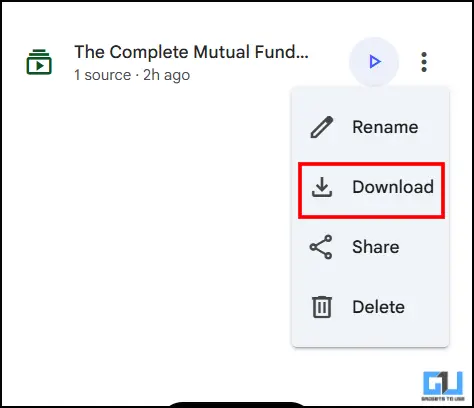
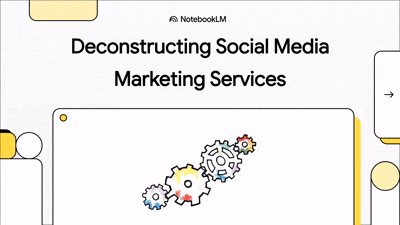
Final Video created by Notebooklm.
FAQs
Q. Can I use NotebookLM to learn coding?
Yes, you can use Notebooklm to learn almost anything; you simply have to feed in the source data. This data can be anything: a document, a PDF, or a YouTube video. Once you have uploaded the source, you can use Audio or Video overviews to learn the concept.
Q. Can I do research using NotebookLM?
Yes, you can also research any topic, simply put it in the text box, and the Discover feature will find all the relevant information for you.
Wrapping Up
This article talks about the latest Video overview feature launched by Notebooklm. This is one handy feature that can help a lot of people by breaking down complex topics into much simpler videos. These videos can then be used as a study guide and improve thier knowledge.
You may also like to read:
Have any questions related to our how-to guides, or anything in the world of technology? Check out our new GadgetsToUse AI Chatbot for free, powered by ChatGPT.
You can also follow us for instant tech news at Google News or for tips and tricks, smartphones & gadgets reviews, join the GadgetsToUse Telegram Group, or subscribe to the GadgetsToUse Youtube Channel for the latest review videos.
Was this article helpful?
YesNo


