
Discover the best AI sales tools in 2025, their key features, ratings, and pricing.
Although we’re only a few years into the artificial intelligence revolution, we’re already seeing some crazy stats on businesses adopting AI—especially when it comes to the usage of AI sales tools.
22% of sales professionals are using AI to personalize their outreach, while 52% of sales leaders are using AI to help with lead scoring, pipeline analysis, and forecasting, according to a HubSpot study.
If you want to connect with more buyers and close more deals, you can’t afford to waste time blindly testing tools or adopting software that doesn’t actually make an impact on your sales process.
What are the best AI sales tools that teams are leveraging in 2025? We’ve done the research. Check out our list of recommended sales tools that can bolster any team.
-
Contents
- 7 best AI sales tools for every B2B team in 2025
- Vidyard
- Gong’s Revenue AI
- Chorus by Zoominfo
- Apollo
- Clay
- Lavender
- Avoma
- How to evaluate AI sales tools
- Pick the tool that plays the role you need
- What AI sales tools are best for your team?
For B2B video
1. Vidyard

Vidyard is a powerful AI-powered video selling platform that empowers every sales rep to perform like a top performer. In a world of generic outreach, Vidyard helps your team get more face time with buyers, build meaningful connections, and accelerate deal velocity to drive more revenue. By combining scalable AI with the human element of video, Vidyard helps your reps break through the noise and engage prospects across every stage of the sales cycle.
G2 rating: 4.5 out of 5 stars
Key features
- Create personalized video messages that put you face-to-face with buyers so you can immediately start building trust.
- Fully automate the process of sending individualized videos at just the right time, based on pre-defined buyer actions as they’re logged in your CRM.
- Use AI Avatars and Video Messages to automate and scale personalized video outreach for high-volume accounts.
- Vidyard’s seamless integrations with your existing tech stack streamline workflows, so reps can spend less time on manual work and more time building relationships
- Analyze engagement data to see what content is resonating with buyers and closing the most deals so you can replicate the same approach across the rest of the sales team.
Pros and cons
Pros:
- Easy to create hyper-realistic AI Avatars that sellers can use to scale video outreach.
- In-depth video engagement analytics to track video views, completion rates, and click-through rates to measure campaign effectiveness and push the best performing videos to the entire team.
- Easy integration into dozens of sales tools teams are already using including Salesforce, Hubspot, Outreach, and Marketo.
- No technical expertise required to get started.
Cons:
- Optimized for short, personalized sales outreach videos.
- Some functionality requires integration with other tools in your sales stack.
Pricing
Free trial; pricing available on request. Certain features like Video Sales Agent and AI Avatars are available on Teams and Enterprise plans.

 Use agentic AI to generate and send personalized videos to buyers at the perfect time, every time. Learn More
Use agentic AI to generate and send personalized videos to buyers at the perfect time, every time. Learn More For revenue operations + sales engagement
2. Gong’s Revenue AI

While you may already be familiar with Gong for its unified revenue platform, it’s also doubled down on AI sales tools, including Gong Engage and Gong Forecast. Sales reps can capture customer interactions and business context data at scale while providing actionable insights in the moment.
G2 Rating: 4.8 out of 5 stars
Key features
- Ask Gong AI questions about prospects in the sales process to gain instant insights into accounts, deals, and contacts.
- Predictive analytics that leverages over 300 unique signals found in your customer and CRM data to precisely identify deal outcomes and forecast more accurately.
- Built to scale with teams, including features and functionality for SMBs and enterprises
Pros and cons
Pros
- Connects all of your sales tools and data to give real-time actionable steps to streamline deals, along with deep insights to fuel sales leaders’ decision-making.
- Enables the entire go-to-market team with full functionality in over 70 languages while reducing manual data entry and repetitive tasks.
- AI-recommended sales activities and actions that give reps a clear checklist on how to best spend their time every day.
Cons
- Requires buy-in from leadership and training to get the most out of the platform.
- Some users cite their transcriptions and call recordings don’t record sales calls under 60 seconds or screen shares.
Pricing
Available by request.
For B2B conversation intelligence
3. Chorus by Zoominfo

Chorus, now owned by ZoomInfo, is a conversation intelligence product that leverages machine learning to enhance sales intelligence. Chorus enables teams to capture and analyze customer calls, meetings, and emails to extract insights for sales managers and coach team members in real time.
G2 Rating: 4.5 out of 5 stars
Key features
- Uses AI to capture and analyze all sales conversations, including customer calls, meetings, and emails.
- Shines light on the prospect’s tone and the key questions they ask.
- Sales reps can identify winning behaviors and automate sales coaching to increase overall sales performance.
Pros and cons
Pros
- Integrated into Zoominfo’s larger platform and data ecosystem.
- Not just a call recording or transcription tool—actually extracts insights such as average talk time and filler word usage.
- Users cite the tool is easy to use and integrates well with existing tools like Zoom.
Cons
- Users report the platform is not fully intuitive and requires some training to adopt.
- If not using ZoomInfo’s other tools and data, it may not be the best solution for teams.
Pricing
Available by request.
For B2B contact data
4. Apollo
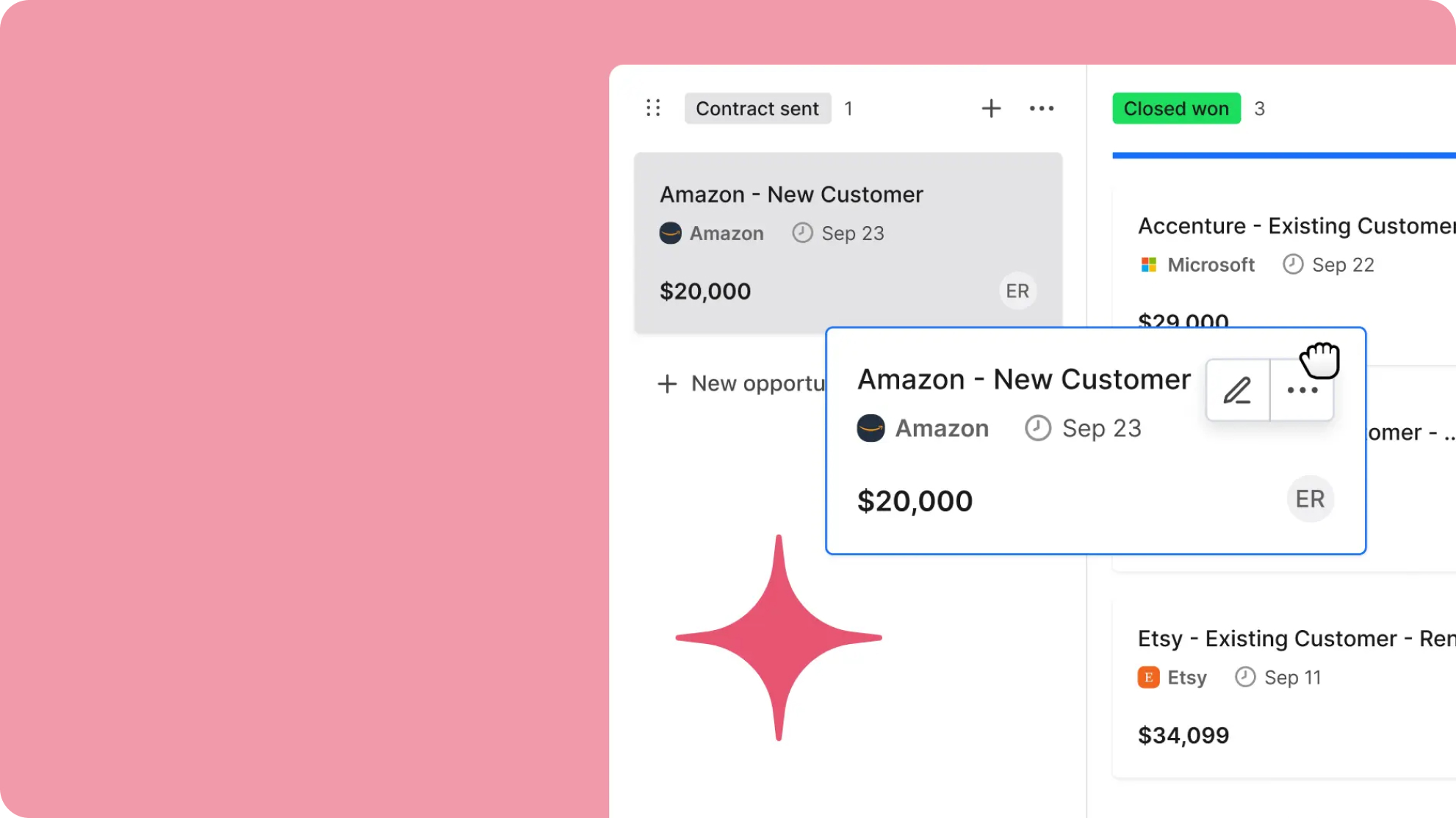
Apollo has reinvented itself as an end-to-end AI sales platform, expanding from a B2B sales data provider to cover more sales use cases with a full-on sales team solution. Apollo’s new offering packages multiple tools, including Pipeline Builder, Call Assistant, Data Enrichment, and a CRM to help teams with everything from lead generation to sales forecasting.
G2 Rating: 4.7 out of 5 stars
Key features
- The new tools are built on top of Apollo’s B2B contact information. AI co-pilots can assist team members or run on autopilot with cold emails and email sequences.
- Call Assistant provides AI-powered research, meeting scheduling, and call recordings for SDRs and Account Executives.
- Apollo now offers its own CRM along with its other AI sales tools.
Pros and cons
Pros
- AI prompting functionality helps with prospect and deal research.
- AI-powered predictive lead scoring with no setup time needed.
- Teams can use AI-generated emails for cold outreach and prospect follow-up.
Cons
- Newly added functionality may overlap with your team’s existing sales tools.
- Can’t pick and choose individual services.
Pricing
Free tier available. Paid tiers start at $59/user/month.
5. Clay
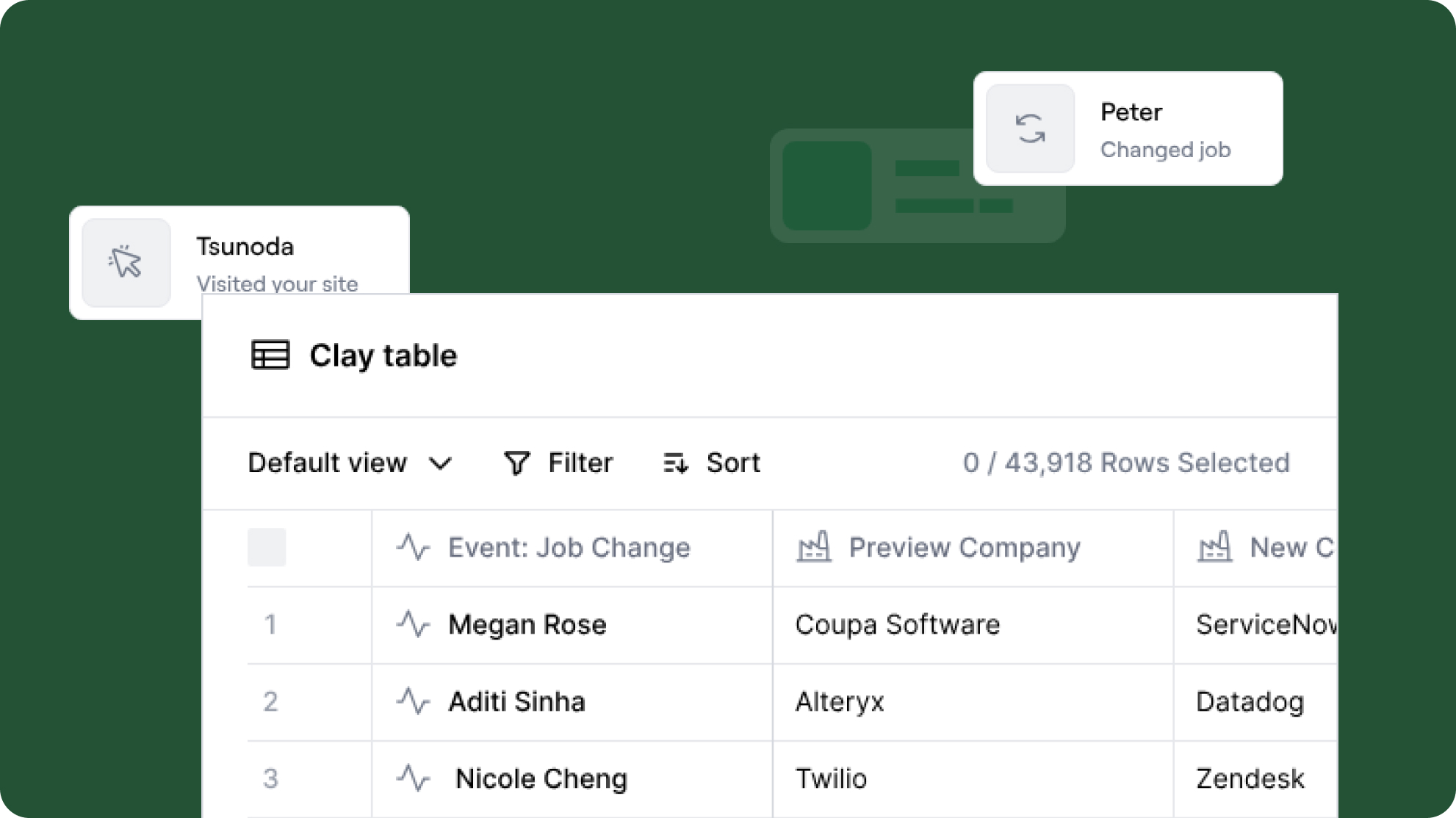
Clay‘s B2B data enables sales teams to leverage over 100 data sources and AI research agents in a singular platform.
G2 Rating: 4.9 out of 5 stars
Key features
- Access over 100 data sources for contact data, LinkedIn data, firmographics, technographics, job tracking, and beyond.
- Clay’s AI agents automate manual research, such as flagging fraudulent domains, summarizing prospect information, and creating customizable lead scoring models.
- Highly customizable integrations into other sales tools.
Pros and cons
Pros
- All-in-one data provider that makes it easy for teams to have the data they need in real time without separate contracts.
- Draft personalized outreach messages with AI.
- Focus on niche sales teams, such as those selling to restaurants, hotels, and auto shops.
Cons
- Requires technical expertise to set up and integrate.
- Users report that the user interface is not the most intuitive.
Pricing
Free tier available. Paid tiers start at $149/user/month.
For sales personalization
6. Lavender

Lavender is an AI email intelligence platform for sales teams. It helps SDRs and AEs draft more effective sales emails by rating templates and providing improvements and suggestions for better personalization.
G2 Rating: 4.8 out of 5 stars
Key features
- Integrates with common email senders, including Gmail, Outlook, Outreach, and Apollo.
- Provides real-time email suggestions based on customer data and personality-based insights.
Pros and cons
- Users cite the ease of use and getting started.
- Sales leaders report their dashboard helps them understand the effectiveness and engagement of their team’s emails.
- Integrates easily with most sales tools teams are already using.
Cons:
- Some users report experiencing technical issues.
Pricing
Free trial and a free basic tier. Paid tiers start at $27/month/user.
For sales operations
7. Avoma

Avoma is an AI-first growth acceleration platform designed for customer-facing teams at startups and scaleups. They combine a variety of tools, including lead routing, meeting scheduling, note-taking, sales coaching, and forecasting.
G2 Rating: 4.6 out of 5 stars
Key features
- Automates note-taking, email follow-ups, and CRM updates.
- Automates meeting scheduling, lead qualification, and routing based on your requirements.
- Offers AI-powered sales pipeline updates, deal risk alerts, sales methodology tracking, and win-loss analysis for sales leaders.
Pros and cons
Pros
- Easily integrates with over 30 sales tools.
- Offers many tools that sales and customer service teams need at a competitive price point.
Cons
- User reviews cite errors in meeting recordings and transcriptions.
- Users say that the meeting recordings and transcriptions can be slow to process.
- Each product is billed separately.
Pricing: Free trial. Pricing depends on features and number of seats.
Knowing that tools exist is great and all — but it doesn’t move you any closer to knowing which ones are right for your team and how to know if they’re the best tool in their category for your needs.
But don’t worry — follow the steps below and you’ll feel more confident in making the right choice for your business.
1. Zoom in on the bottleneck
Look at your existing sales motions and find the problem areas. Is your team struggling with following up with hot leads quickly? Does your team spend too much time on manual prospect research when writing cold emails? Do you try to utilize personalization but are having trouble scaling?
Good AI helps you move faster. Great AI helps you sell smarter. Choose a tool that targets the friction points that actually cost you revenue.
AI sales tools aren’t all trying to be the same thing and they often help in different ways even if they exist in the same category.
Co-pilot: Helps humans write, prep, research, or follow up with prospects.
Autopilot: Automates tasks without human input (e.g., contact enrichment, sending emails, call summaries)
AI Avatars: A digital version of a team member or general character that speaks directly to buyers through personalized videos, real-time chat, and email engagement.
There are pros and cons to each, but ultimately knowing what type of AI sales tool you’re looking for will help you create a short list.
3. Decide how much control you want to give up
Do you want AI to recommend next steps? Draft the email, but let the rep hit send? Fully automate outbound based on triggers?
Once you know what type of tool you’re looking for, you then need to identify how granular the controls are along with the systems that flag issues. The more autonomous the tool, the more trust and guardrails you’ll need.
If the tool messes up — will your brand reputation take a hit?
4. Check how well it plugs into your existing revenue engine
If a tool doesn’t work where and how your team already works, it won’t get used. So as you create your shortlist, ask yourself:
- Does it integrate natively with Salesforce, HubSpot, Outreach, Gong, etc.?
- Can it be triggered by actual buyer signals — not just via manual input?
- Is it easy to test, deploy, and iterate?
Bonus points for tools that work without forcing reps to open a new tab.
5. Know where your data goes (and what it trains)
There seems to be a new AI sales tool popping up every week. But… are they legit? Artificial intelligence is powered by massive amounts of data, and that could easily be your team’s private data used in ways you didn’t know or consent to if you don’t do your research.
Before you trust one with your pipeline ask the vendor these questions (and get it in writing!):
- Is your data used to train public models?
- Can you opt out of shared learning?
- Is personally identifiable info (PII) protected during generation?
Great sales tools protect your buyers — and your brand.
6. Pressure test the pricing
Lots of AI tools start cheap… until you start scaling. There is a shift from monthly per seat SaaS fees to AI-powered usage-based pricing.
Are there hidden limits (video length, token count, languages, etc.)?
What happens when you hit the next tier? Are there refunds if the AI can’t perform the requested task?
Ultimately, AI tools should grow with you, not punish you for using them.
7. Reality check: Does it actually make your team better?
Real talk: if a tool doesn’t actually improve how your team shows up, it’s not a sales tool — it’s a shiny new distraction. As you start to implement and scale any new tool, make sure you’re asking your team:
- Does this tool help us connect with buyers in a more human way?
- Will it earn more replies or more unsubscribes?
- Does it elevate the rep to be their best, or just automate busywork?
You don’t need more noise. You need tools that help your team deliver moments that matter!
Every sales team has unique needs depending on their size, industry, and sales strategies. With that in mind, there will never be a one-size-fits-all AI sales tool or AI agent.
Our advice? As you look at integrating AI into your sales team’s workflow, think about opportunities to automate repetitive and manual tasks that take up your team’s time. Once you cover those bases, explore how you can use those tools to further accelerate revenue.

 Use agentic AI to generate and send personalized videos to buyers at the perfect time, every time. Learn More
Use agentic AI to generate and send personalized videos to buyers at the perfect time, every time. Learn More 


