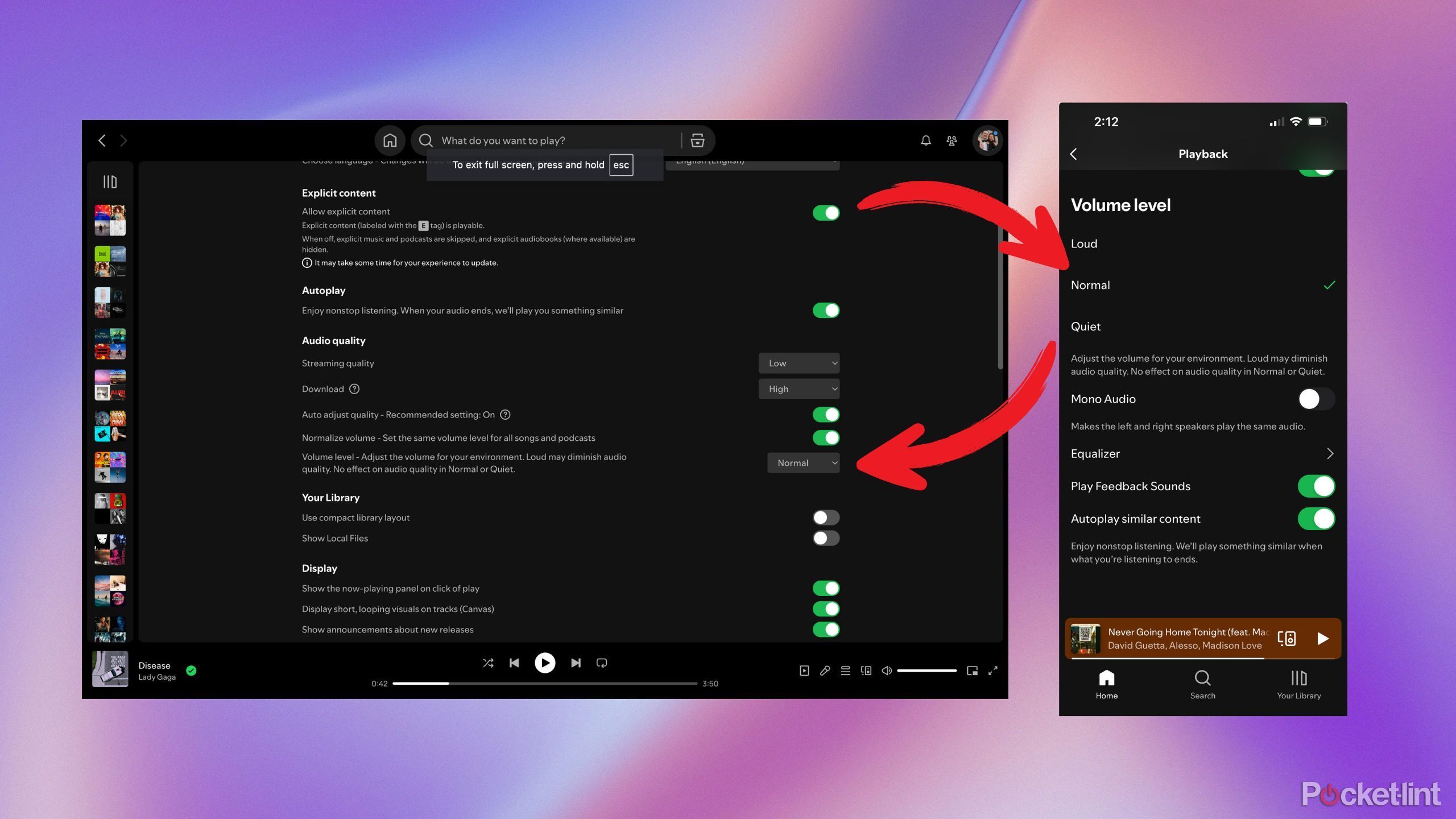Summary
- Spotify offers millions of songs, podcasts & books for broad appeal.
- Enhance listening experience by adjusting sound settings on both device & Spotify app.
- Premium users can adjust base volume depending on location for optimal sound quality.
Whether you’re putting it on to dance to, listening to it to soothe you, or sitting down to learn something from a podcast, Spotify is meant for broad appeal. The music platform has millions of songs, books, and podcasts for listeners to enjoy and each one of them hits differently than some others. With so much to choose from, there is something available on Spotify for any occasion.
That occasion may be enhanced with some small adjustments to your Spotify. A lot of it depends on what device you’re listening on. If you’re listening on your phone and have headphones in, you can adjust the headphones to deliver more punch. If you’re listening on a speaker, you can adjust the speaker to have the highs hit a little more effectively. Your computer has the ability to adjust its sound levels if one speaker is producing more volume than the other.
But you can also adjust the sound settings in the Spotify app itself, providing you with a more balanced listening experience on whatever device you’re listening to. If you’re someone who enjoys listening to Spotify across their devices, you should know about the sound settings that can change how you listen. That includes matching up the settings for whatever location you’re in. This can help you perfect your listening experience. Here’s how a hidden setting can help you get the best audio quality possible in different environments.

Related
4 things I’ll bet you didn’t know Spotify could do
Tired of staring at the same old Spotify app? Connect your account to these apps for some much-needed musical excitement.

Spotify
Spotify is a streaming audio platform that has millions of songs, audiobooks, and podcasts. It is available for both Android and iOS mobile systems and comes with a desktop app that users can utilize. You can even listen on your smart watch.
- Premium Subscription
- $11.99 per month
- Free trial
- Yes
- Ad plans
- Free with Adds
Adjust the settings to enhance your Spotify experience
It takes only a few clicks or taps
Whenever you’re using Spotify, there are more audio settings than you may realize. If you consider yourself an audiophile, you may have the distinct ability to hear specific parts of a song and, if they aren’t adjusted to be accentuated through the settings, it can sound off. You aren’t maximizing your listening experience in that scenario. Not only do you need to adjust the settings on your device to make sure they come through properly, but you can adjust Spotify’s settings as well.
Depending on where you are listening, it makes sense to adjust these (bass volume settings) on a consistent basis to ensure you’re getting the best audio.

Related
I asked Spotify AI to give me a Halloween party playlist. Here’s how it went
Spotify AI cooked up a creepy Halloween playlist for me.
Not everyone is going to have a listening room where the acoustics are set up just right to enhance the music. So you need to take it into your own hands and a new feature in 2025 is helping out Premium users. They can now adjust the base volume for their Spotify, depending on what location they are in. This, coupled with adjusting the equalizer settings in Spotify to perfect the listening experience, are the best way to achieve sound bliss. In order to get to them, you have to open up the Spotify app, whether it’s on desktop or mobile.
For desktop:
- Open Spotify.
- Click at the top bar of your computer and click on Spotify.
- Click on Preferences. You can also get to this by clicking on your profile picture on the right-hand side of the app and clicking Settings.
- Scroll down to Audio quality.
For mobile:
- Open Spotify.
- Tap on your profile picture on the top left-hand side of the main page.
- Tap Settings.
- Scroll down to Playback and tap it.
- Scroll down to Volume level.
You will notice the options of Loud, Normal, and Quiet listed on either device. Loud distorts the audio a bit but it makes it loud enough to hear above a noisy environment. Normal is just that: a steady and normal base volume. Quiet lowers the volume but enhances the crispness of the audio. Depending on where you are listening, it makes sense to adjust these on a consistent basis to ensure you’re getting the best audio.
You should also have auto adjust quality and normalize volume toggled on. These will automatically make sure the audio sounds good and that the volume is consistent across music and podcasts.