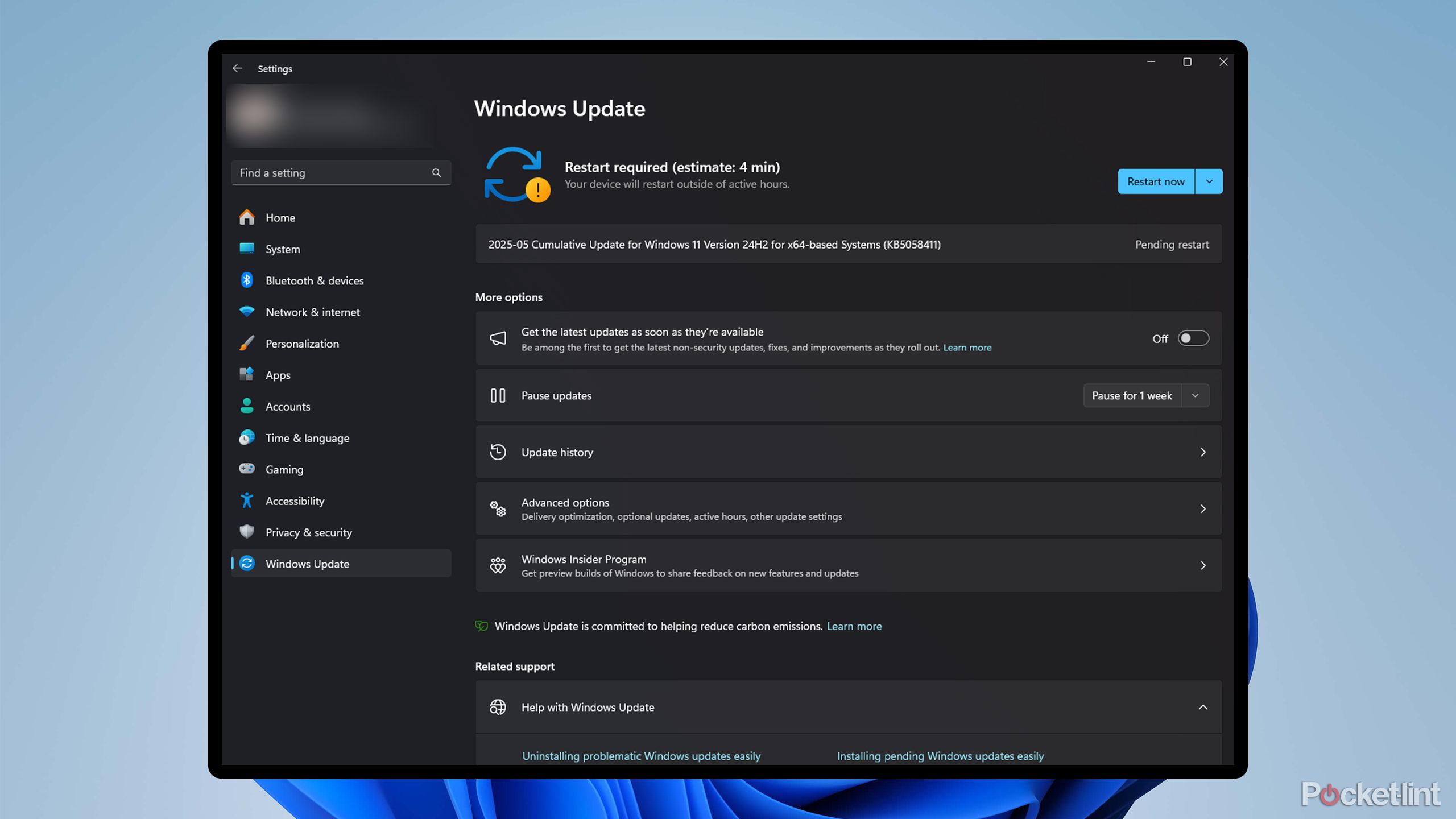Summary
- Microsoft is looking to expand Windows Update on Windows 11 to include third-party app updates.
- Key advantages of using Windows Update for both app developers and users include scheduled updates, update notifications, and a centralized update history.
- Microsoft’s biggest challenge will be getting app developers on board with the idea.
Windows Update is a crucial part of Microsoft’s Windows apparatus, helping keep the millions of PCs that run Windows 11 up to date and secure. In an effort to expand Windows Update’s functionality beyond updating core elements of the operating system (OS) and drivers, Microsoft is encouraging developers to update their apps through it as well in the future.
According to a new Microsoft blog post, the tech giant is now letting third-party app developers sign up for a private preview of its new “Windows Update orchestration platform,” which will enable them to update their apps through Windows Update.
Most third-party applications on Windows, like Steam or Adobe Creative Cloud, typically update automatically using their own built-in mechanisms. This new feature from Microsoft would allow developers to opt in to have their apps updated alongside updates to Windows 11, and benefit from all the features associated with Windows Update, like scheduled updates.
“We’re building a vision for a unified, intelligent update orchestration platform capable of supporting any update (apps, drivers, etc.) to be orchestrated alongside Windows updates,” said Angie Chen, a product manager at Microsoft (via The Verge).

Related
5 simple tricks I use to make my Windows 11 PC faster
These Windows 11 tricks are an easy way to enhance the performance of your PC.
Microsoft wants apps to jump on board
Windows Update offers numerous advantages for app developers
In theory, this initiative from Microsoft appears beneficial and could simplify the updating process for many commonly used apps on Windows. However, its effectiveness hinges on whether app developers are willing to embrace it.
To convince developers to jump on board, Microsoft is highlighting several benefits of using its Windows Update platform for delivering app updates. One of the most significant advantages is the ability to utilize the scheduled updates feature, which updates Windows 11 based on the user’s activity, battery status, and whether they’re connected to AC power. Typically, Windows attempts to update during periods of inactivity to ensure that updates do not interrupt the user while they’re using their device.
Windows Update also features a notification system that alerts the user when an update is available…
Windows Update also features a notification system that alerts the user when an update is available, which developers would be able to take advantage of. Most third-party apps, at least the ones I use on my PC, never actually inform me when their app is updating or needs to be updated, so to me, this is a major benefit.
Additionally, this means users will be able to see if their apps have been updated through the update history in the Windows 11 Settings app. As I just mentioned, I often don’t know when an app has been updated, so being able to check the update log for this information would be helpful, especially if there is an issue that could be related to the update I’m trying to troubleshoot, which has happened to me in the past.
While some apps can be updated directly through the Windows Store, not every developer has their apps listed on it, and not every person downloads their apps from the Microsoft Store, despite Microsoft’s efforts to expand its reach. So, trying to do it through Windows Update is the next logical step.

Related
5 upcoming Windows 11 additions that I can’t wait for
Windows 11 remains a work in progress for Microsoft – here are 5 PC features the company is working on that have me eager to tap on Windows Update.
Microsoft should go full steam ahead on this
It’s unclear when this will become a feature of Windows 11
Microsoft
Microsoft’s initial announcement of its new Windows Update orchestration platform was made on its IT Pro blog, indicating that it is primarily aimed at businesses. However, it is hard not to envision this being utilized by major developers in the future if, as I mentioned earlier, they are willing to adopt it. I could see companies like Adobe or Google trying this, as many people use the Adobe Suite and Google Drive on their PCs.
Having all my apps updated in one place, rather than relying on their own update mechanisms at different times, would definitely be more convenient for me.
While it may still take some time before all this is fully implemented, I remain optimistic that it could become a significant feature of Windows Update at some point. Having all my apps updated in one place, rather than relying on their own update mechanisms at different times, would definitely be more convenient for me. I can also see this being beneficial for newer Windows users, as it will be easier for them to keep their apps up to date, especially if they don’t use their PCs as much. However, some apps that update extremely frequently, such as Steam, may not find this beneficial and may instead see it as a hassle or another hoop to jump through.
Still, I can see many business and creative apps taking advantage of updates through Windows Update. Hopefully, we’ll hear more from Microsoft about its plans to expand Windows Update soon, especially as Windows 10 support is about to sunset in October and more users transition to Windows 11. Microsoft is currently holding this as a private test, and it’s still in the early stages of development. As a result, it may be some time before it’s fully implemented.

Related
4 Windows 11 widget apps I use to make my PC desktop useful
Windows 11 offers its own native widgets, but they can’t be pinned directly onto the desktop – these apps let you take matters into your own hands.