- Until that happens, I will show you how you can use Google Veo 3 to generate videos in India, or any part of the world, for free.
- How can I use the Veo 3 tool if I am not a U.
- Once you have joined the Google AI Pro, you only need a good VPN You can check out free VPNs in our previous article.
Google’s Veo 3 and Flow are the best video generation tools out there. I can vouch for them because I have been testing them since their launch. These models work great, but accessing them can be a bit tricky, as they are only available in the U.S. for now. They will slowly roll out to the rest of the world. Until that happens, I will show you how you can use Google Veo 3 to generate videos in India, or any part of the world, for free.
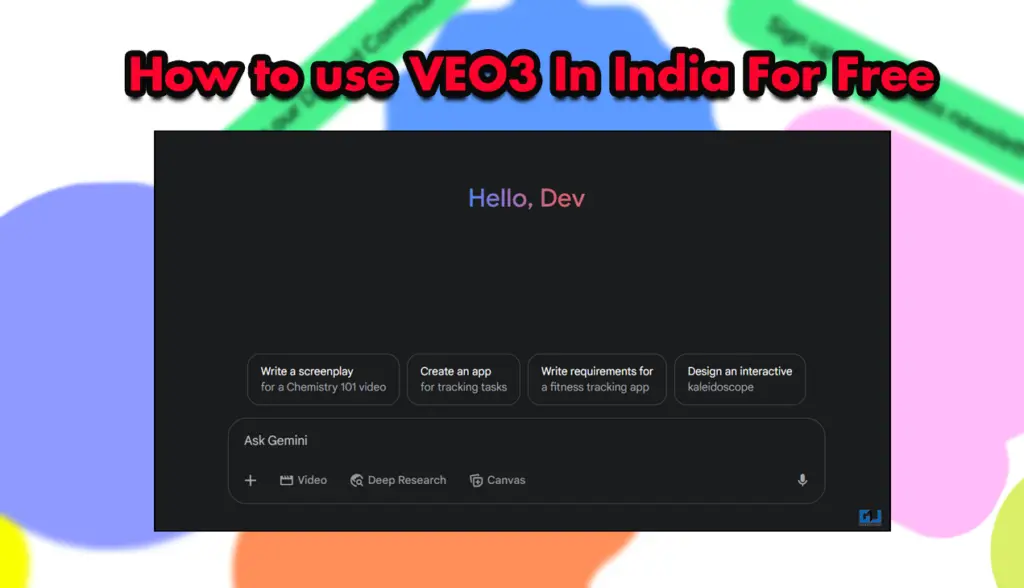
Get the Gemini Pro Subscription
Now, for using the Veo3 and Flow tool of Gemini, you need to have the Google AI Pro membership, now in India, it is priced at Rs 1950. However, you can get it for free because of thier offer in which you get a month’s trial free of cost. To enable this, you only need to put in your bank or card details, and then you can set up an autopay payment method for Google AI Pro. Once this is done, you will be able to use Veo3 without any hindrance.
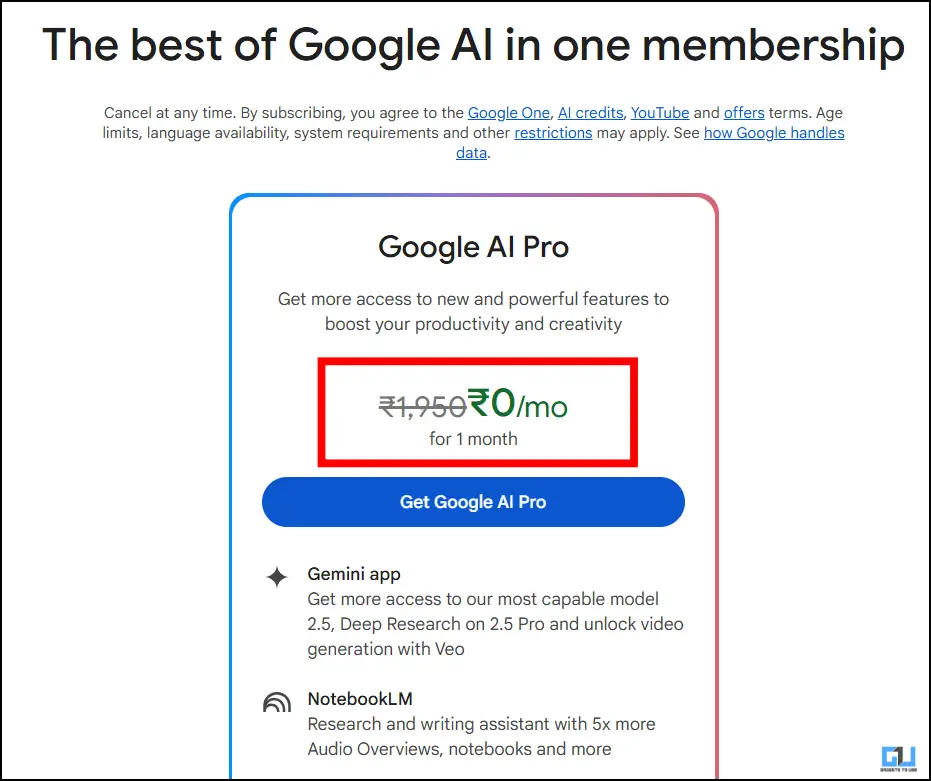
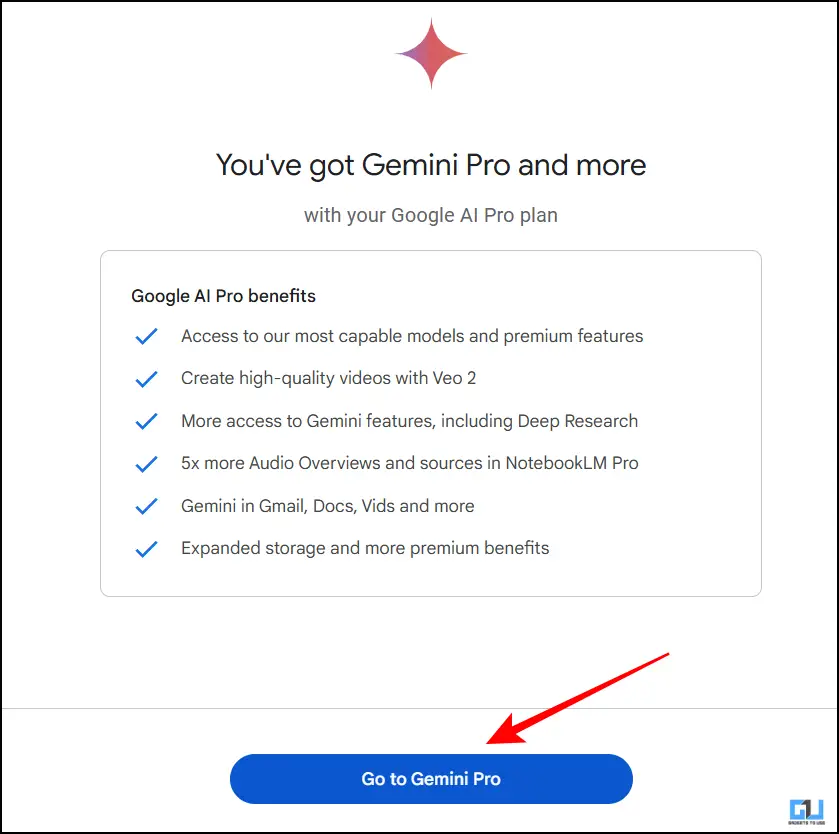
How to Use Veo 3
Once you have joined the Google AI Pro, you only need a good VPN You can check out free VPNs in our previous article. Once you have downloaded a VPN, enable it and set the location to be the U.S, and then follow the steps below.
1. Open Gemini on your browser.
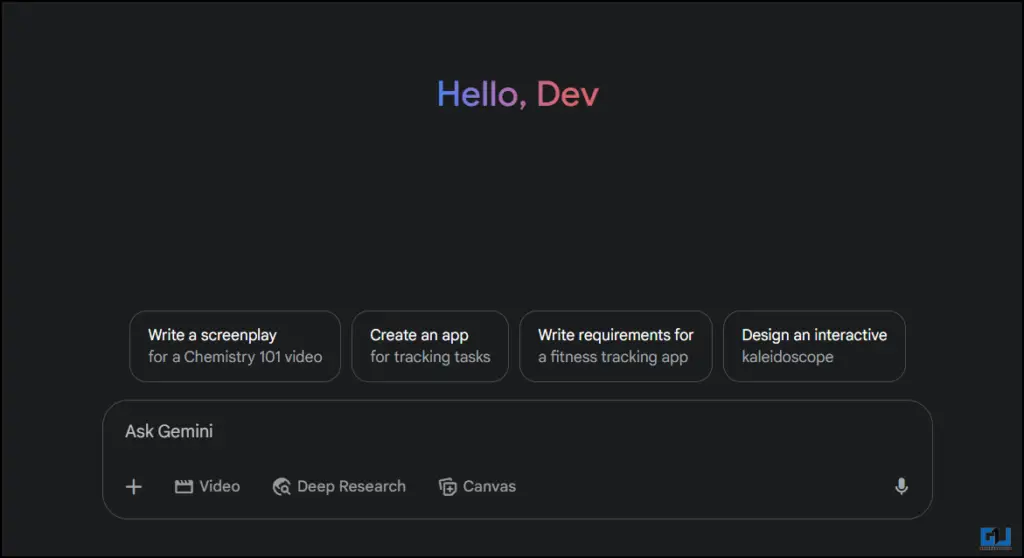
2. On the Gemini homepage, click the Video option on the dashboard.
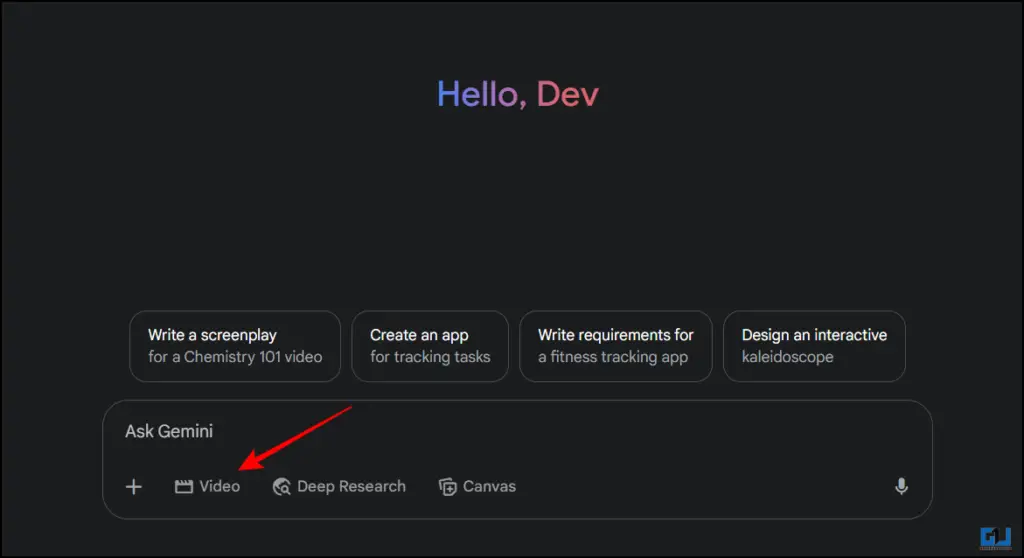
3. Once you do, you will be able to use the latest Veo3 model.
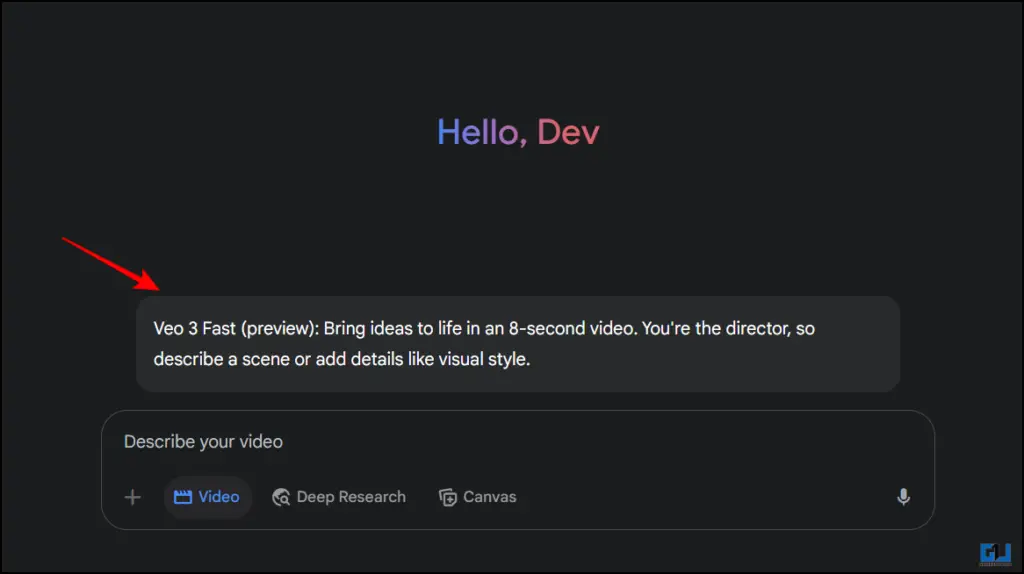
4. Enter your prompt and hit the Enter button, and wait for the video to be generated.
5. You can also save the video by clicking on the download button.
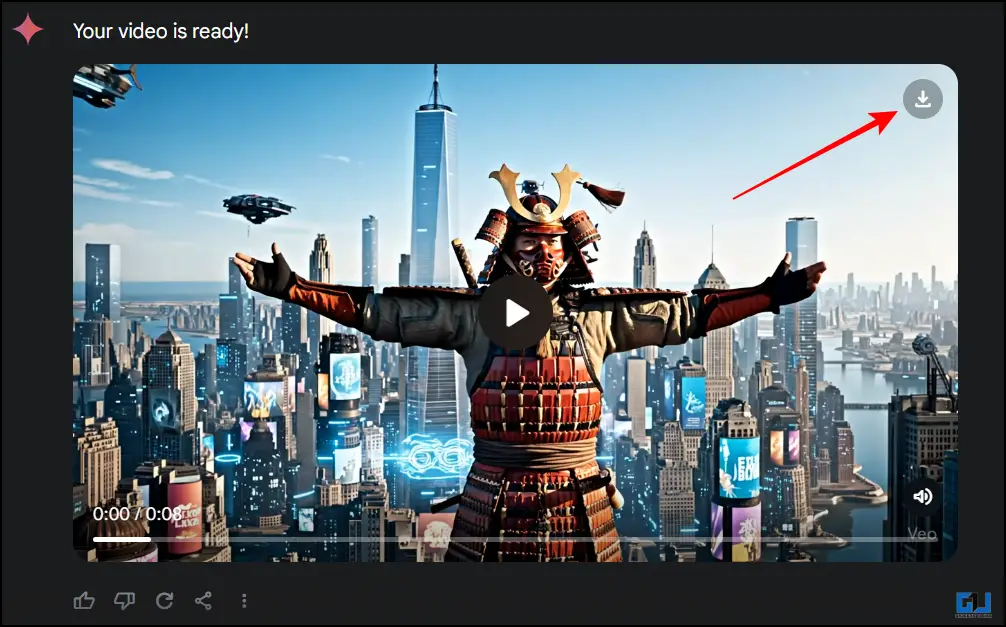
Video generated using Veo 3
Note: You can only generate four videos in a day. Once you have exhausted the attempts, you can generate after twenty-four hours.
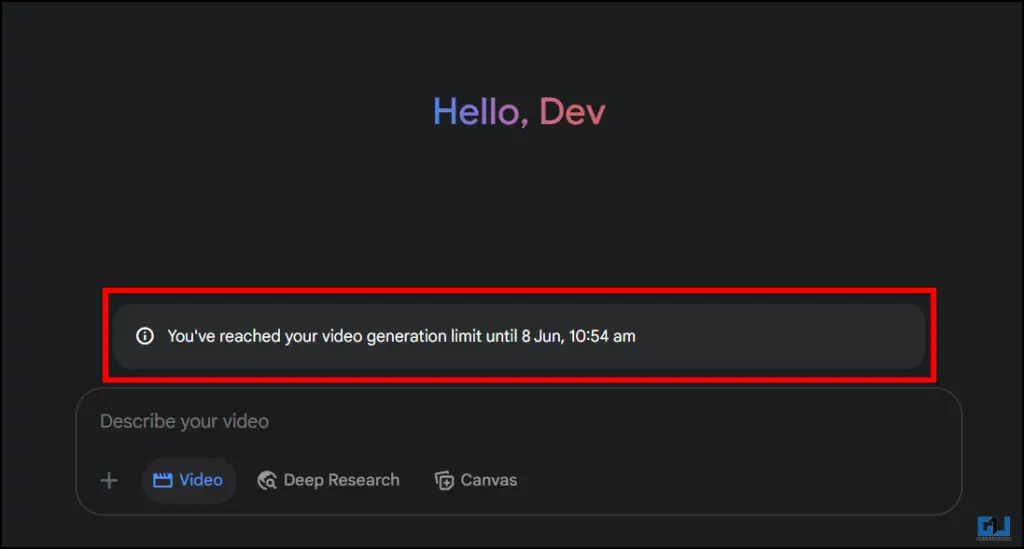
FAQs
Q. How can I use the Veo 3 tool if I am not a U.S resident?
You can use any VPN to connect to a U.S server and once you do, you can very easily access all the Google’s latest AI features.
Q. How many videos can I generate in a day with Veo 3?
Even in the paid plan, you can only generate four videos in a day. Once you have depleted your four attempts you can start again in twenty four hours.
Wrapping Up
In this article, we have discussed how anyone who is not a U.S resident can use the Veo3 AI tool by Google. This article gives you a free method that will allow you to access all the best AI features Google has to offer and for free. You can even access all the experimental features that they have to offer.
You may also like to read:
You can also follow us for instant tech news at Google News or for tips and tricks, smartphones & gadgets reviews, join the GadgetsToUse Telegram Group, or subscribe to the GadgetsToUse Youtube Channel for the latest review videos.
Was this article helpful?
YesNo


