- RedNote offers a fresh alternative to TikTok, combining social media and e-commerce in a unique way that appeals to users seeking authentic content and community engagement.
- As the app continues to evolve and cater to international audiences, it presents exciting opportunities for content creators and businesses alike to connect with a global user base.
The TikTok app getting banned is the talk of the town and with the presidential election results out, TikTok is allowed to stay for 90 days. But users are already migrating to a similar app called RedNote, which too originates from Beijing, China and here’s a complete user guide and tips for using the app.
(You may also like to read- How to Check Your Region or Country in TikTok)

Is RedNote the new TikTok After its Ban in the US?
RedNote, also known as Xiaohongshu, has emerged as a popular alternative to TikTok, especially in light of recent events. While it shares similarities with TikTok in terms of short-form video content, RedNote offers a unique blend of features from Instagram, TikTok, and Pinterest. The app has gained significant traction, becoming one of the most downloaded apps on the Apple Store in the US. With over 300 million users, primarily in China, RedNote is now expanding its reach to international audiences, including TikTok refugees.


Tips to use RedNote on your device
1. Change the language to English in the RedNote app
RedNote offers flexibility for international users by allowing language changes:
1. Open the RedNote app.

2. Go to your profile page by tapping the “Me” icon.
3. Tap on the settings icon (a gear or three dots).
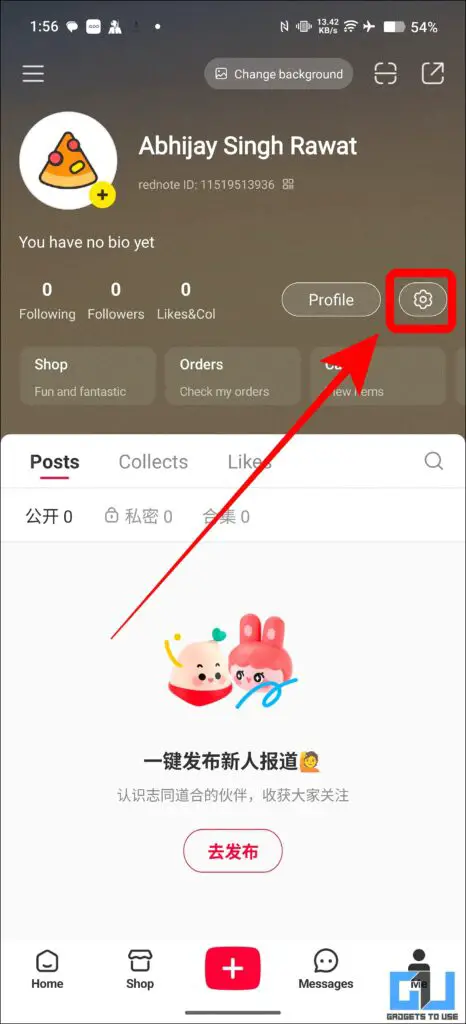
4. Look for General Settings then > “Language” or “语言” option.


5. Select “English” from the available options.

2. Create and share content on RedNote
RedNote allows users to create various types of content:
1. Tap the “+” icon at the bottom of the screen

2. Choose between video, photo, or text post

3. For videos, you can import clips or use the in-app camera


4. Add music, filters, and effects as desired
5. Write a caption and add hashtags
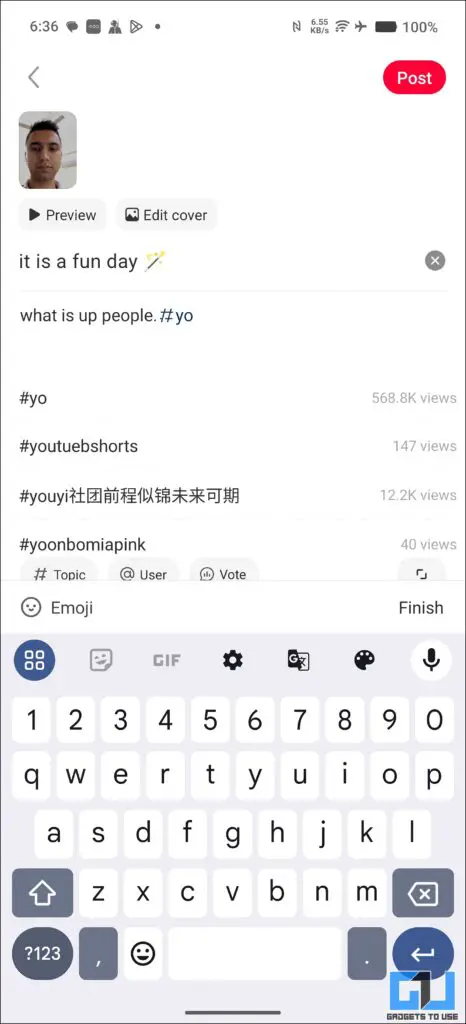

6. Tap “Post” to share your content

3. Interact with users and discover new content
Exploring content on RedNote is easy:
1. Use the “Explore” tab to find new content based on your interests

2. Tap the “Nearby” option to discover local content
3. Use the search function to find specific topics or users

4. Like, comment, or save posts you enjoy
5. Follow users whose content you like to see more in your feed


4. Using RedNote’s shopping features
RedNote integrates e-commerce seamlessly:
1. Look for shopping links within posts

2. Tap on product links to view details

3. Read user reviews and recommendations
4. Add items to your cart
5. Complete the purchase directly within the app

5. Manage your privacy settings
Protecting your privacy on RedNote is important:
1. Go to your profile and tap the settings icon

2. Look for “Privacy” options

3. Adjust who can see your posts and interact with you

FAQs
Q. Is RedNote available in English?
Yes, RedNote now offers English language support and has introduced a “Translate” feature for international users.
Q. Can I use RedNote outside of China?
Yes, RedNote is available globally and has gained popularity in countries where TikTok faces restrictions.
Q. How does RedNote compare to TikTok?
While both apps focus on short-form video content, RedNote offers additional features like integrated e-commerce and a stronger community focus on lifestyle topics such as fashion, beauty, and travel.
Wrapping Up
In this article, we explored how to use Rednote app, along with a few useful tips and tricks. While there still remains uncertainity if TikTok will continue its operations or not, alternatives like Rednote provides a similar alternative to the ByteDance social media app. For more such guides, tech news and AI tools follow GadgetsToUse.
You can also follow us for instant tech news at Google News or for tips and tricks, smartphones & gadgets reviews, join the GadgetsToUse Telegram Group, or subscribe to the GadgetsToUse Youtube Channel for the latest review videos.


