- You can now upload longer reels on Instagram to share more information and connect with your viewers.
- The feature is rolling out to all users irrespective of any follower criteria.
Instagram now allows you to upload reels longer than 90 seconds. The platform recently upgraded the maximum duration based on massive demand from both users and creators. If you are someone who posts a lot of content on the platform, here are two easy ways to upload three~ minute or longer reels on Instagram.
(You may also like to read: How To Search Reels On WhatsApp and Instagram Using Meta AI)

Instagram Now Allows 3-Minute Reels
Instagram recently announced that it will allow users to upload longer reels of up to 3 minutes. Previously, the maximum duration of a reel was limited to just 90 seconds. The platform mentions that there has been a significant growth in appetite for long-form content and the new extended limit will enable users and creators to express themselves more effectively.
The option to upload longer reels is currently rolling out in phases. It was first made available in the United States and is now expanding to other regions. You can follow these two methods to check the feature yourself.
Methods to Upload Longer Reels on Instagram
You can upload longer reels on Instagram using both, your smartphone and desktop. We recommend using the latest version of the Instagram app on your Android or iOS device.
Upload Longer Instagram Reels Using a Smartphone
The official Instagram app is the best and easiest method to upload longer reels. However, the process is slightly different and involves using your media library instead of directly uploading from your gallery.
1. Open the Instagram app and tap on the Create (+) button.
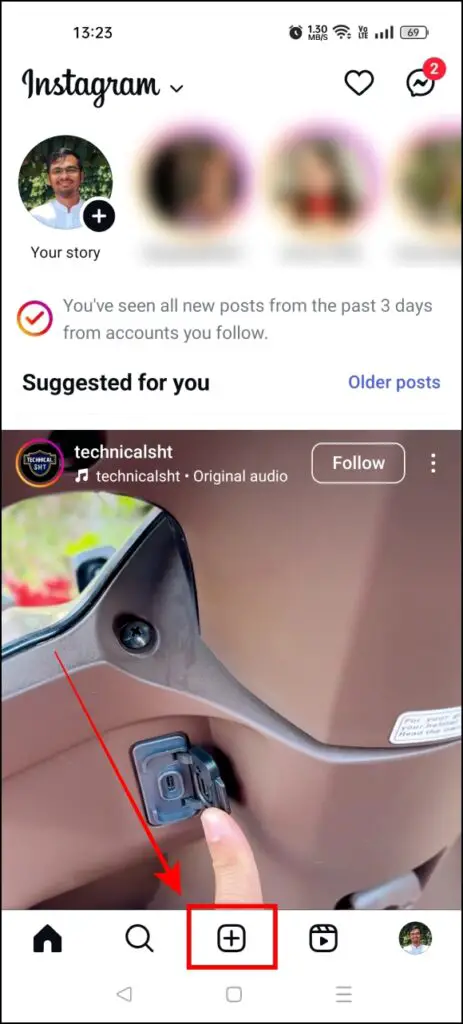
2. Select Reel from the bottom menu.
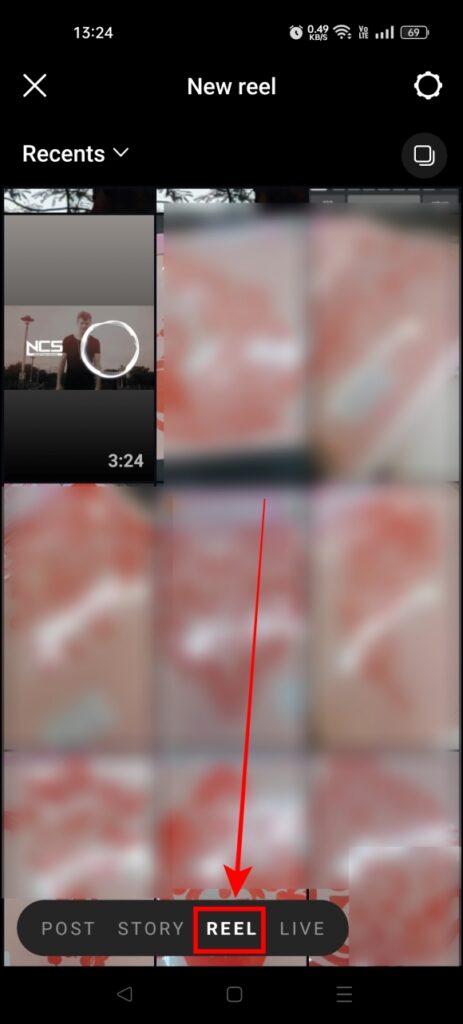
3. Choose the video which you want to upload as a longer reel.
4. Apply your edits and tap on Next.
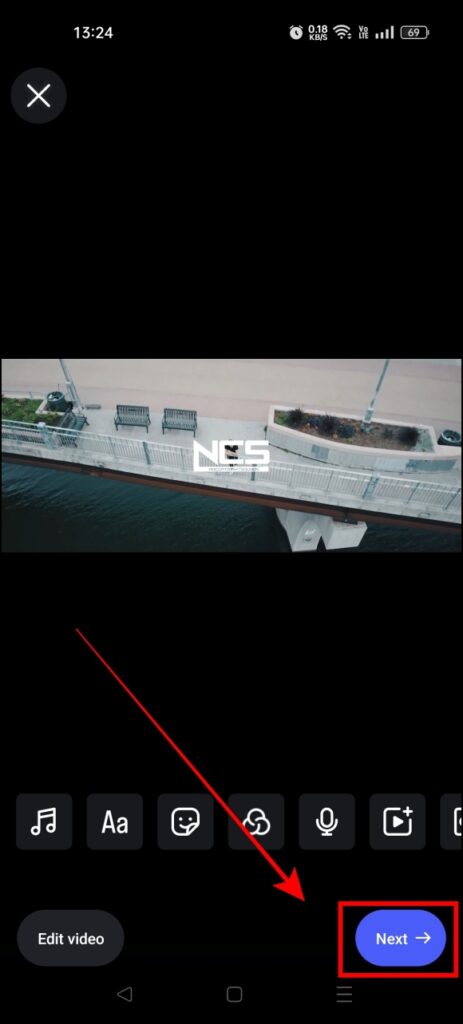
5. Tap on Share to upload your reel.
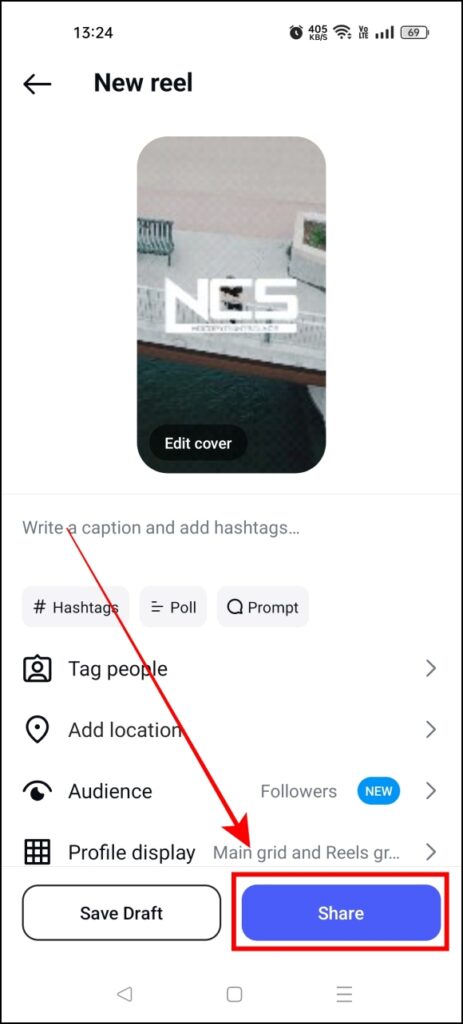
Note: Currently you can only upload pre-recorded videos as longer reels on Instagram. If you try to record a reel using the built-in Instagram camera option, the video duration will be capped at 90 seconds.
Once your longer reel is uploaded, it will show up as a regular reel in the feed of your followers, along with the explore section. Instagram has also confirmed that the platform will start recommending longer reels to users while scrolling.
Upload Longer Instagram Reels on Desktop
Although using your smartphone is the most popular way of uploading reels, it can be a two-step process if you edit videos on your computer. You can directly upload 3-minute or longer Instagram reels from your desktop using any web browser.
1. Open Instagram.com in any web browser and sign in to your account.
2. Click on the Create button in the left menu.
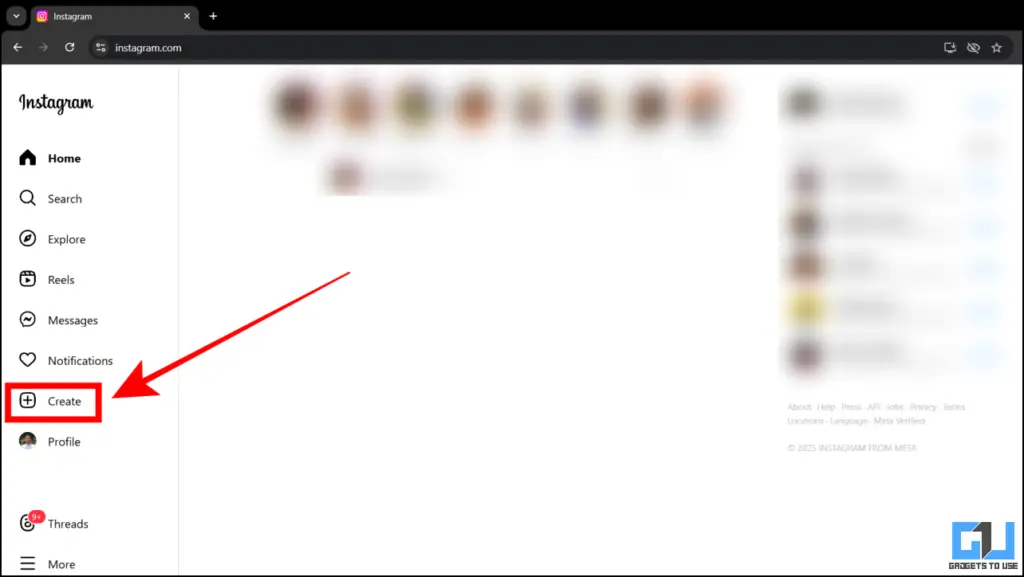
3. Select the longer reel saved on your computer.
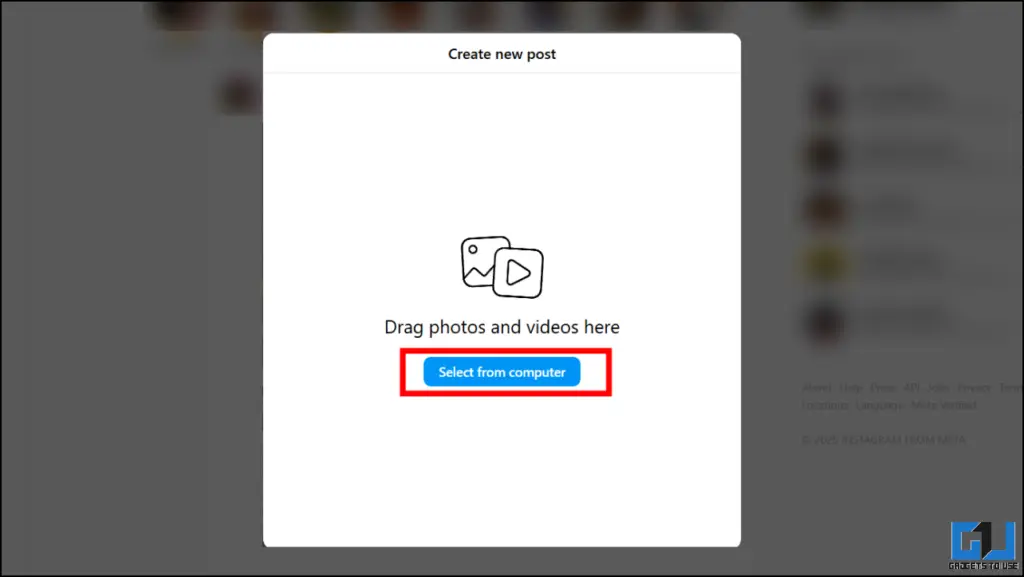
4. Choose a cover photo for your reel. You can also adjust the video duration using the trim feature. Once you have applied your edits, click on Next.

5. Add a suitable caption and compose other relevant settings. Click on Share.
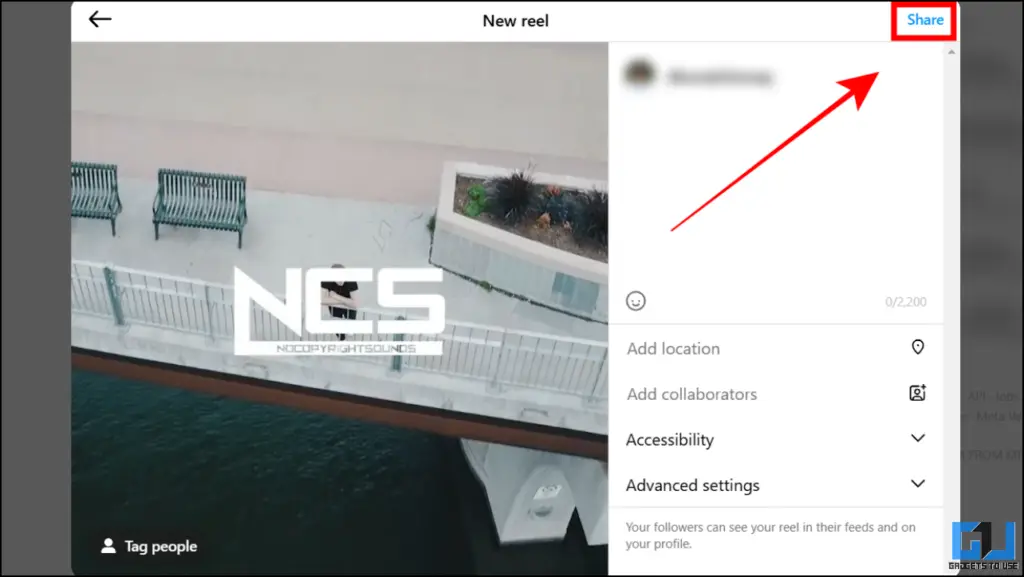
Your longer reel will get uploaded on Instagram, similar to posting from your smartphone.
We observed that the desktop method allowed us to upload reels of up to 300 seconds (5 minutes). However, such videos are considered Instagram Videos and are less likely to get suggested in the explore section. If you want your video to be categorized as ra eel on the platform, try to keep it under 180 seconds.
FAQs
Q. Why can’t I upload longer reels on Instagram?
The option to upload longer Instagram reels is rolling out in phases to all accounts. It is expected to be available to all users in the next few weeks. We suggest you wait for the update to arrive on your account.
Q. Do longer Instagram reels generate more reach?
Instagram says that the platform will promote and suggest longer reels in the initial days to make users aware of the new feature. Hence, it may help to generate better reach.
Post Extra Long Reels on Instagram
Whether you are a casual user who uploads reels for fun or a hardcore content creator, the ability to upload longer reels on Instagram is a good feature to have. With the growing number of informative and productive reels on the platform, a longer duration will help both creators and viewers connect better with each other.
You might also be interested in:
You can also follow us for instant tech news at Google News or for tips and tricks, smartphones & gadgets reviews, join the GadgetsToUse Telegram Group, or subscribe to the GadgetsToUse Youtube Channel for the latest review videos.


