Netflix, being one of the most popular OTT streaming platforms, definitely has one or the other of our favourite shows, movies or documentaries. And there must be moments where you’d want to share, gossip and fanboy about it with your friends and family. However, Netflix doesn’t really promote taking screenshots or recording the screen when a movie is playing. Here’s an easy workaround to be able to do just that.
(You may also like to read: How to capture Netflix Moments and Screenshots on Windows 10/11)

Capturing Screenshot on Netflix
Netflix actively prevents users from taking screenshots or recording content due to Digital Rights Management (DRM) protection. This measure protects copyrighted material and prevents piracy. However, there are legitimate reasons to want to capture and share moments with friends and family. Here’s how you can do it while respecting copyright laws.
Using Video screenshot
One easy method to capture screenshots on Netflix is by using the Video Screenshot extension for Chrome:
1. Install the Video Screenshot extension from the Chrome Web Store.
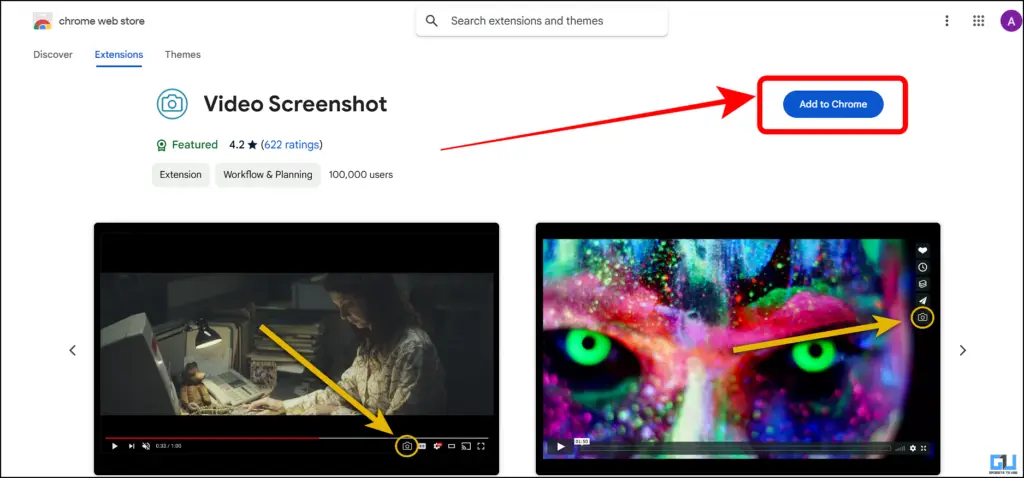
2. Click on the extension button in Chrome to choose which sites it will work on.
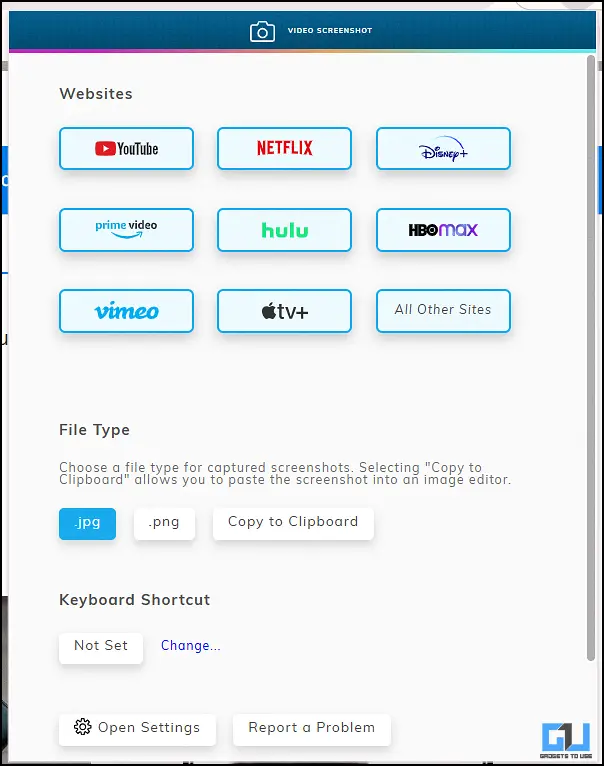
3. Open Netflix and start playing a video.
4. Look for the camera icon that appears alongside the normal player controls.
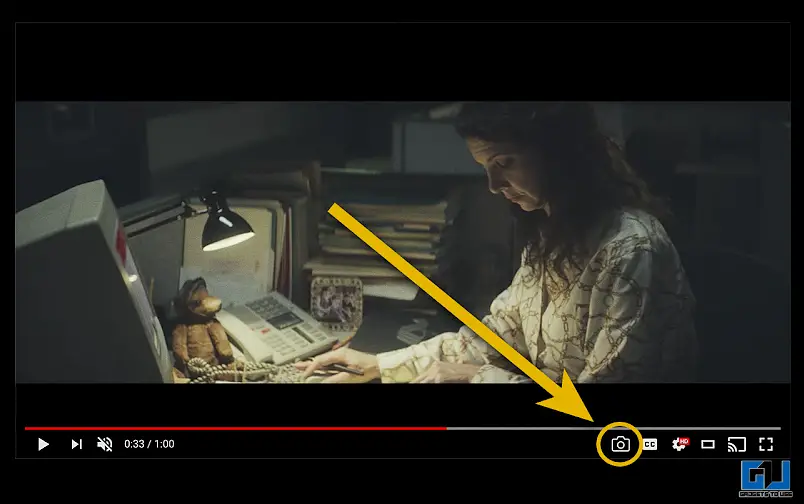
5. Click the camera button or use a keyboard shortcut to capture a screenshot.

Using Netflix’s Moments Feature
Netflix has recently launched a new feature called Moments, which allows users to save and share specific scenes from shows and movies. Currently, this feature is available on both Android and iOS platforms and is gradually rolling out to all users. We have extensively covered in our previous guide on how you can use the Moments Feature on your smartphones. Here’s what the feature allows you to do:
- Moments lets you save particular scenes from Netflix content.
- You can access saved Moments in the My Netflix tab.
- The feature allows you to share your favorite moments on social media platforms.
- Saved Moments include the scene’s image and timestamp.
FAQs
Q. Why does Netflix prevent taking screenshots?
Netflix uses DRM technology to protect copyrighted content, which identifies when the screen is being recorded and blacks out screenshots.
Q. Is it legal to take screenshots of Netflix content?
While Netflix discourages screenshots, taking them for personal use or fair use purposes (such as criticism or review) is generally acceptable. However, distributing copyrighted content without permission is illegal.
Wrapping Up
In this guide, we explored how to take and share screenshots when watching a Netflix show/series. One must avoid piracy and other illegal practices and this guide in no way serves as a intent or inspiration for such actions. For more such tips, guides and tech how-to’s follow GadgetsToUse.
You can also follow us for instant tech news at Google News or for tips and tricks, smartphones & gadgets reviews, join the GadgetsToUse Telegram Group, or subscribe to the GadgetsToUse Youtube Channel for the latest review videos.


