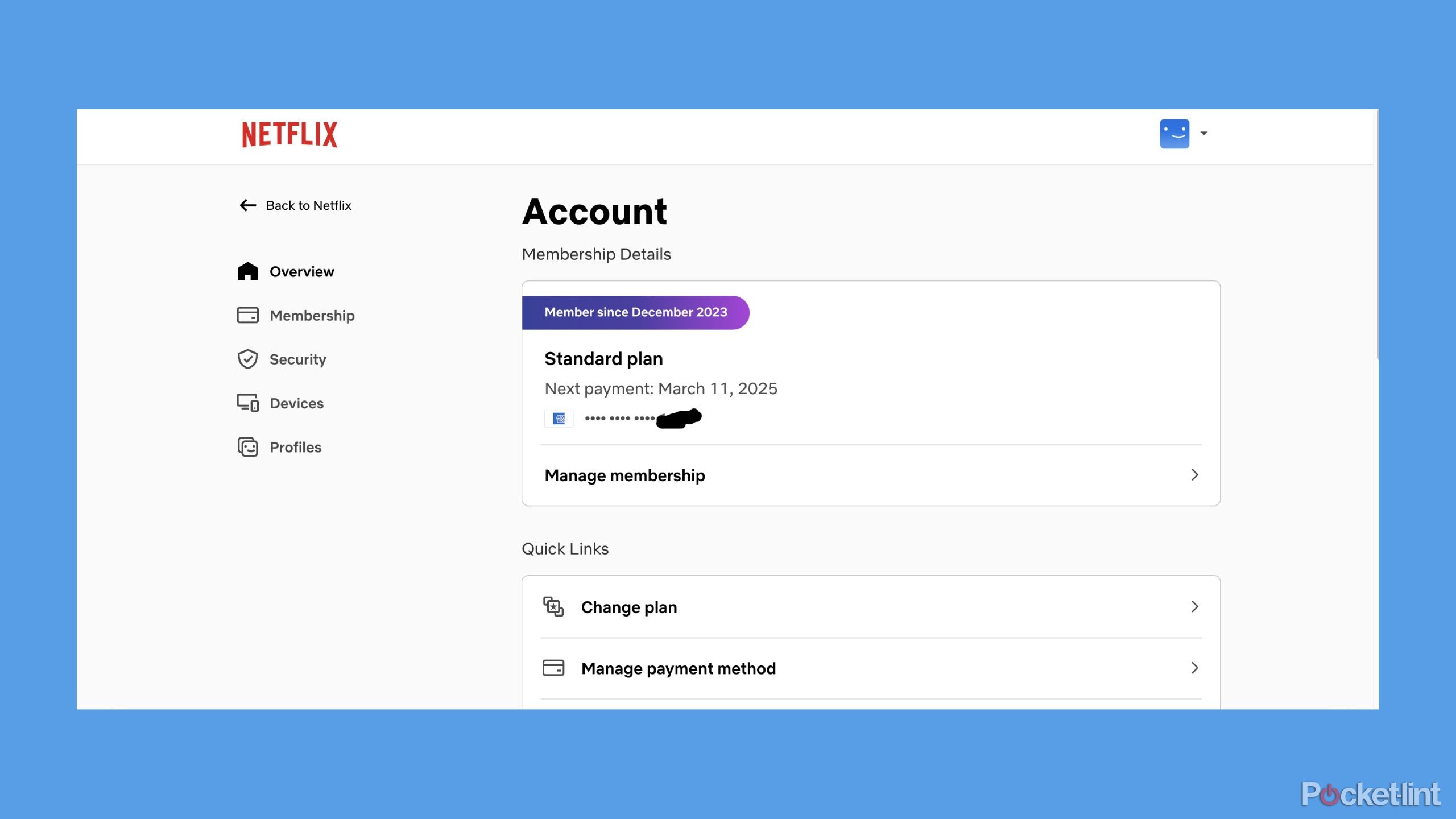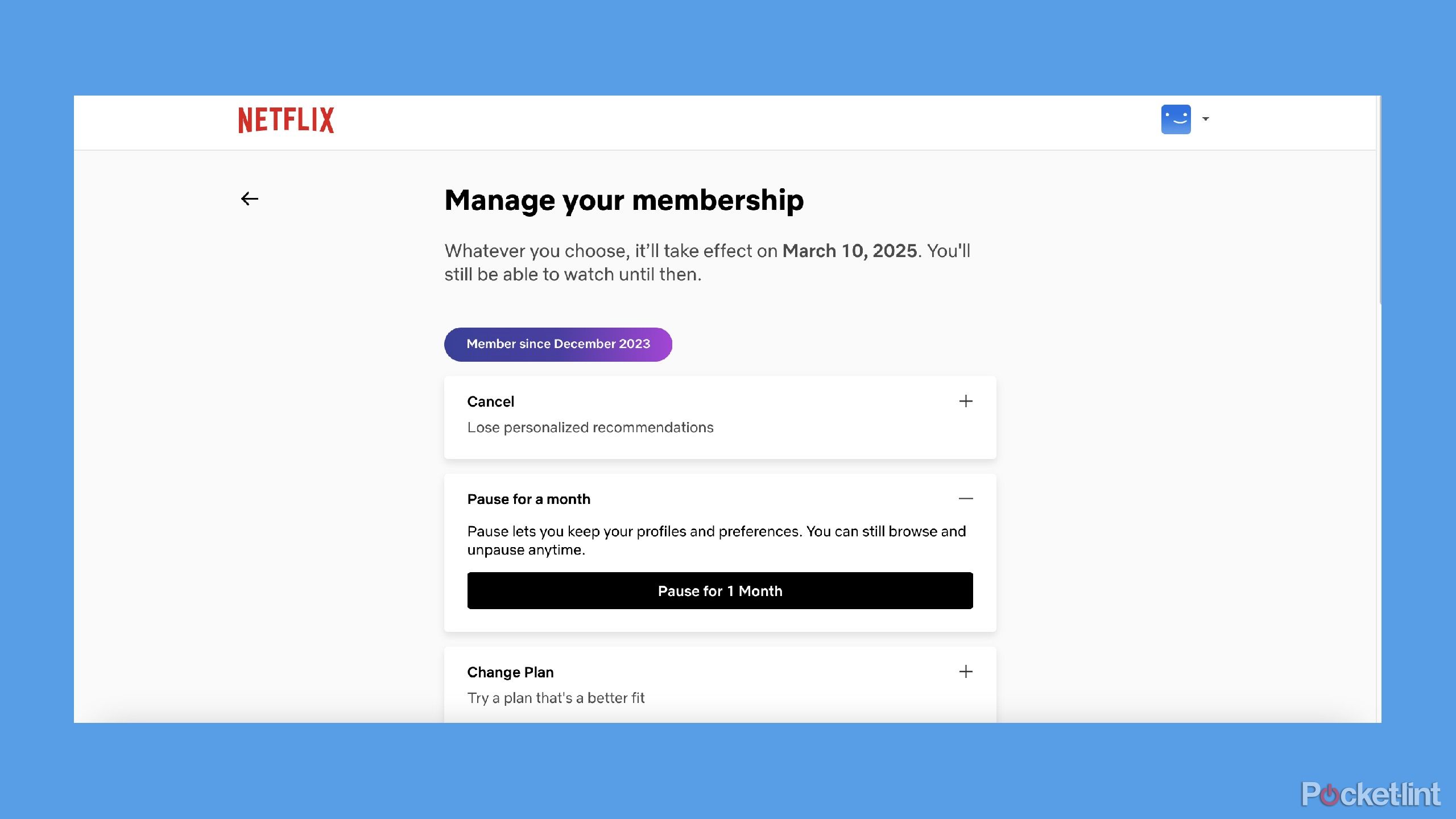Summary
- Pause (not cancel) your Netflix subscription to reset your interests without losing preferences.
- Pausing means no access, but still able to browse titles, add to the Watchlist, and get a hiatus reminder.
- To pause your Netflix subscription, log into the browser and follow the steps provided.
We’ve all had the aimless feeling that there’s nothing to watch. Doomscrolling through channel guides or searching through the library of content on our streaming services and feeling uninspired to watch any of it is pretty universal. Maybe you shut it off and go read a book. Maybe you listen to a podcast instead.
But that doesn’t help when nothing on your streaming services catches your interest. Sometimes, you just need a break from TV until something new comes along that pulls you in instantly. Did you know that you can put your Netflix subscription on hold? Rather than canceling, you can pause your subscription and not have to pay for a bit. Of course, this also means that you can’t use it for that time.

Related
I’m worried about Netflix’s NFL plans
Netflix wants to bid on NFL games, and I’m already exhausted.
Pausing your subscription can be a great way to reset your mind and recharge your interest in a streaming service. It’s also smart if you’ll be away for a while and know you won’t be watching anyway. If you aren’t ready to cancel Netflix completely but just need a short break, it only takes a few quick steps to put it on hold.

Netflix
Netflix is a global streaming service offering on-demand access to movies, TV shows, documentaries, and original content. Founded in 1997 as a DVD rental service, it transitioned to streaming in 2007 and now operates in over 190 countries.
Pausing versus canceling Netflix
What are the main differences
If you’re thinking about canceling Netflix, don’t forget that you have options — you can pause it for a month to give yourself time to decide, or just cancel outright. When you pause your subscription, you won’t be able to stream, download, or play games, but you can still log in, scroll through titles, and add shows to your Watchlist. That way, when your hiatus is over, everything you wanted to watch will be waiting for you.
Netflix also gives you a few extra days before the pause kicks in, so you can binge whatever you want before your break officially starts. The same applies to canceling — you’ll still have access until your next billing date. Since Netflix bills monthly, you’ll get to enjoy it until the end of your current paid period. Once canceled, you lose access, and all your personal preferences, Watchlist, and algorithm are reset. If cost is the issue, you can always downgrade your plan before deciding to cancel completely.
You can go as low as a standard plan with ads, which runs $8 per month.
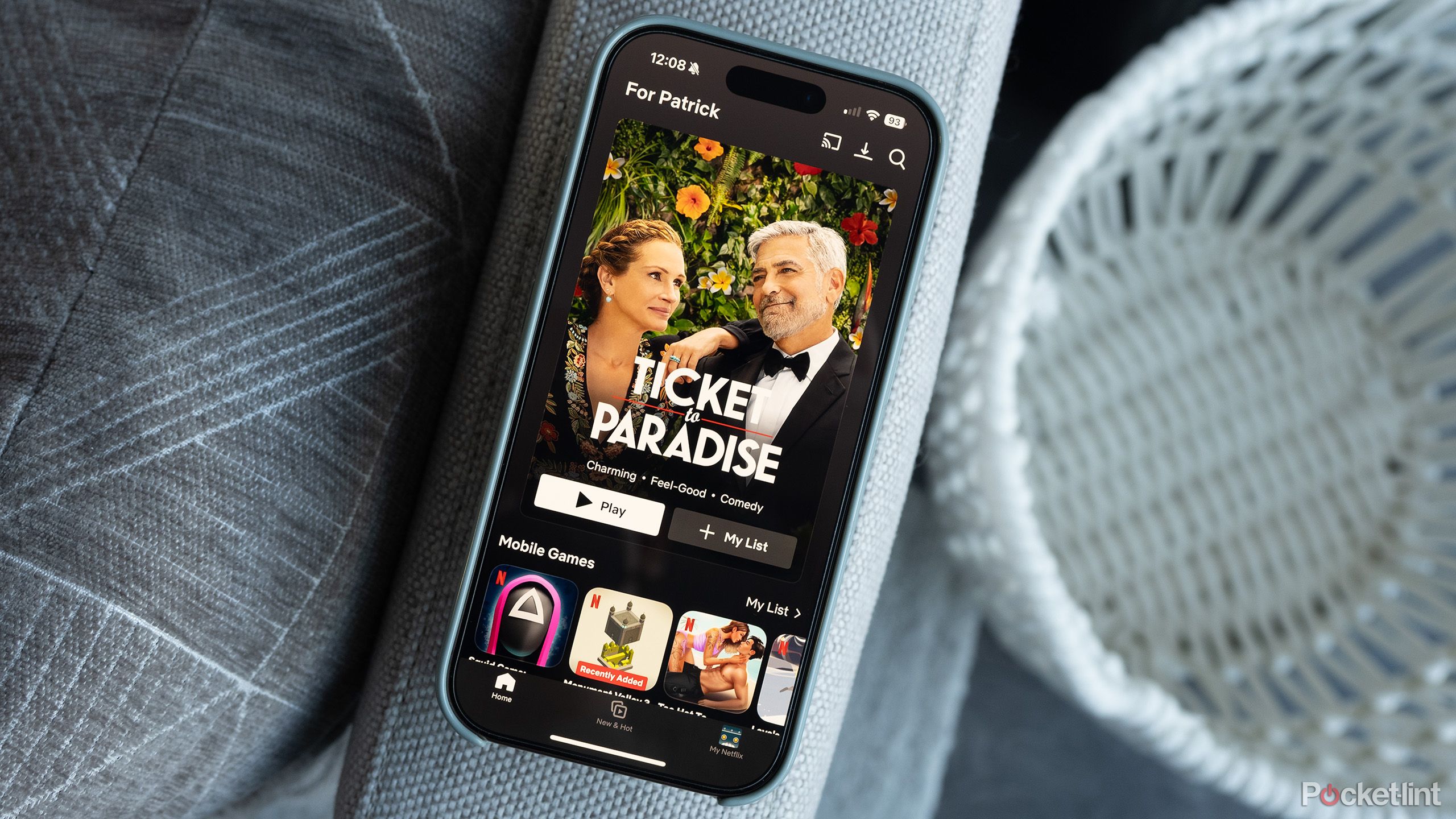
Related
Netflix just upgraded binging for iOS users
Netflix is finally adding the Season Download button to its app for iPhone and iPad users.
How to pause your Netflix subscription
It can’t be done from a TV
To pause your Netflix subscription, you’ll need to log in to your account — this can’t be done from your TV. Instead, you’ll have to access Netflix through a browser on your phone or computer. Since Netflix has cracked down on password sharing, you don’t need to worry too much about someone else pausing or canceling your membership without your permission.
First thing you need to do is open Netflix in a browser.
- Log into your Netflix account.
- On the main browser page, click your profile at the top right.
- Click Account.
- Click Manage Membership.
- At the bottom, click Cancel Membership.
- On the next page, you’ll see three options: Cancel, Pause for a month, and Change Plan. Click Pause for a month.
Pausing could be a way to reset your mind and recharge your interest in the service.
Before you pause your membership, you’ll see the effective date at the top of the Cancel Membership page. Once you complete the steps, your subscription will be paused for one month. If you decide to unpause before the month is up, just follow the same steps and click Unpause. After the month is over, your membership automatically resumes, and you’ll be charged as usual.
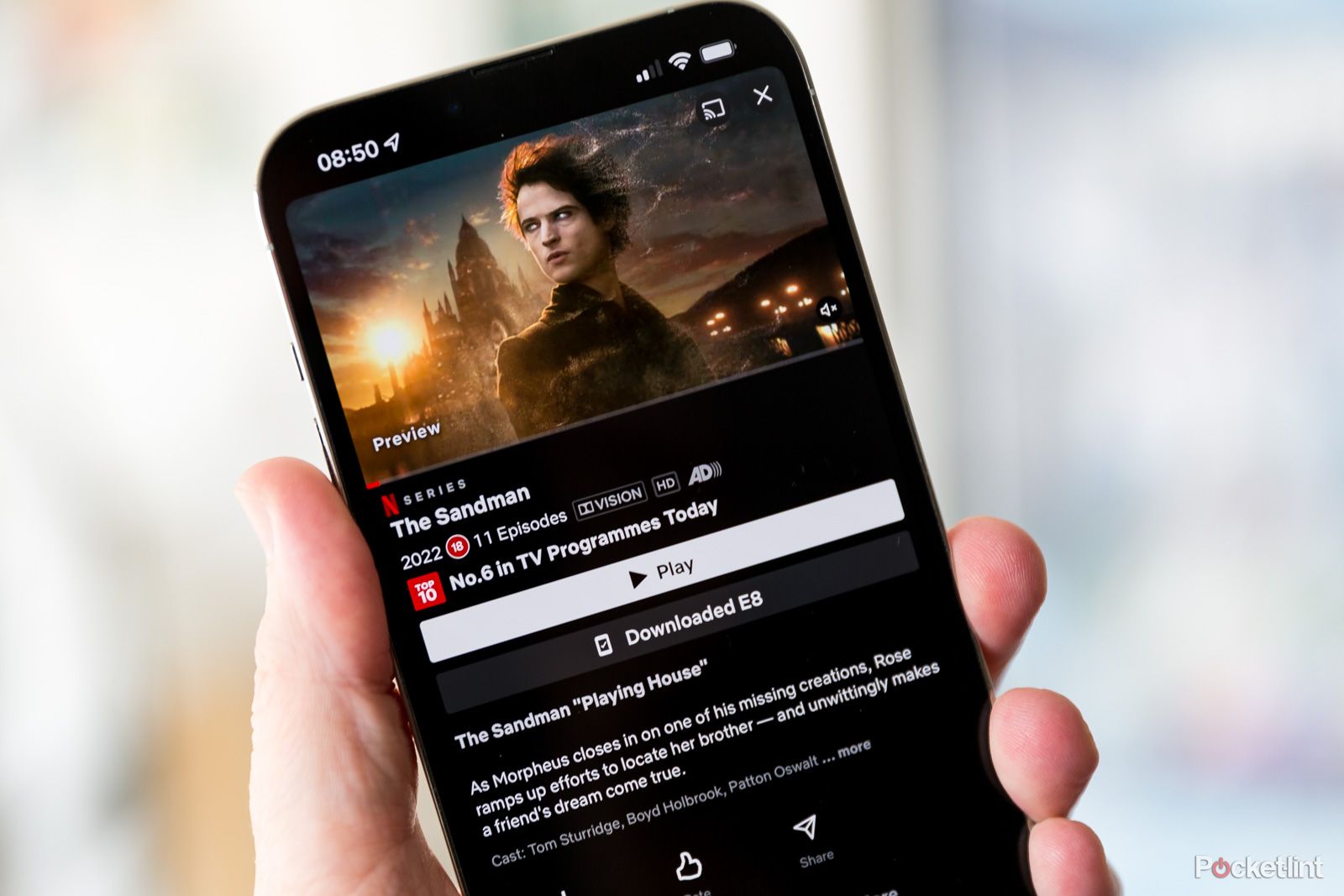
Related
How to transfer your Netflix profile to a new account
Find out how to keep your precious watch list when you move to a new account.