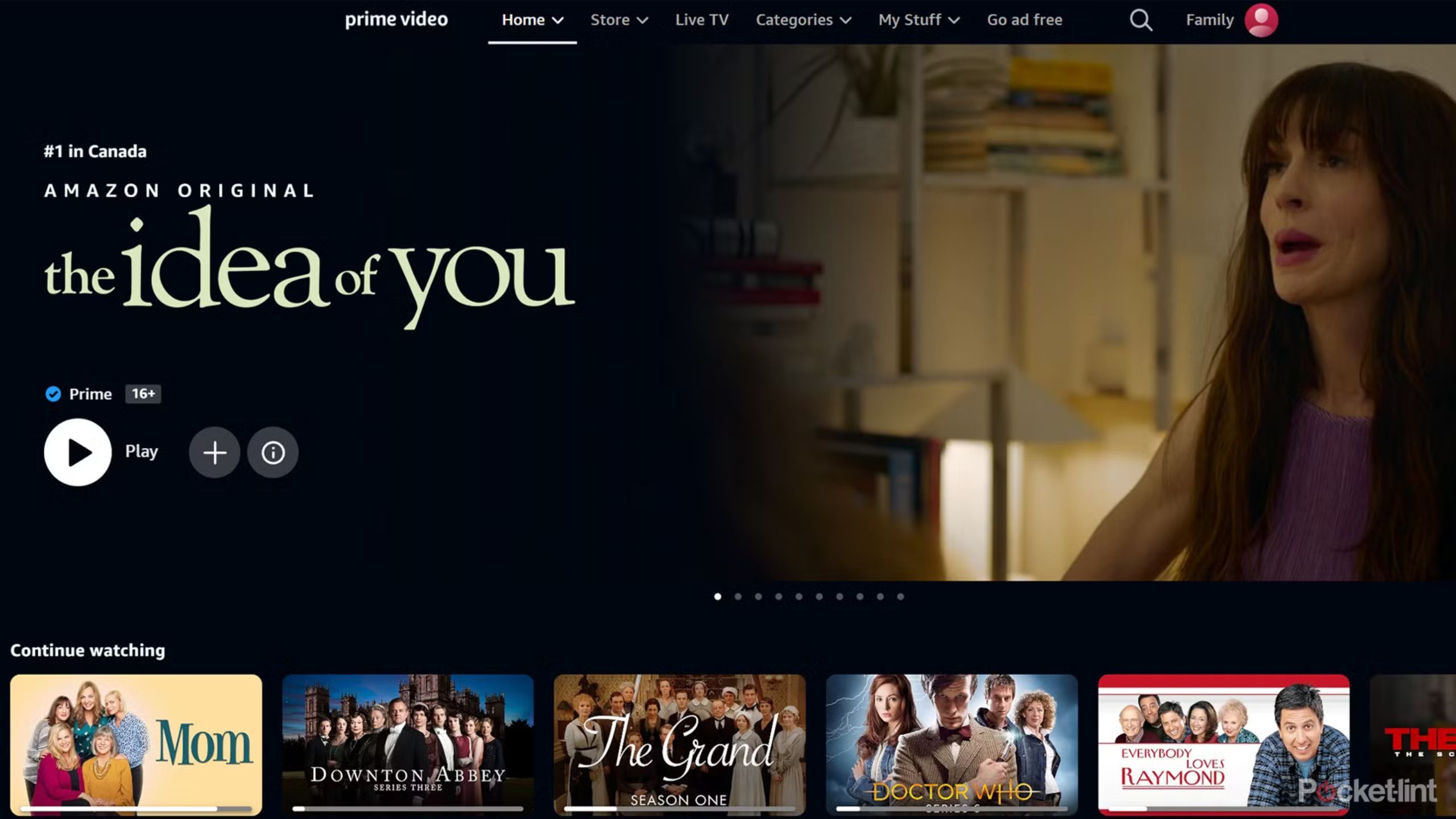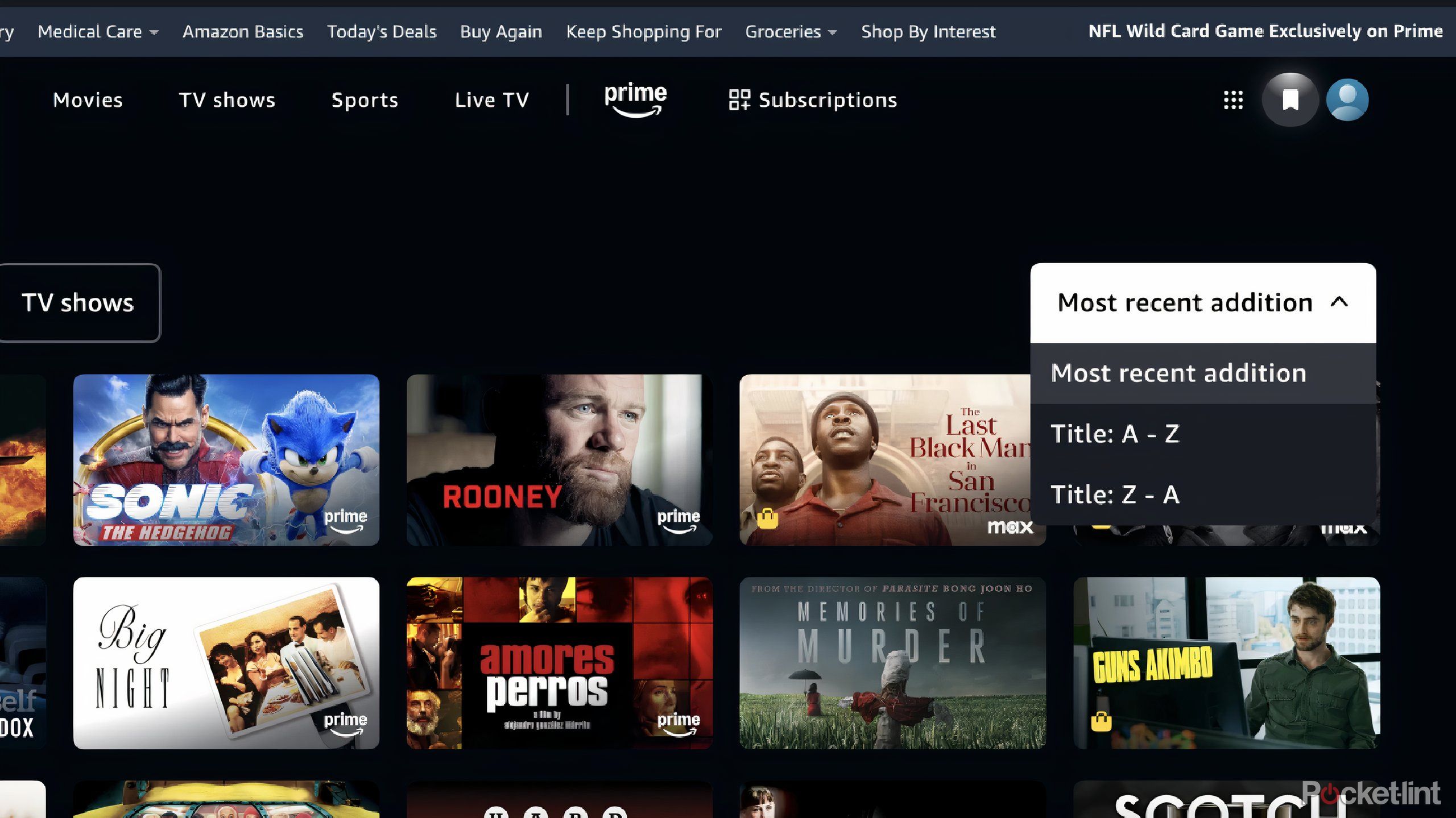Summary
- Prime Video is a top streaming platform with live sports and award-winning content, but it can get messy.
- You can get Prime Video through Amazon Prime or as a separate ad-free subscription.
- Organize your Prime Video library via the Watchlist feature, but organizing is limited.
One of the top streamers in the marketplace is Prime Video. Amazon’s streaming service has made some huge transactions in recent years — Thursday Night Football has been on Prime Video for a few years and delivers an NFL game each week to a national audience. With contracts with the MLB, NBA, and NASCAR, users are able to get live sports on Prime Video, making it a worthwhile purchase for sports fans. For anyone who is a frequent Amazon user, having a Prime account comes with a Prime Video membership, making it worth checking out for any avid shopper.
Prime Video has a ton of award-winning shows and movies, such as The Marvelous Mrs. Maisel, Reacher, The Lord of the Rings: The Rings of Power, and more. As you’re setting up your Prime Video account, you can organize the movies and shows you want to watch to keep them in mind when you’re searching for something to view. Here’s how to organize your Prime Video library and how to get the most out of your subscriptions.

Related
Amazon using AI to fix its broken Prime Video algorithm
Amazon has announced a new feature called AI Topics to help you find new shows and movies to watch on Prime Video.

Amazon Prime Video
Amazon Prime Video is Amazon’s streaming service. It has thousands of movies and TV series available to stream as well as Thursday Night Football, MLB, NBA, NASCAR, and other live sporting events.
How to get Prime Video
There are multiple ways to enjoy the service
Amazon/Pocket-lint
As mentioned above, Prime Video comes as a benefit of getting an Amazon Prime membership. An Amazon Prime membership delivers free shipping on many of your Amazon orders, exclusive discounts on specific items that you purchase from the online store, discounts on Whole Foods Market shopping, a subscription to Amazon Music, and more. Amazon Prime costs either $15 per month or $139 annually. With that, you get an ad-supported Prime Video subscription as well as a limited version of Amazon Music.
Even though most people associate Prime Video with a Prime membership, you don’t have to have a Prime membership to use the streaming service. You can pay for it separately, and enjoy an ad-free experience. It costs $9 per month as a standalone subscription. This works on your smart TV as well as your laptop, mobile device, or streaming device used on your TV, such as a Roku or Apple TV 4K.
Anyone that pays for Amazon Prime can upgrade to an ad-free version of Prime Video for an additional $3 per month.

Related
4 things to know about Prime Video’s controversial ad-free plan
Amazon signaled it would show ads in shows and movies for months, but, of course, there were a few surprises with the rollout.
How to use Prime Video
You can navigate through many screens
Amazon / Pocket-lint
There are different ways to use Prime Video, depending on the device you’re using to watch it on. The mobile app or smart TV app will open up the streamer and let you choose the account you want to use. If you are logging in on a computer, you can get there from Amazon’s website as well as from the Prime Video website. To get there from Amazon’s website, you need to click into the menu on the top left and scroll down to Prime Video. Immediately upon logging in, you’ll start seeing options to watch, from TV shows to movies.
There are a lot of Prime Video offerings that are only available if you subscribe to a certain channel — Amazon has over 100 partnerships with services like Max, Showtime, Paramount+, Apple TV+, MGM+, PBS, STARZ, and more. By adding these subscriptions to your Amazon Prime Video account, it eliminates the need to open up multiple apps any time you want to watch something different. If you have a Paramount+ or Apple TV+ subscription, you can scroll through Prime Video to watch what you want to watch rather than log out, switch to Apple TV+’s app, and watch it there.
Prime Video does offer a number of live TV channels, too. They’re reminiscent of the ones on Pluto TV or Tubi with specific channels for specific shows. Bosch, Million Dollar House Hunters, Supermarket Sweep, and Family Feud are just some of the shows that have their own channels. Plus, you can watch live sports at pretty much all hours of the day because Prime Video airs things like Australian tennis, Spanish soccer, Indian cricket, and more.
Even though most people associate Prime Video with a Prime membership, you don’t have to have a Prime membership to use the streaming service.
How to organize your Prime Video library
It works differently on certain platforms
As you’re searching through Prime Video, you might see something that you’re interested in watching at a later date. You can add it to your Watchlist by hovering over the title and clicking Add to Watchlist. This is an easy way to remember what is available on the streaming service that you might be interested in.
What’s different about Prime Video is that even if you add a movie or TV show to your Watchlist, and it leaves the platform, it won’t remove it from your Watchlist. Prime Video will simply tell you that it is no longer on the service if you go to your Watchlist and hover over the title card. This is because Prime Video has movies and TV shows that come and go onto the platform all the time. This is different from Netflix, which simply removes a title from your list once it isn’t on the platform anymore.

Related
Amazon Prime Video isn’t worth it
The popular subscription service costs too much money and I don’t care enough about the content for it to be worth the investment.
If you’re on a smart TV, using the Watchlist is the best way to organize your library. But you can’t go into your Watchlist and organize it any further. For some reason, Prime Video has not added other features to the smart TV apps that it allows on the mobile app or on the website. If you’re using the mobile app or website, you can take your organization a bit further by filtering your content to make it easier to find what you’re looking for.
On the website or in the mobile app, you can:
- Go to the home screen.
- Tap on Watchlist. This is found on the website on the right side of the home page in the middle of three icons. It’s a thin, rectangular icon. On the mobile app, you can click at the top right on your account’s icon and the Watchlist will show up.
- At the top of the Watchlist, there is a button for Filter. Tap that.
- You can sort by two different subsets. The titles can be sorted by type: just movies and just TV shows. Then, you can sort TV shows or movies by Most recent addition, Titles: A-Z, and Titles Z-A.
From there, you’ll see the filtered content that meets the criteria that you set. You don’t have to have any filters if you just want to see the large list that you’ve curated over the years. From there, you can choose to stream for free, rent, or buy content, depending on its standing on Prime Video.