- App Inspector is an app that provides a detailed view of all the apps on your phone.
- There is a separate section in which you can see which of the applications on your device are using location, camera, microphone, and storage services.
- I am trying to tell you that you might not know all the applications installed on your phone.
How many apps do you have on your smartphone? I am pretty sure you are not sure of the number. Do not worry, this is not a memory test. I am trying to tell you that you might not know all the applications installed on your phone. There is a high possibility that a few applications are using your data and location services without your permission. Some apps will not appear in your app drawer. So, in this article, you will learn about methods with which you can find hidden apps and check if they are using location services or not.

Are Hidden Apps Dangerous?
The answer is a yes and no, not all the hidden applications are dangerous. Some of these applications are only system applications, and they are not harmful to your privacy or your device. However, some applications siphon off your data and location services to a third party without any permission. These are the applications that we need to be aware of. You can find out about these apps using any of the methods mentioned below. Once you simply uninstall them from your device, you are good to go.
Method 1: App Settings
You can manage and check all the applications installed on your device from this settings option. You can even enable and disable apps. Here is how you do this.
1. Open Settings by clicking on the settings icon.
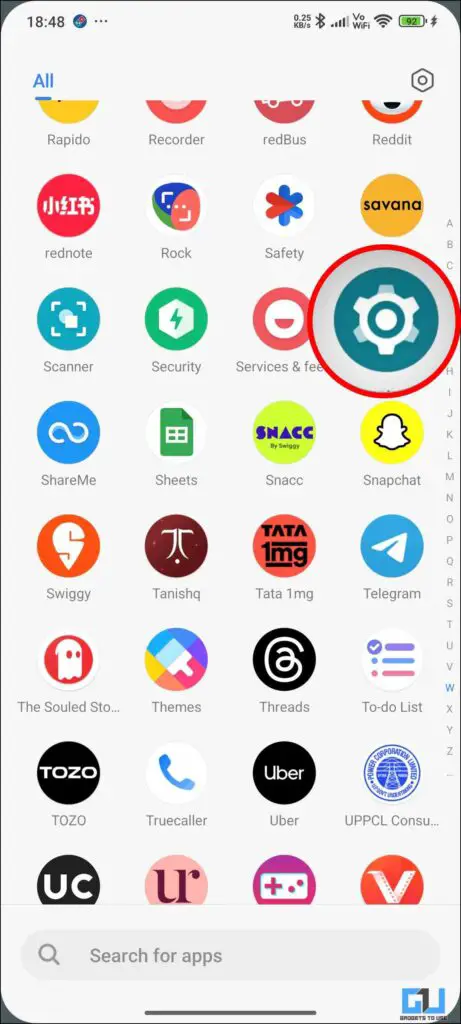
2. Scroll down to Apps. Once inside, you will see all the applications you have installed on your phone.
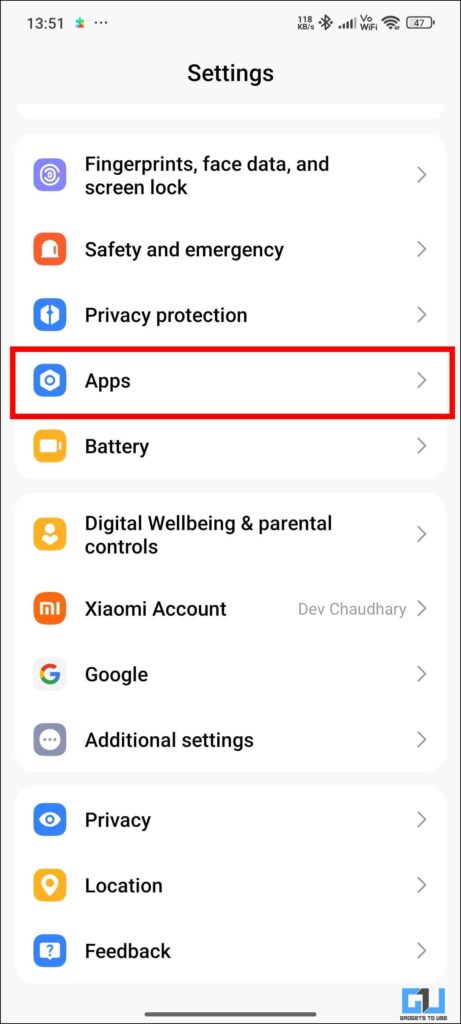
3. Take a good look at any application that might not be familiar to you.
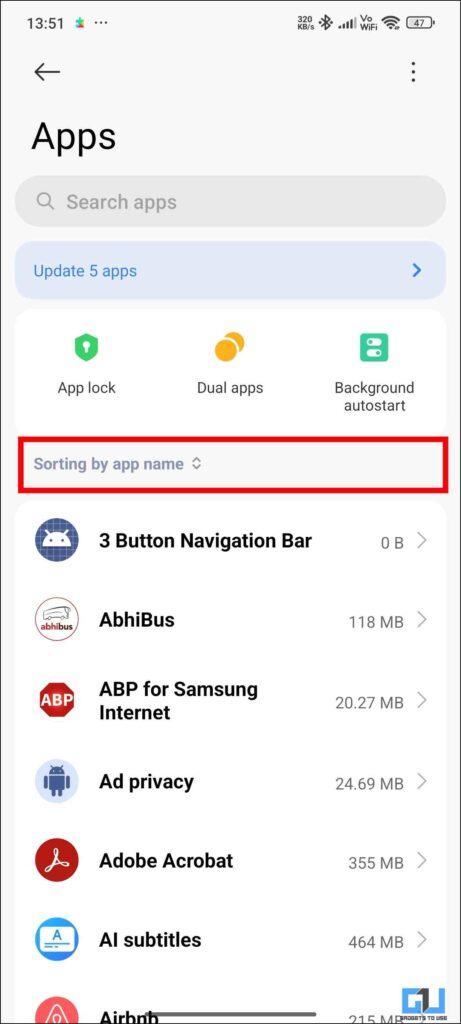
4. Once you find it, click on it, and you will see the option to Uninstall, Clear Data, or Force Stop.
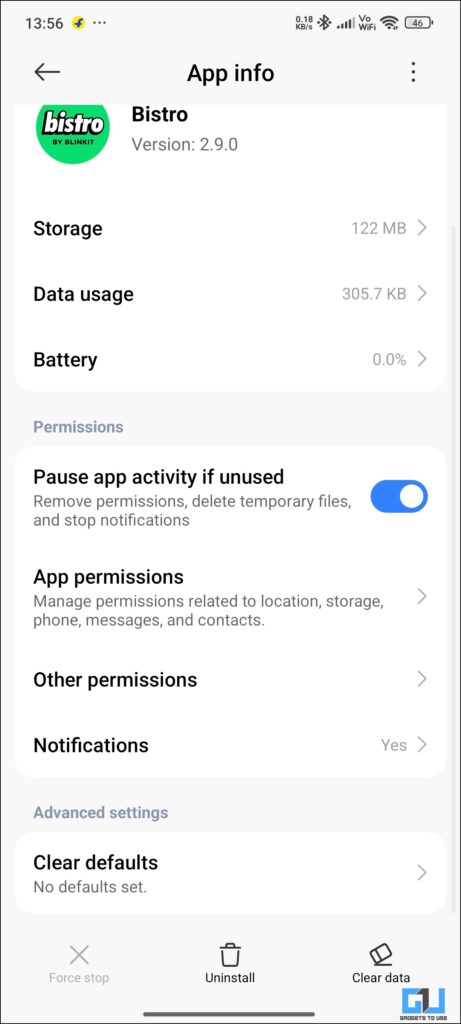
5. You can choose accordingly. I have shown MSA, but this is not a harmful application. I have used it as an example.
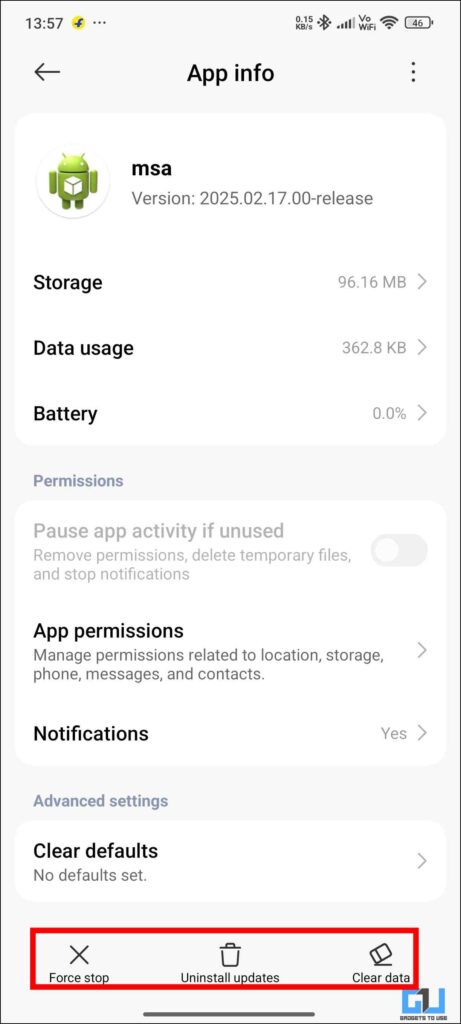
Method 2: Permission Manager
Permission manager is the best way to track what services are being used by applications. You can find this in the settings, along with the privacy dashboard. There is a separate section in which you can see which of the applications on your device are using location, camera, microphone, and storage services. Here is how you can access it.
1. Go to settings and scroll down to Privacy Protection.
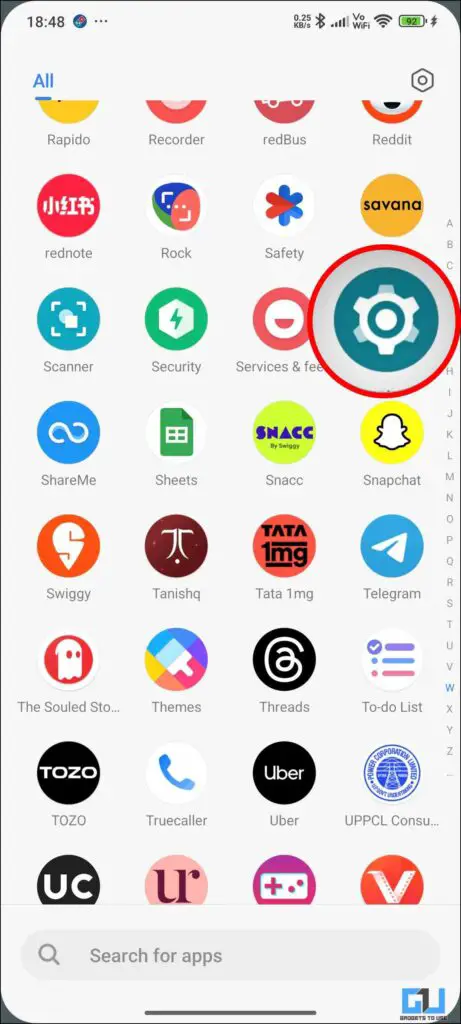
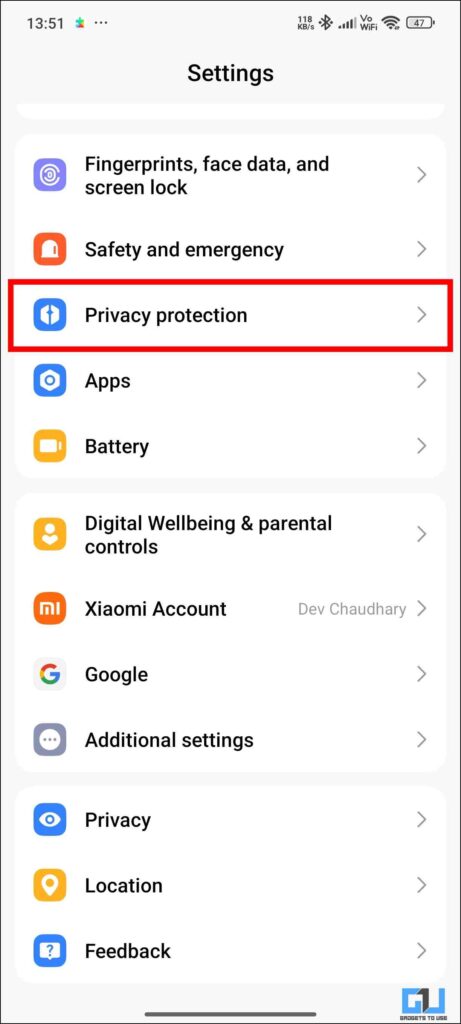
2. Once inside, you will see a dashboard in which you can see services being utilised by the apps.
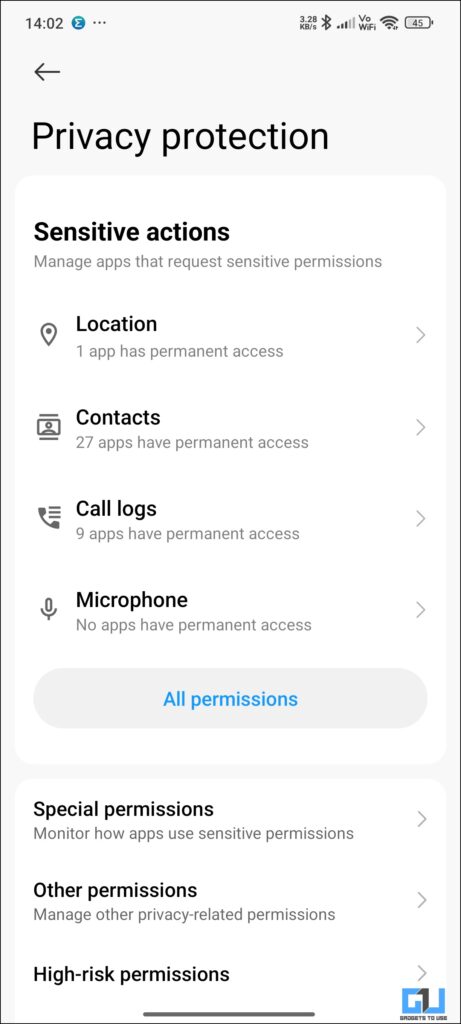
3. Click on All permissions, which will give you a more detailed view.
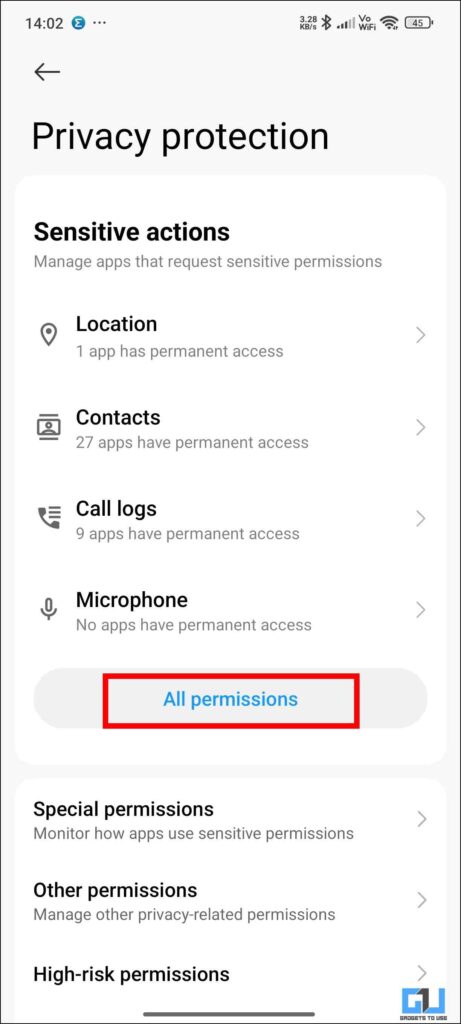
4. From the expanded view, you can access the locations option to see which apps are using that service.
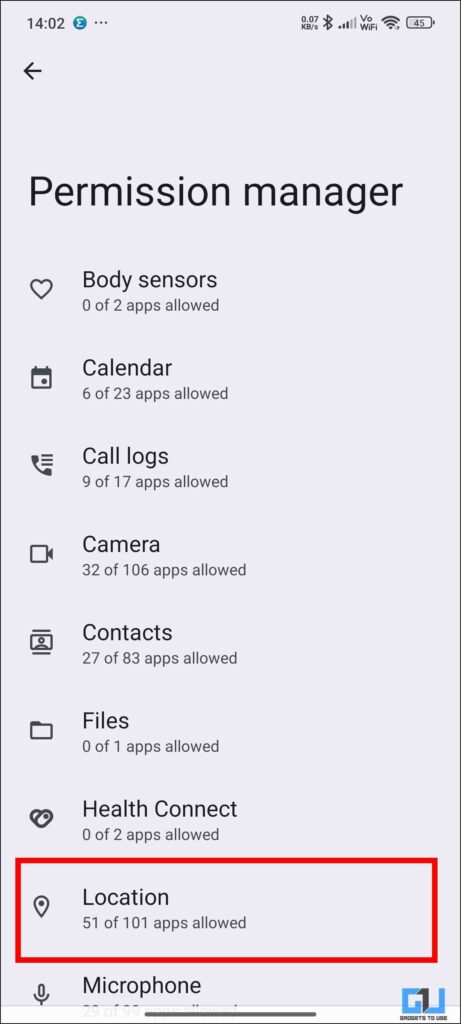
5. If you want to revoke access for one app, click on it and then choose “Don’t Allow.“
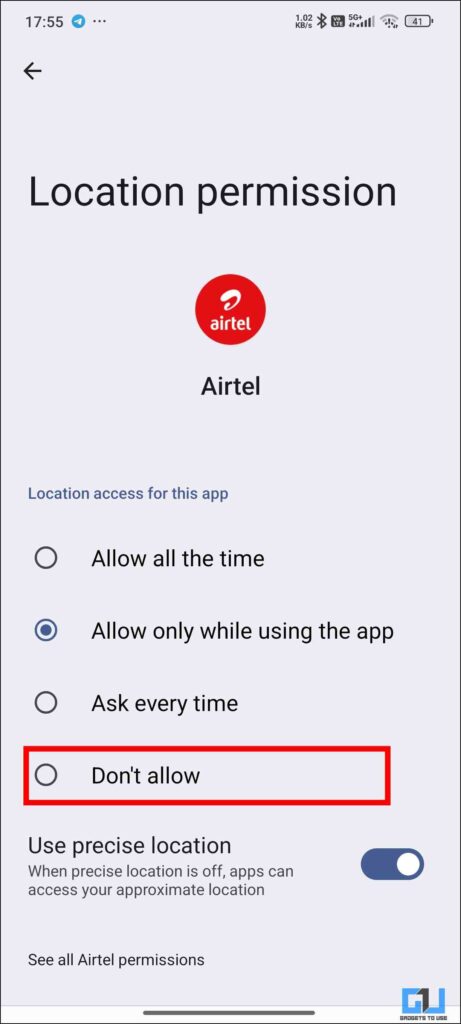
Method 3: Third-Party Application
You can also download apps that can detect hidden apps within your device. App Inspector is an app that provides a detailed view of all the apps on your phone. This includes system apps and even hidden apps. You can also sort through system and non-system apps. You get the feature to uninstall and extract the APK directly from the App.
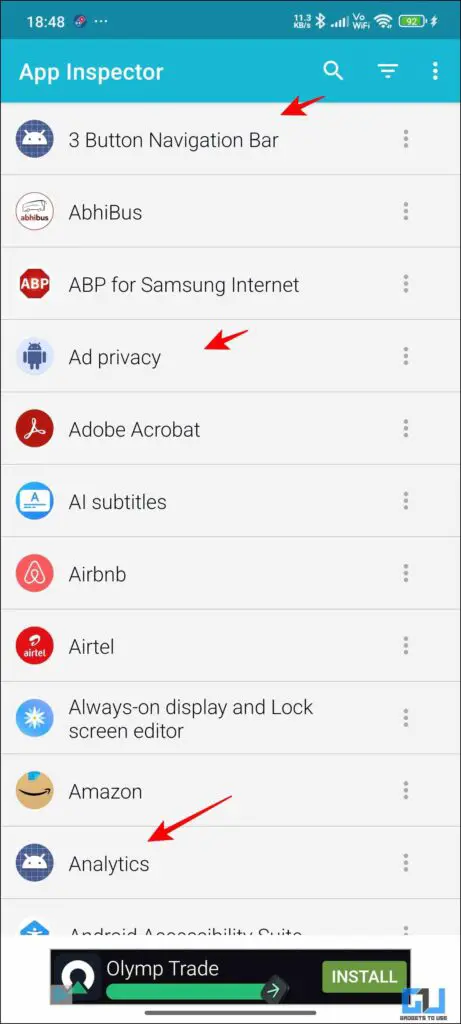
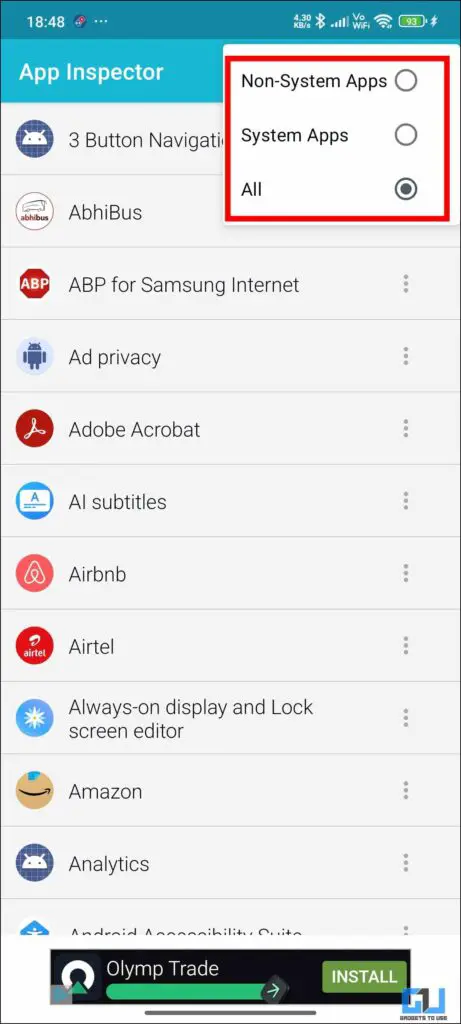
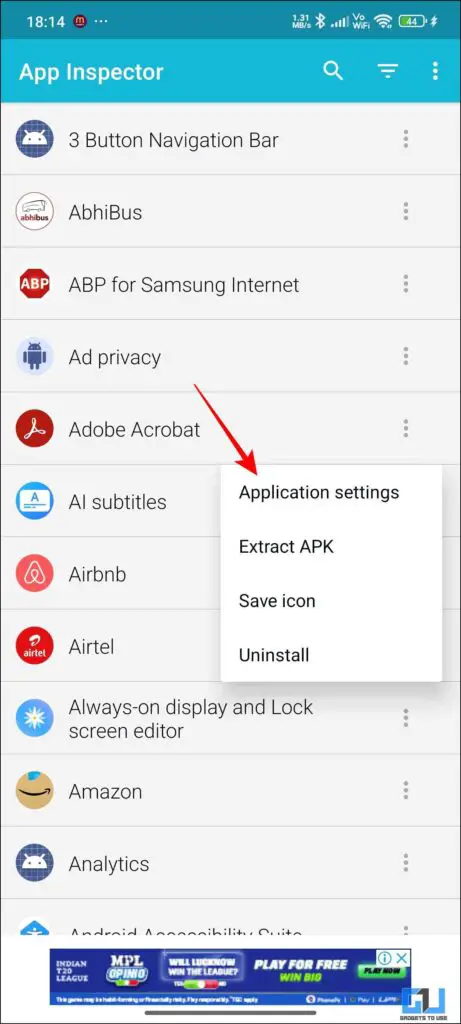
Bonus Tip – You can also detect a hidden app from the data usage menu. Since most of these applications require the internet to share your information and location, they will need to use your internet. Data usage will give you a clear picture of which app is using data without your permission.
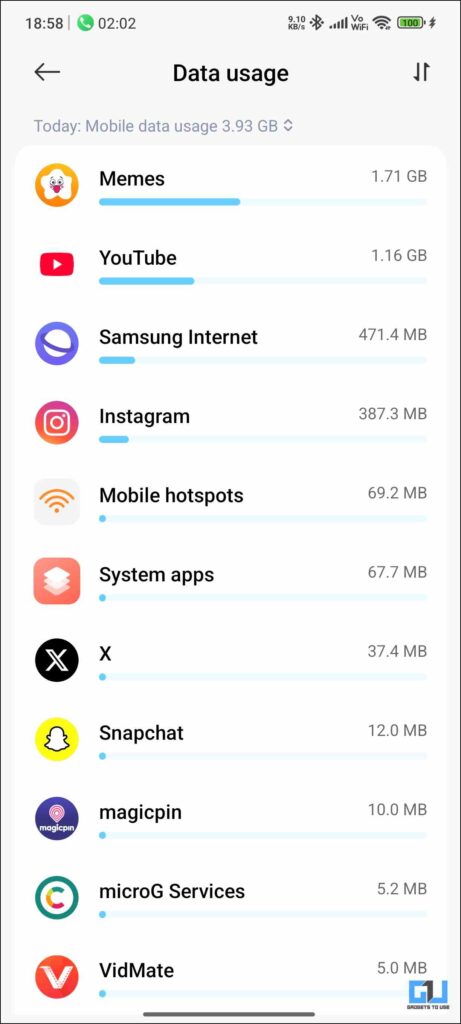
FAQs
Q. How can I check all the apps installed on my phone?
Head over to Settings > Apps > All Apps , which will show you all the apps that are installed on your device, including the system apps.
Q. How can I hide apps on my phone?
Nowadays, most phones come with built-in app lockers, and in that, you can hide your apps as well. Simply head over to Settings > Security & Privacy > Hide Apps.
Wrapping Up
This article covers different methods for detecting a hidden application on your phone. These hidden apps might be transferring your private data to a third party or just piggybacking on your device. It is better never to install apps from unknown sources. The methods discussed in this article is sufficient to purge your device of these apps.
You may also like to read:
You can also follow us for instant tech news at Google News or for tips and tricks, smartphones & gadgets reviews, join the GadgetsToUse Telegram Group, or subscribe to the GadgetsToUse Youtube Channel for the latest review videos.
Was this article helpful?
YesNo


