- Similarly, if you are an artist and you want to export your chain of thoughts or a more refined script, you can do that using this extension.
- If you are a Windows user, use Notepad, and if you are a Mac user, you need a free application called TextEdit.
- If any particular Chatbot is not allowing you to do so, you can try by looking for a Chrome extension that supports the said chatbot.
AI chatbots are no longer exclusive; you will find a new chatbot every other week. Interestingly, all of them claim to be better than the other. A few can be considered the S-tier, like Perplexity ChatGPT and even Gemini. While using these tools, you may come across situations to export or extract these chats. The best way to do so is with a Chrome extension. However, one extension per chatbot is one too many. Allow me to be of some help and share with you one Extension that can help you export chats from Perplexity, Phind, ChatGPT, and even MaxAI-Google.
(Also Read: Export Chats from ChatGPT to DeepSeek in One Click)
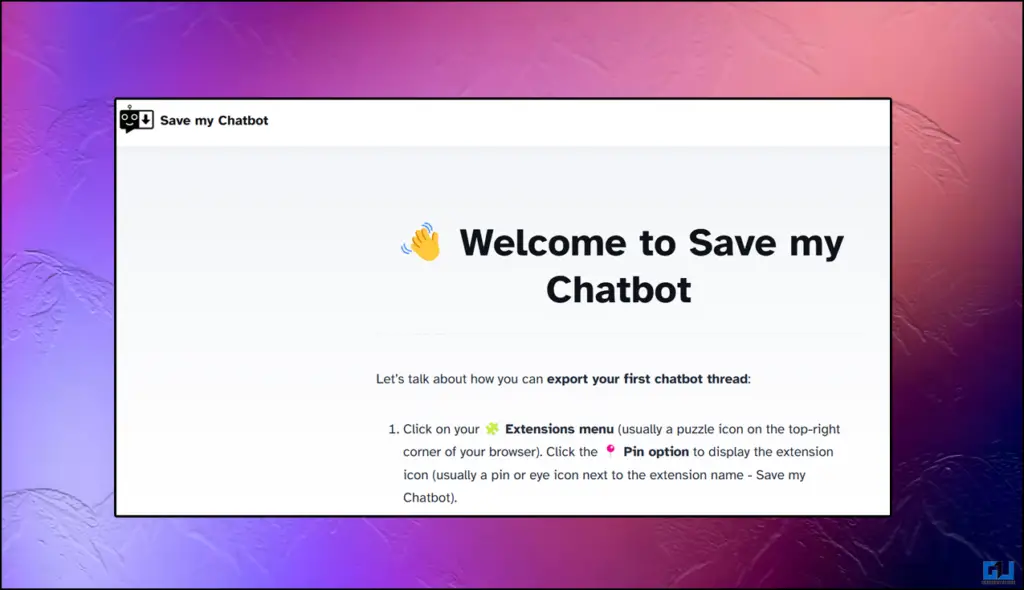
Are you wondering why I will need to export my chat? The answer is convenience; for example, you are a developer and have some code you want to transfer from ChatGPT or Perplexity to your own server. Then, exporting your chat would make more sense instead of copy-pasting the entire code. Additionally, the chat can be exported in a Markdown file, which is another plus. For clarity, Markdown files are plain text files that are compatible with most programs and AI chatbots. Similarly, if you are an artist and you want to export your chain of thoughts or a more refined script, you can do that using this extension. Research is another reason why people export their chats and run it through different AI chatbots.
How to Export Your Chats Using Save My Chatbot
1. Download and install the Save My Chatbot extension from the Chrome Web Store.
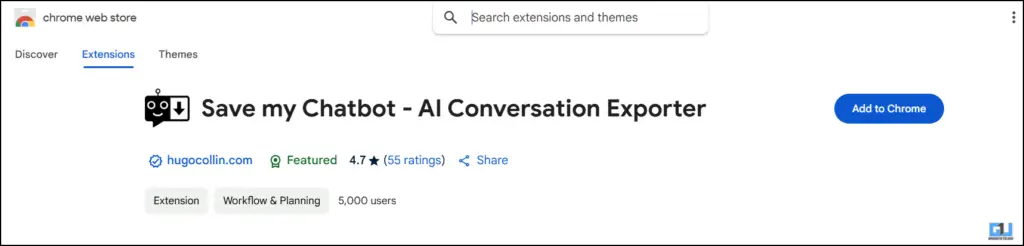
2. Open any AI chatbot that you use. For example, I went with Phind and asked for a simple code for an FPS game. After Phind answered, I clicked the Save My Chatbot icon from the pinned extension, and the Markdown file was downloaded.
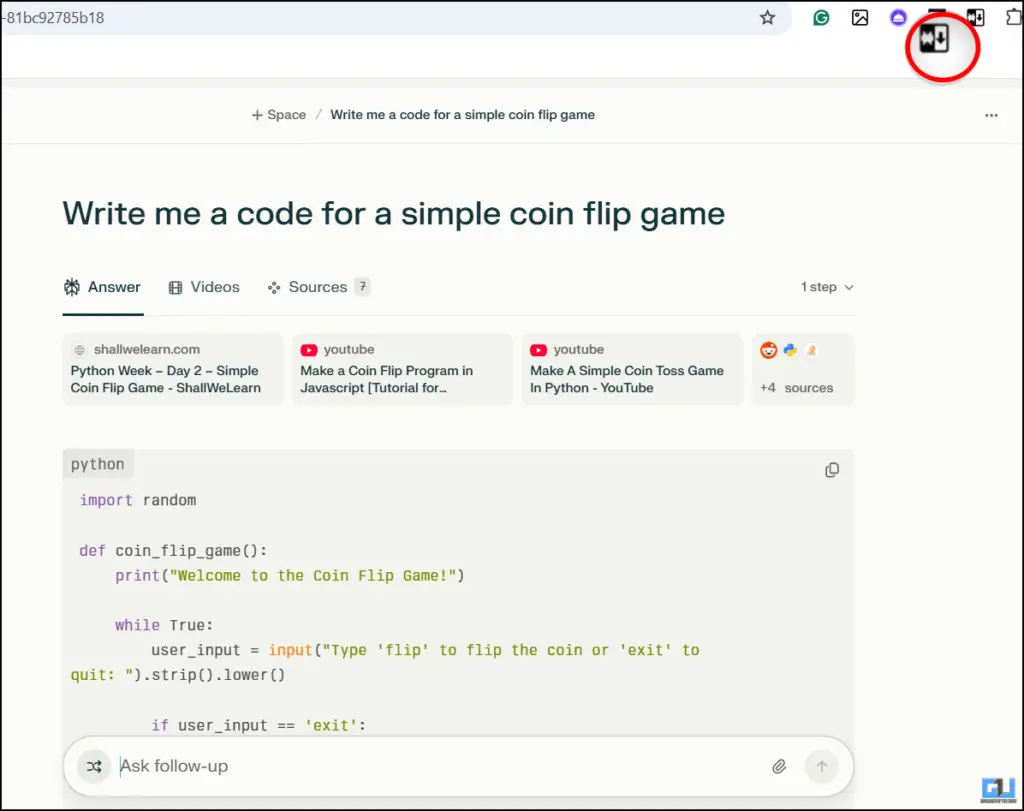
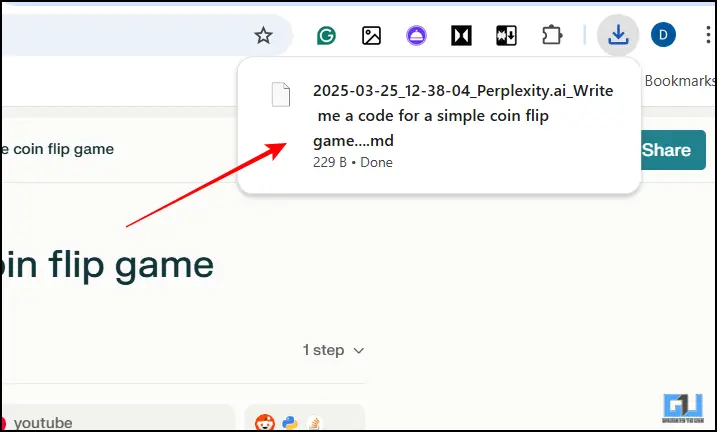
How to View the Markdown File
To open a Markdown file, you do not need any additional application. If you are a Windows user, use Notepad, and if you are a Mac user, you need a free application called TextEdit.
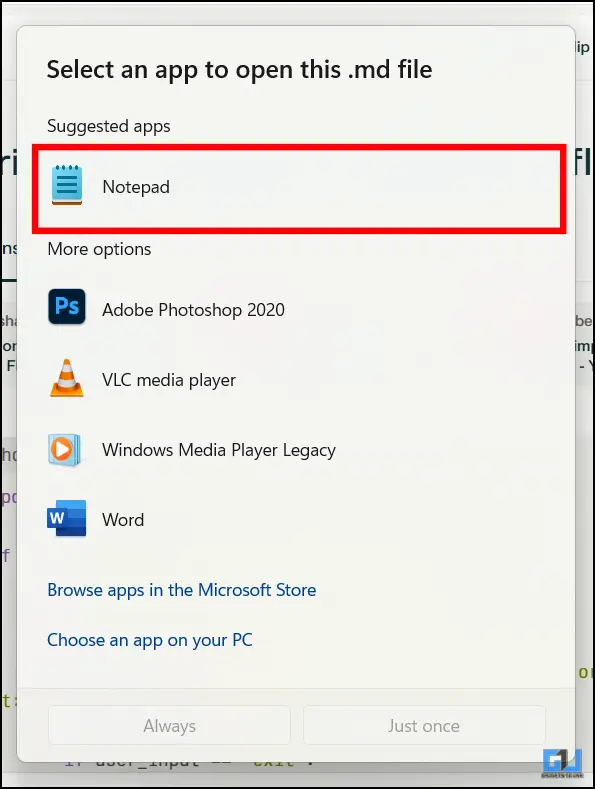
Note: This extension also has a Mozilla Firefox edition. So, if you are not a Chrome user, you can download the extension here.
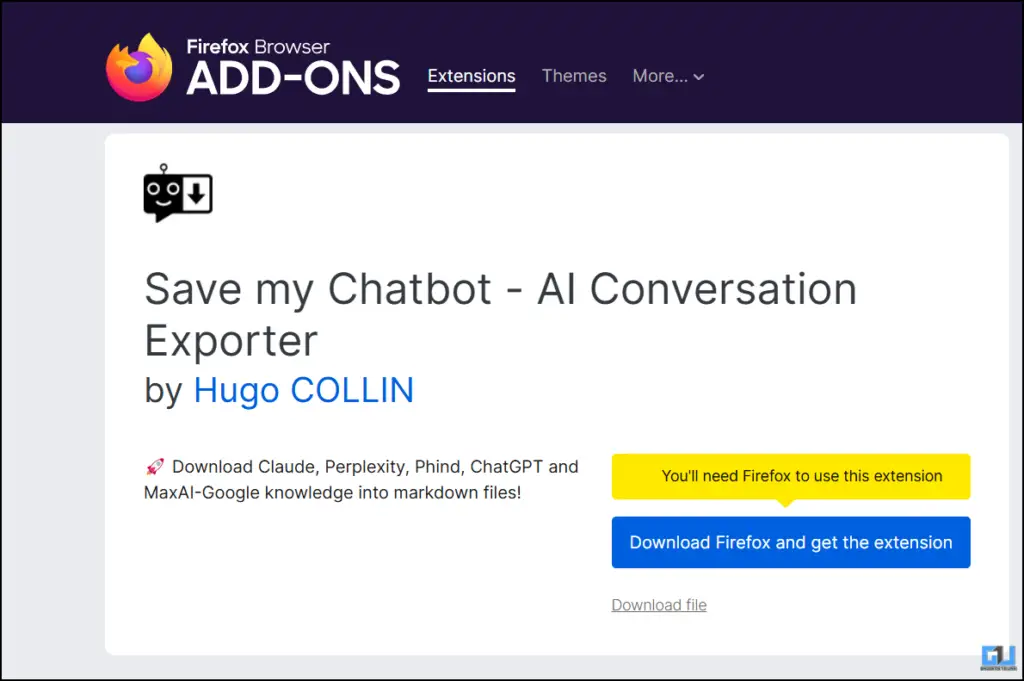
Here’s what the exported file looks like:
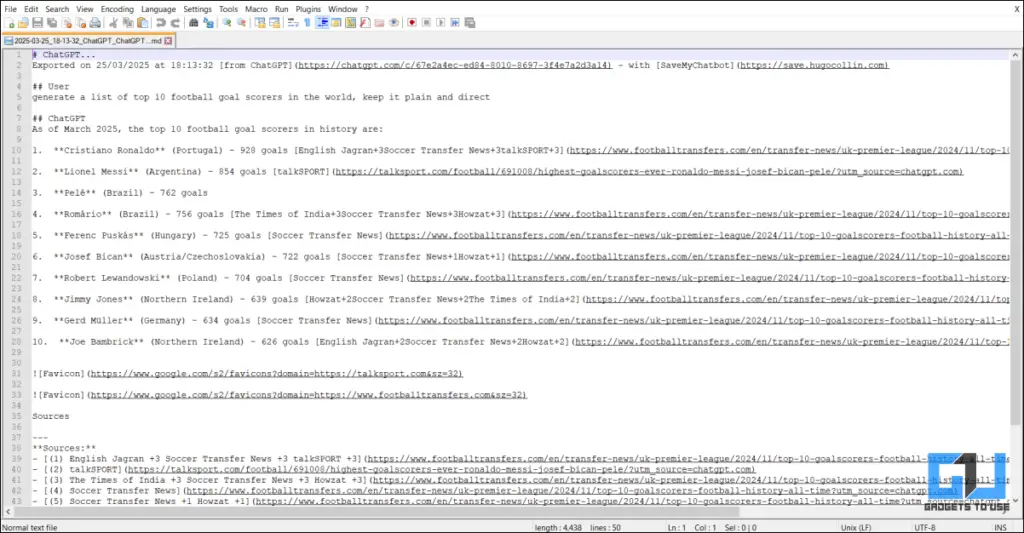
You can also convert this Markdown file into a PDF, which is more user-friendly and easier to access on any system.
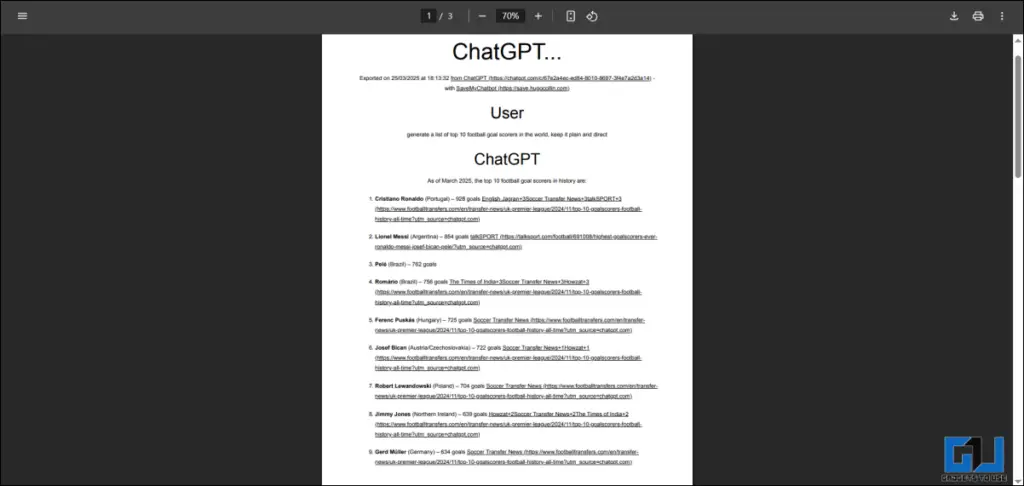
FAQs
Q. How can I export chats from any chatbot?
You can use the export chat option available in the chatbot settings. If any particular Chatbot is not allowing you to do so, you can try by looking for a Chrome extension that supports the said chatbot.
Q. What is a Markdown file?
A markdown file is a simple, plain text file. This format works best for AI bots, and most AI models support it. It is also faster in terms of processing and readability.
Wrapping Up
In this article, we have discussed an extension that can help you extract your chats from AI chatbots. You can use it with Perplexity, Phind, and even MaxAI—Google. This is literally a one-tap solution for all these chatbots. So do try it and follow GadgetsToUse for more such reads.
You can also follow us for instant tech news at Google News or for tips and tricks, smartphones & gadgets reviews, join the GadgetsToUse Telegram Group, or subscribe to the GadgetsToUse Youtube Channel for the latest review videos.
Was this article helpful?
YesNo


