- Depending on the length of the audio clip and the description of your prompt, Hedra will show you the amount of credits that will be consumed for this video.
- You can now easily create a fun anime video of your ghibli style images and be the coolest person in your group.
- But what if we told you that you can take it a step further and convert an animated video of the same.
The trend of Ghibli-style images has taken over the internet like a wildfire. Everyone is posting an anime avatar of their regular photos, as these look really aesthetic and unique. But what if we told you that you can take it a step further and convert an animated video of the same? Here’s how you can create ghibli video for free, and make your own anime-style mini clips.
(Also Read: 2 Ways to Turn your Images to Ghibli Style Anime)

Create Ghibli Video Using Hedra
Hedra is a powerful AI tool that lets you generate videos from still images. You will have to create an account on hedra.com, after which the free version will let you create 1-2 videos, depending on the credits that you consume. Before we get started with the tutorial, here are some tips to ensure a high-quality video output from Hedra:
- Try to keep only one person in your ghibli image.
- Ensure that the full face of the person is visible in the ghibli photo.
- We suggest having a simple background for the image for easier and faster video rendering, and avoiding flashy or crowded backgrounds.
- Keep at least 2-3 ghibli images ready, incase hedra does not accept certain photo sample due to some reason.
- Try this on a laptop, as the Hedra website might not work properly on smartphones.
Follow these steps to animate a video using your ghibli images:
1. Open hedra.com and create a new account on the website.
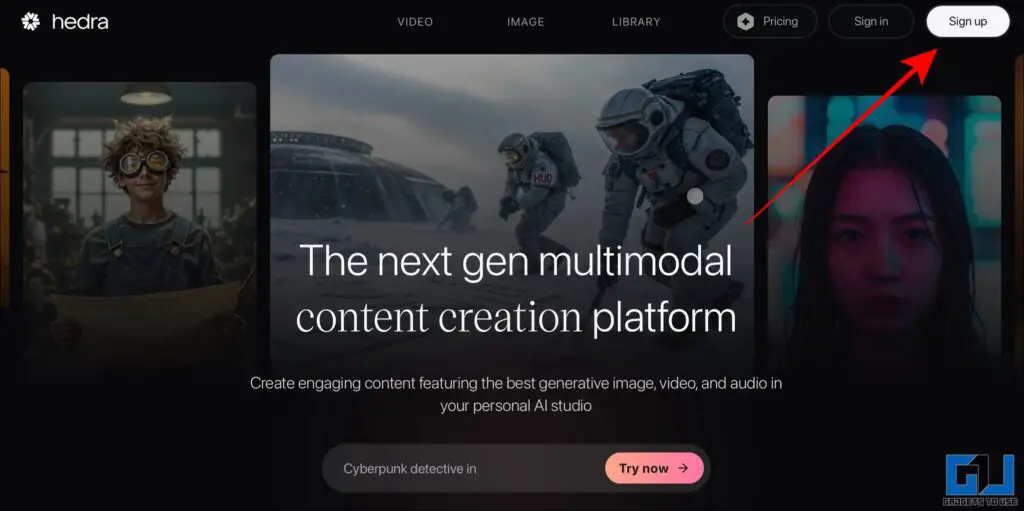
2. Navigate to the upload menu and click on Upload image.
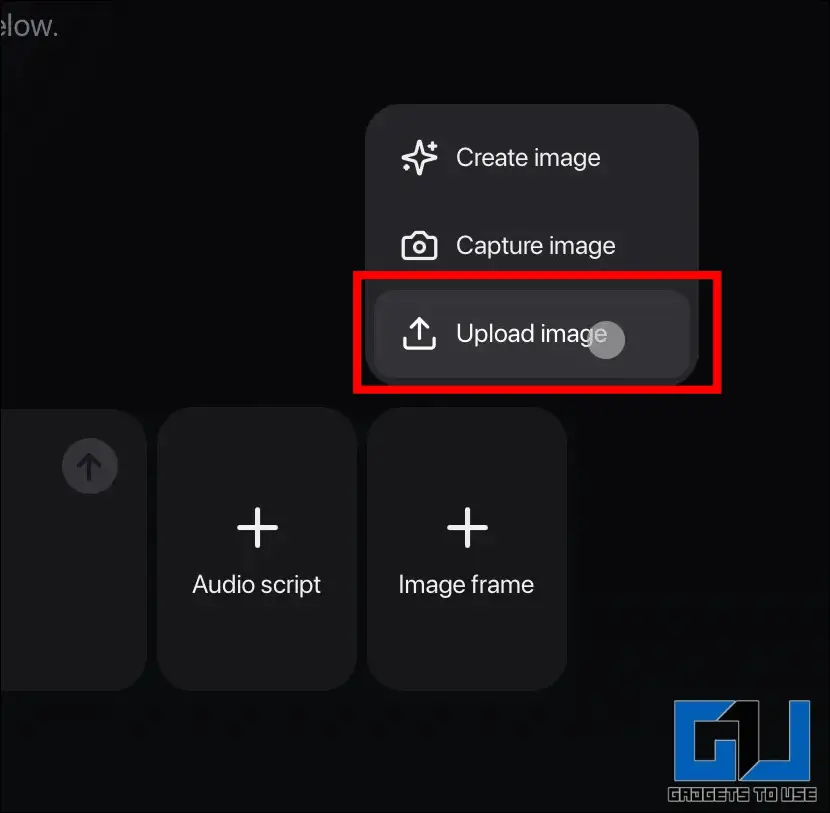
3. Now, click on the Audio Script button to add sound to our video. You can upload a pre-recorded voice note or record a new clip directly on the Hedra website.
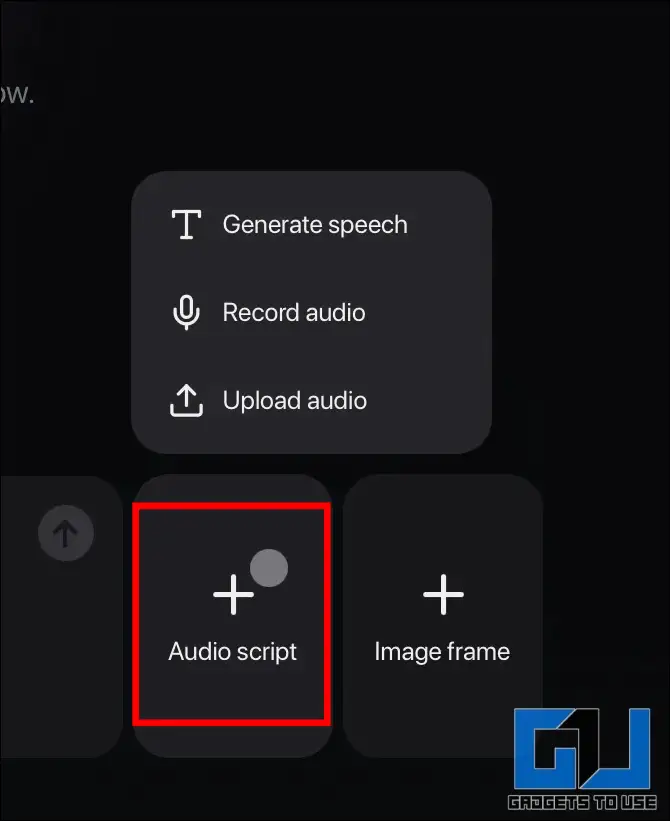
4. Type a detailed prompt to describe the expressions and speaking style of your character in the animated video. Here’s a sample prompt for your reference:
“Character should face the camera with joyful, wide-eyed expressions, radiating excitement and positivity, as if reacting to great news or a fun surprise“.
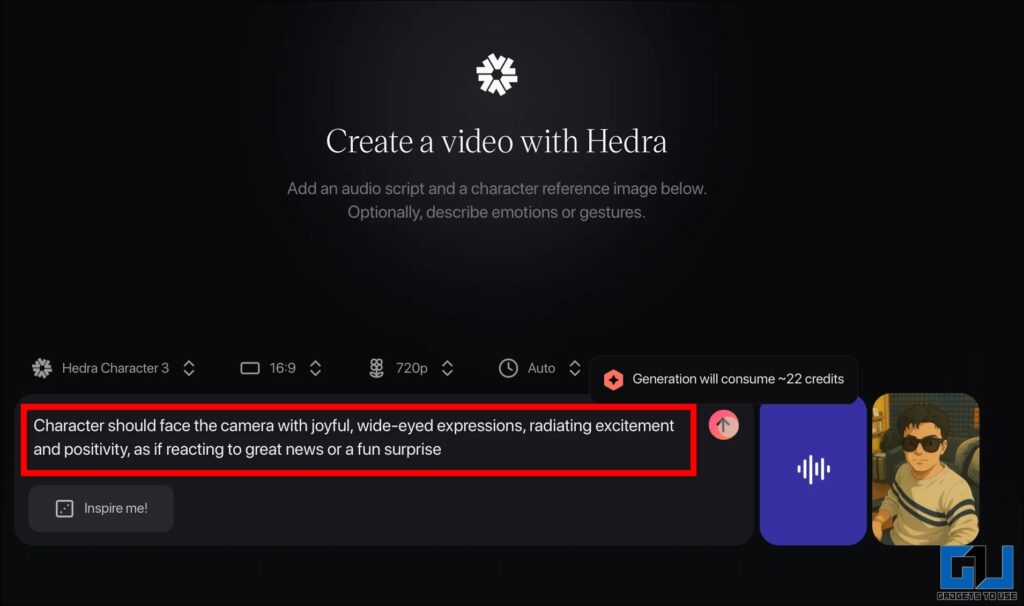
5. After typing the prompt, click on the Red Arrow to start the video generation process.
Depending on the length of the audio clip and the description of your prompt, Hedra will show you the amount of credits that will be consumed for this video. Try to keep the video short so that you can get it done within the free limits.
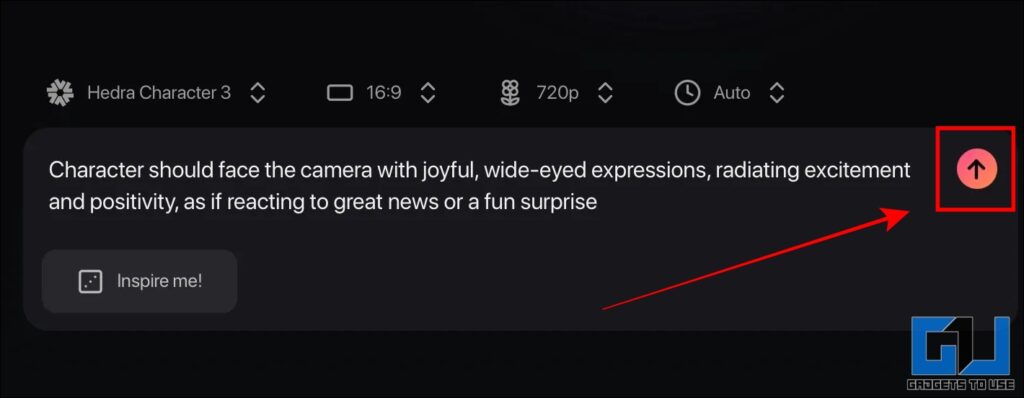
6. It can take a few minutes for Hedra to process your request. Once it’s complete, you can download and save the video on your computer and upload it to X (formerly Twitter), Facebook, Instagram, and other social media platforms to surprise your friends.
Here are some video samples that we created from ghibli images using Hedra. We made all these from the free version:
FAQs
Q. How to create ghibli videos?
You can make ghibli-style videos by using Hedra, which is an AI-powered image-to-video generator. You can also add audio clips and make 1-2 free videos in the free version of Hedra.
Q. How can I make ghibli images for free in ChatGPT?
Currently, the feature of generating ghibli-style images is limited to paid users of the ChatGPT Plus subscription. You can use free alternatives like Grok.
Wrapping Up
You can now easily create a fun anime video of your ghibli style images and be the coolest person in your group. Hedra is a powerful tool that lets you create amazing anime videos, that look pretty similar to content from top Japanese animation studios. We will update the guide if we come across additional tools with similar features.
You may also like to read:
You can also follow us for instant tech news at Google News or for tips and tricks, smartphones & gadgets reviews, join the GadgetsToUse Telegram Group, or subscribe to the GadgetsToUse Youtube Channel for the latest review videos.
Was this article helpful?
YesNo


