
New updates to Google Maps have made it possible to show a custom car icon during navigation through both Android Auto and CarPlay. Here’s how it works.
Back in February 2025, Google Maps introduced more options for your vehicle icon while in navigation. Instead of the typical blue dot/arrow, users can select a number of different vehicle types and then customize the color. It’s a neat little addition that first appeared in Waze.
More recently, this functionality has extended to Android Auto.
Through Android Auto, Google Maps will now show your car icon of choice on your car’s display. This reflects whatever you’ve set via the phone app, and can’t be changed on the car display itself. In fact, any changes made to the car icon through your phone also won’t be reflected until you disconnect and reconnect Android Auto. We’re not entirely sure when the change was made, but it seems to have gone live within the past couple of weeks following more recent Android Auto updates.
The same functionality is also now available on Apple’s CarPlay platform, where you similarly cannot change the icon on the car’s display.
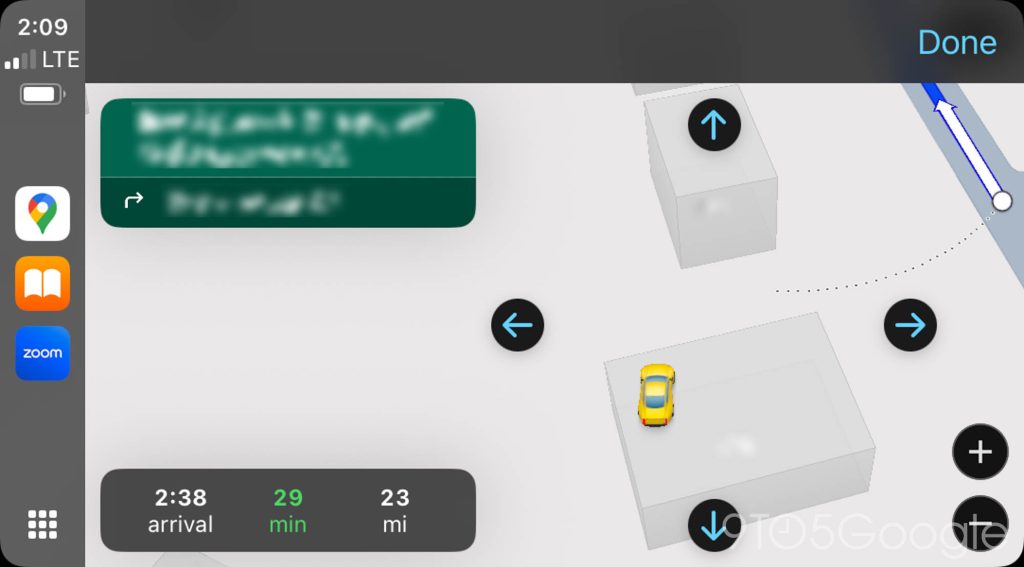
To change the car icon, you’ll need to access Maps on your phone. Ideally, this is done before you’re on the road. A Settings button on the trip preview, below, opens a menu where you’ll see the option to change the “vehicle icon while navigating.
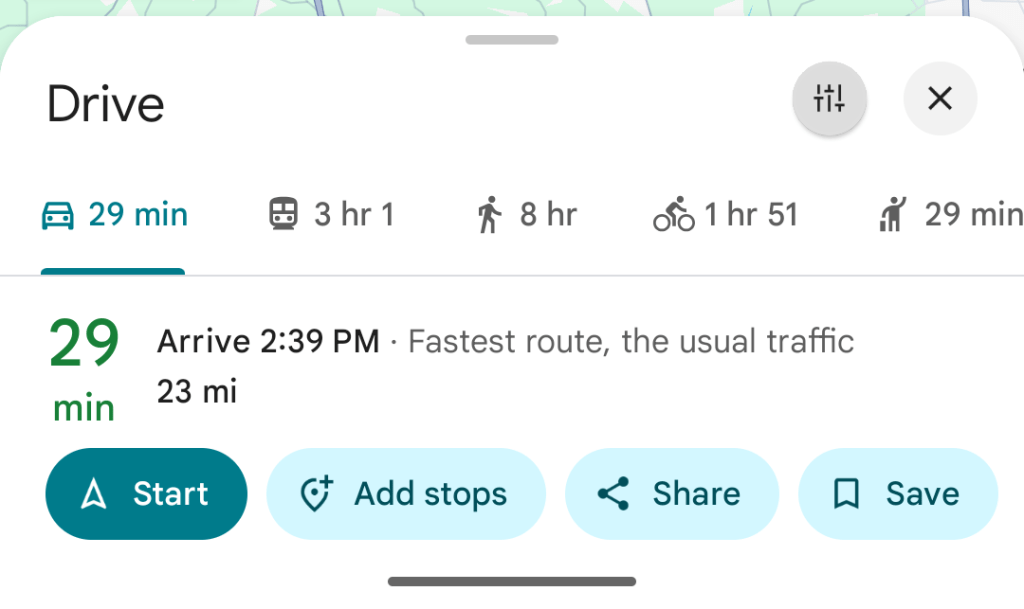
If navigation is ongoing without being connected to Android Auto or Carplay, there’s a dedicated button to change the icon.
With either means of access, you’ll have several different icon choices. The default is still a simple blue dot/arrow, but you can also select from multiple types of cars, SUVs, and trucks. There are five options with customizable colors, as well as three legacy icons that are fixed in their colors.
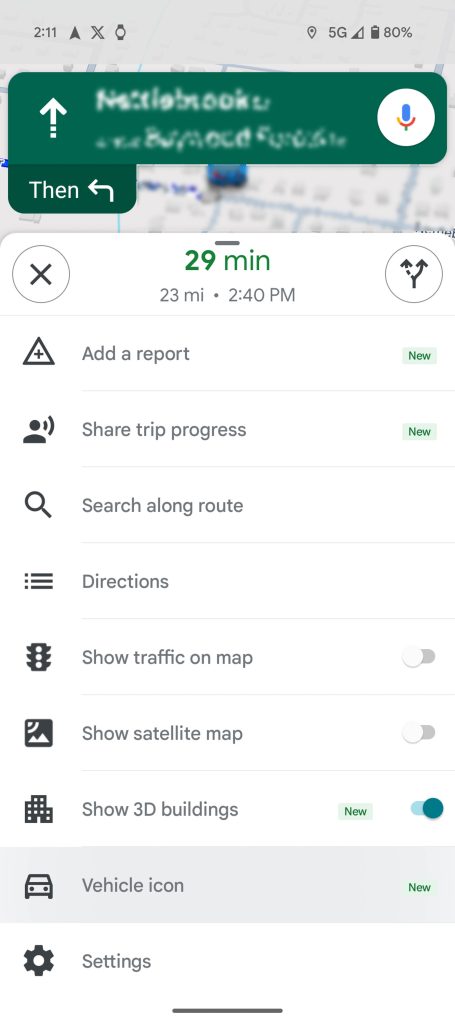

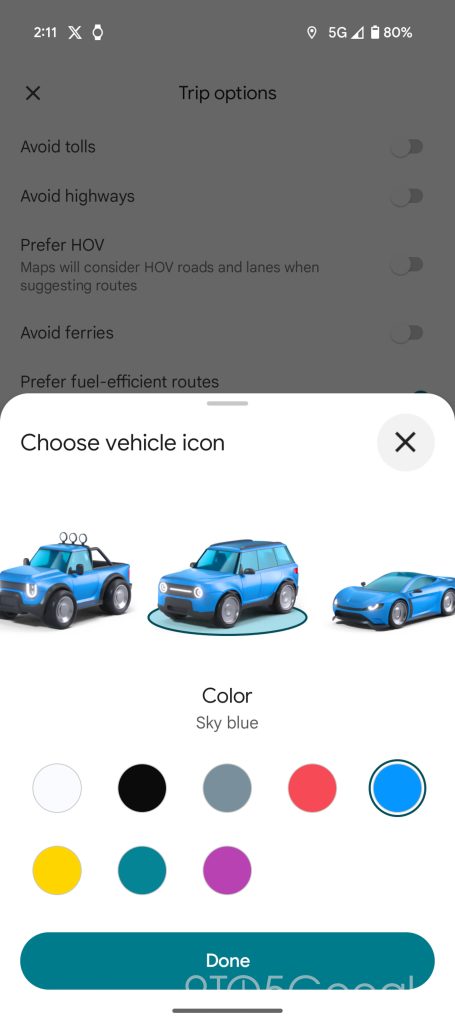
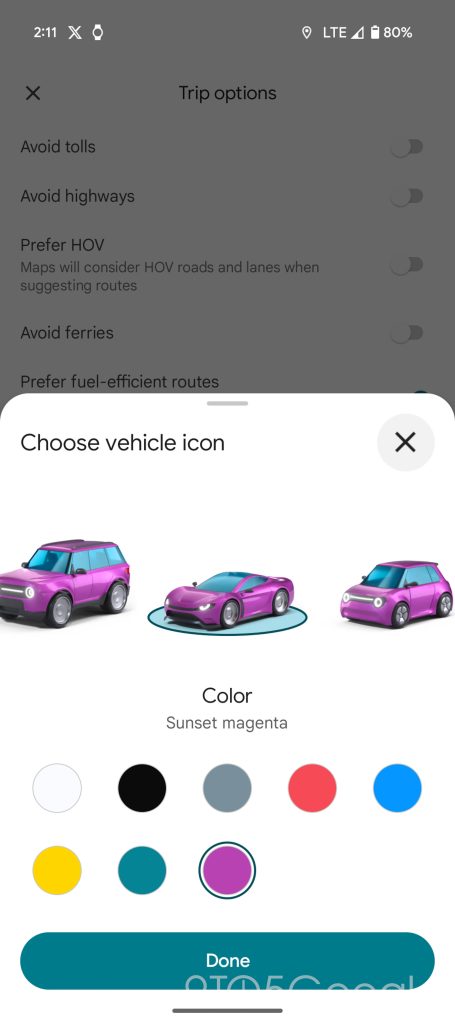
Do you use a custom Google Maps car icon on Android Auto or CarPlay? Let us know in the comments below!
More on Google Maps:
Follow Ben: Twitter/X, Threads, Bluesky, and Instagram
FTC: We use income earning auto affiliate links. More.




