- Once the image is uploaded, you can edit it by clicking on the buttons on the top to rotate or mirror the image.
- You can also choose the format and quality of the image you want to save it in.
- In this article, I will share multiple tools that can help you do basic editing on like rotating images online within a few clicks for free.
Ever tried to fill out an online form which has very specific requirements for an image? If yes, then you must be tired of the guidelines where the photo needs to have a certain aspect ratio, portrait or landscape orientation, or something else. While you can edit photos on your mobile or your laptop, which is one solution, there are tools created specifically for these purposes. In this article, I will share multiple tools that can help you do basic editing on like rotating images online within a few clicks for free.

Edit Images on the Go
Now, the benefit of using such tools lies in their speed of execution. Most of these tools are curated specifically for websites that demand these types of editing. They come in handy whenever you are filling up a government form, or petition, or even when applying for your driver’s license. Since they only offer a couple of editing options they are much faster and free.
1. IMG2GO
IMG2GO is a simple tool for mirroring or rotating your image. The user interface is very simple and can be operated by people with little to no computer knowledge. For better execution, follow the steps below.
1. Open img2go.com in any web browser.
2. Click on Choose File, and select the image of your choice.
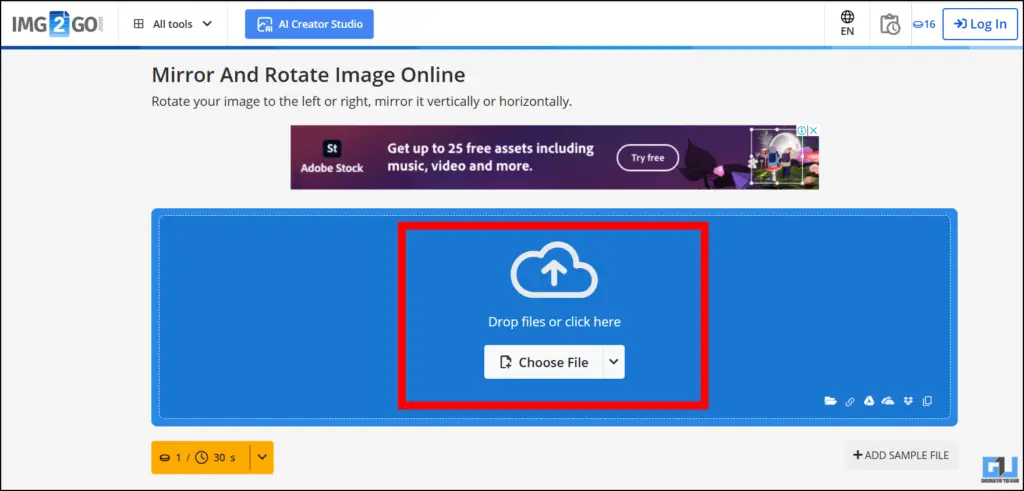
3. Once the image is uploaded, you can edit it by clicking on the buttons on the top to rotate or mirror the image.
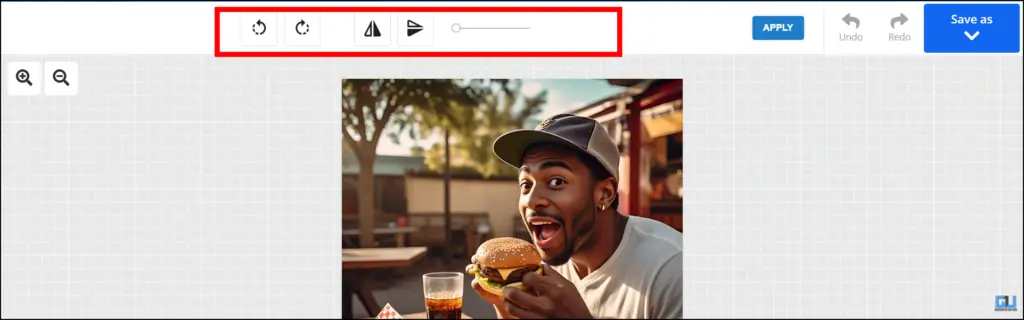
4. To save the image, click on Save. You can also choose the format and quality of the image you want to save it in.
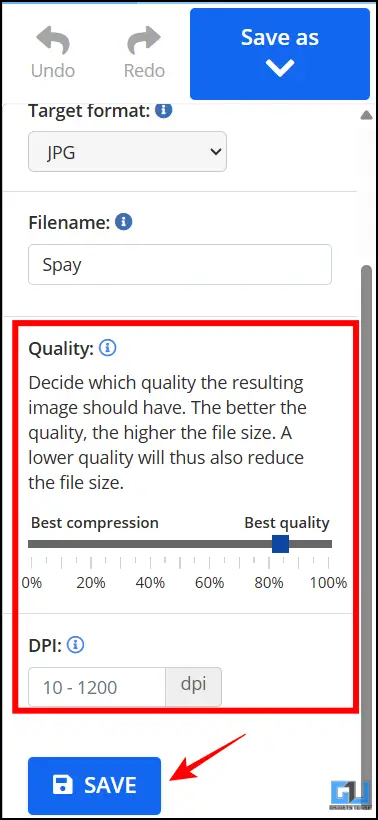
2. Resize Pixel
This is another tool for editing any image. Using these simple tools, you can resize, mirror, crop, rotate, and much more. Here is how to do it.
1. Open resizepixel.com in any browser.
2. Click on Upload Image and choose the image you are going to edit.

3. After uploading, you will find the toolbar on the left side of the screen, select the tool you want.
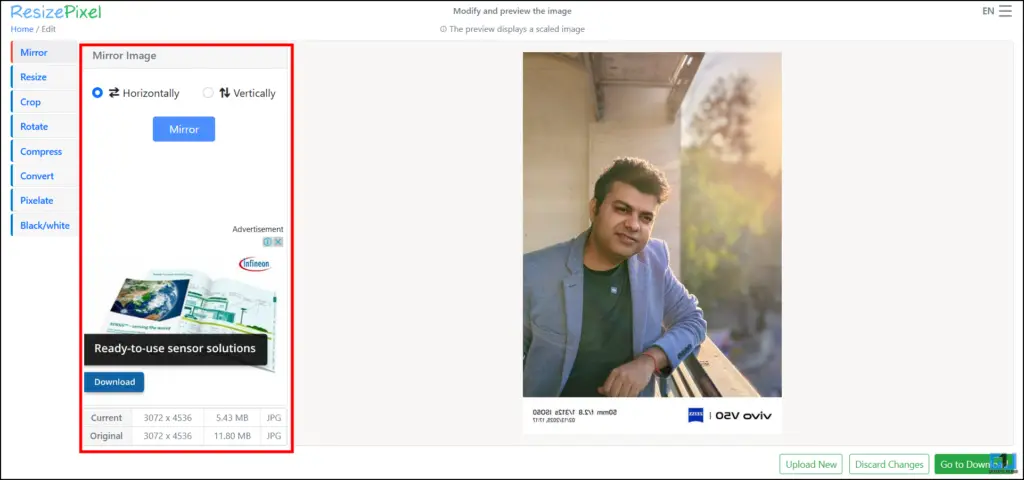
4. Then, to download the edited image, click on Download, and this will save the final image.
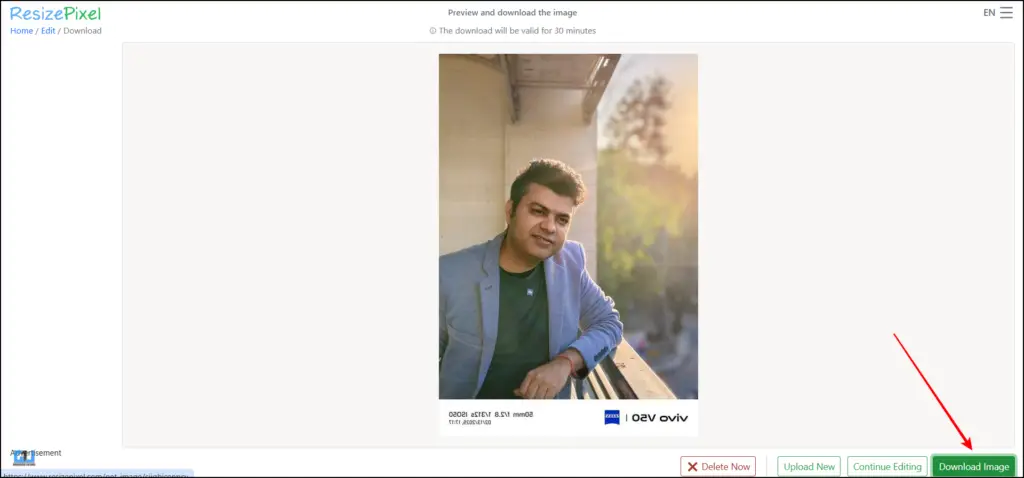
3. Kapwing
This is another free tool you can use to mirror or rotate your image online. It is also a full-fledged image editor that can help you do some complex editing. Follow the steps mentioned below.
1. Once on the homepage of kapwing.com, click on Try For Free.
2. Then click on Click To Upload and choose the image of your choice.
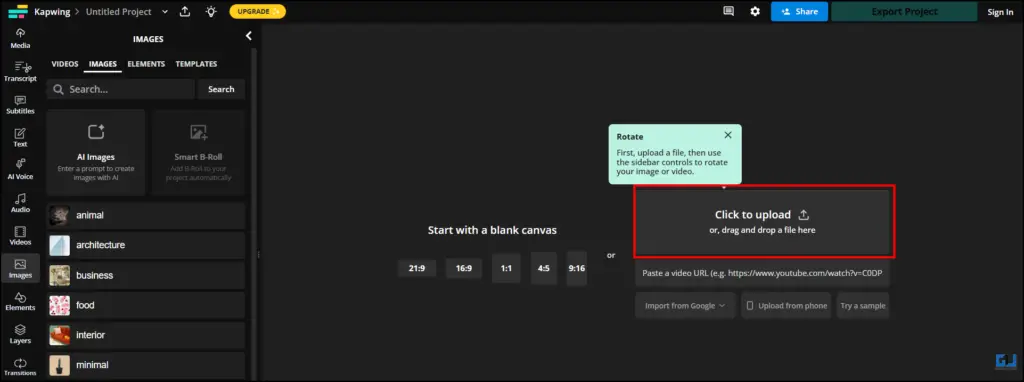
3. Once the image is uploaded, then you can select from the given dashboard what editing tool you want to use.
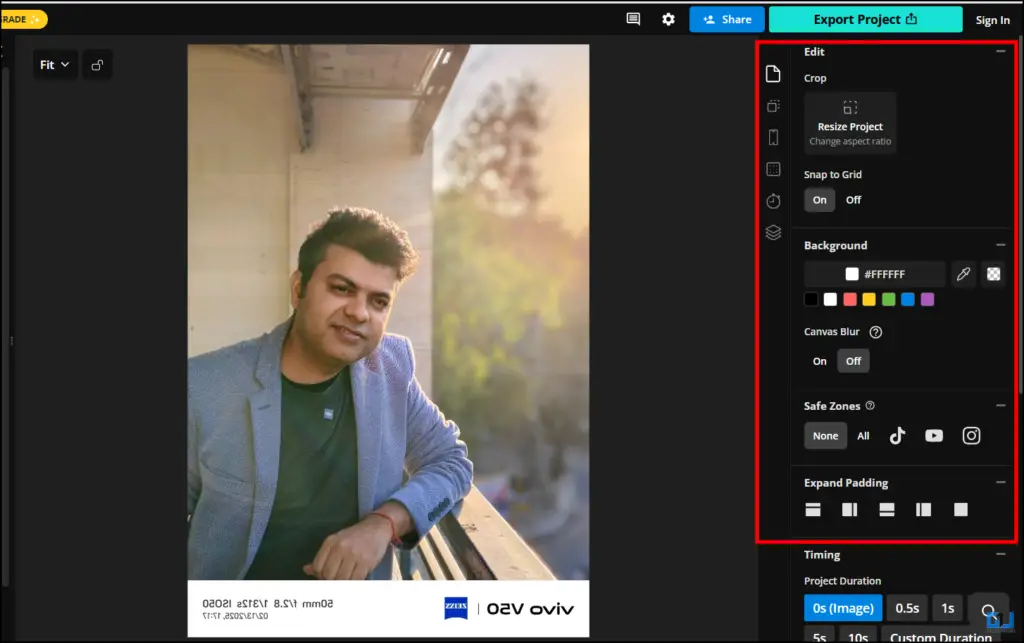
4. Post editing click on Export Project to save the final image.
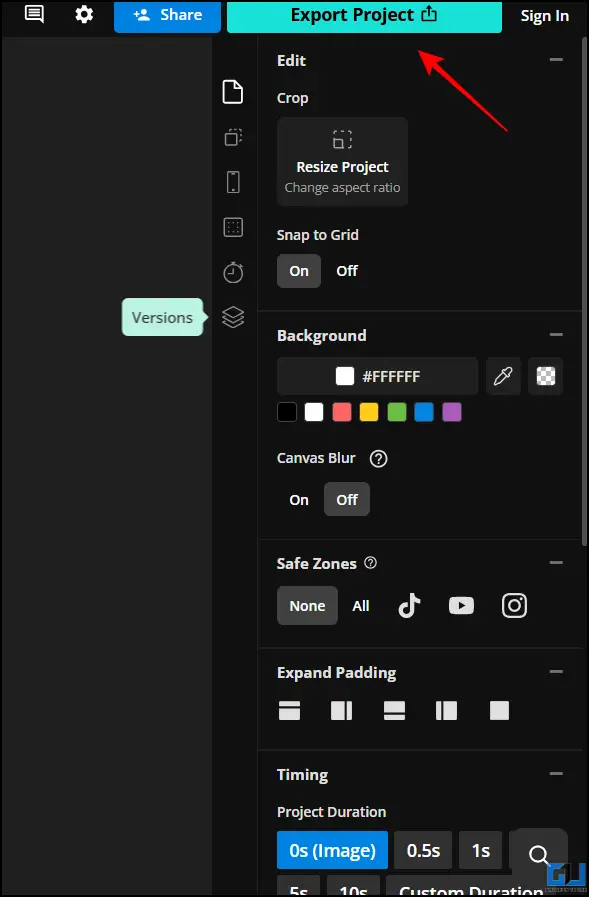
5. You can then choose from the given options and once done click on Export as Jpeg.
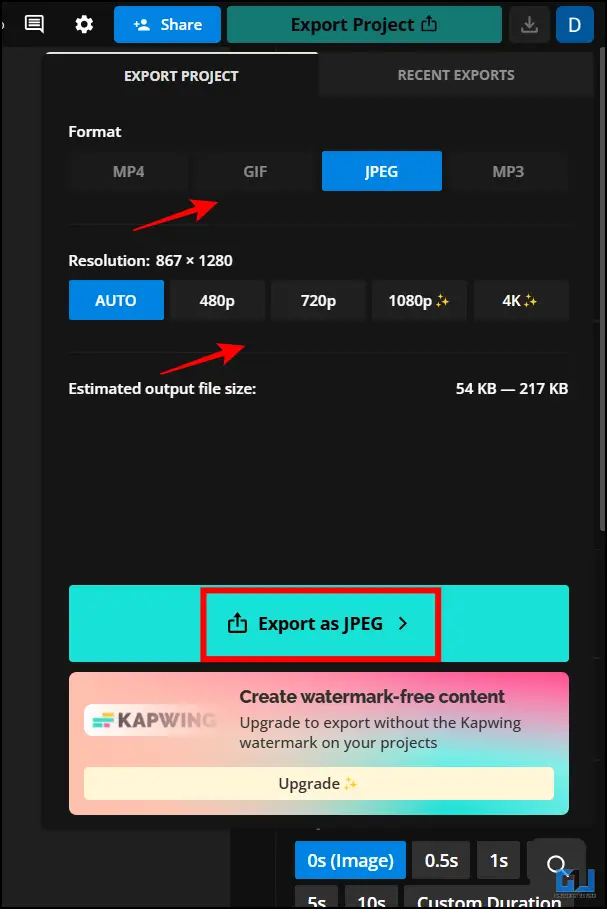
FAQs
Q. How can I edit my images for free?
You can use any of the free tools available online. Some of them we have covered in this article you can refer to the article above.
Q. How can I resize my image online for free?
You can use the ResizePixel tool. This tool allows you to resize, edit, and also rotate your images for free.
Wrapping Up
In this article, we have discussed multiple image editing tools that can help you with basic editing needs like resize, rotating, and mirroring any image. These tools work really fast and efficiently, you do not need to sign up as well. The best thing about these tools is that you can download the final result in high quality without any watermark. For more such reads stay tuned to GadgetsToUse.
You can also follow us for instant tech news at Google News or for tips and tricks, smartphones & gadgets reviews, join the GadgetsToUse Telegram Group, or subscribe to the GadgetsToUse Youtube Channel for the latest review videos.
Was this article helpful?
YesNo


