- After this, you will land on the editor in which you have to brush over the area you want to blur using the trackpad or mouse.
- You can use the AI Remove feature, which is standard in a lot of new smartphones, or you can also visit Canva and Picsart, which offer the same feature for free.
- There are apps that let you blur images, and most of the phones also have a blur option in the photo editor application.
We all have images that we wanna post but do not because of some very minor aspect of that image that is not perfect. It can be something ruining the aesthetic of the image, random garbage, or even someone you do not want to share the frame with. Now, usually, we all just move on, but there are methods with which we can fix these irregularities and post our images. One such tool that is widely used and accepted is Blur. Blur is not only used to save images, but it is also used to secure the identities of people. It is a great tool indeed. So, in this article, we will be talking about how you can very easily blur your images in part of it for free.
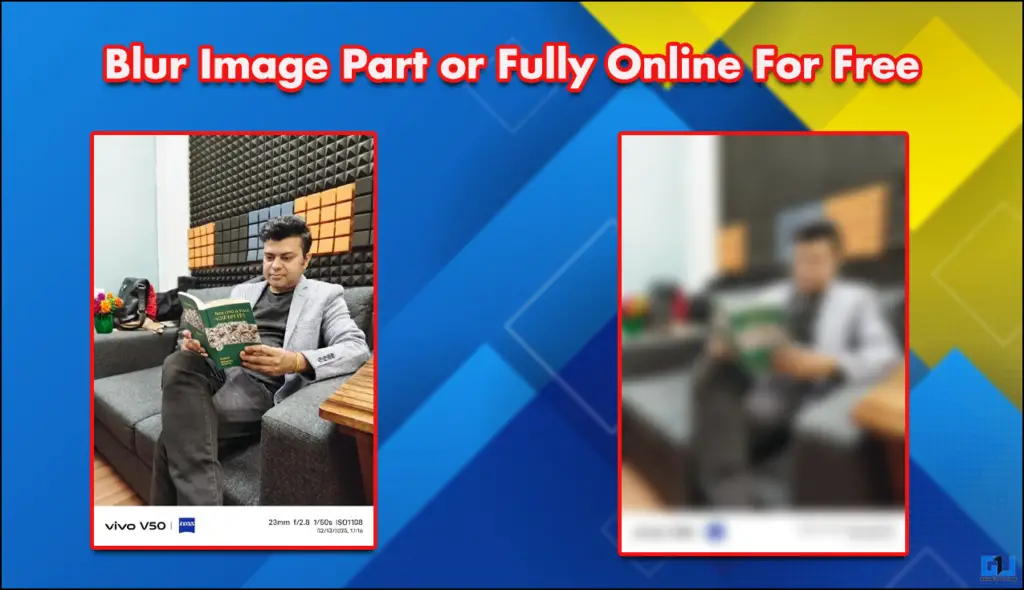
Blur it Away
We use blur to hide aspects of an image that ruin the overall look. You can also use it to cover a person’s face or information. The blur effect comes in different types: Motion, Radial, Pixel, and Noise. You can use the one to your liking; there are apps that let you blur images, and most of the phones also have a blur option in the photo editor application. Now, the websites I am sharing with you can blur images all for free; you can blur out the entire image or just part of it.
Also Read: 8 AI Tools to Find the Location Where the Photo Was Taken
Method 1: Canva
Canva is one of the best editing tools out there; there are many tools you can choose from. You can choose to blur the entire image or part of it. Here are the steps you need to follow.
1. Once you are on the website, click on Upload your image and select the image of your choice.
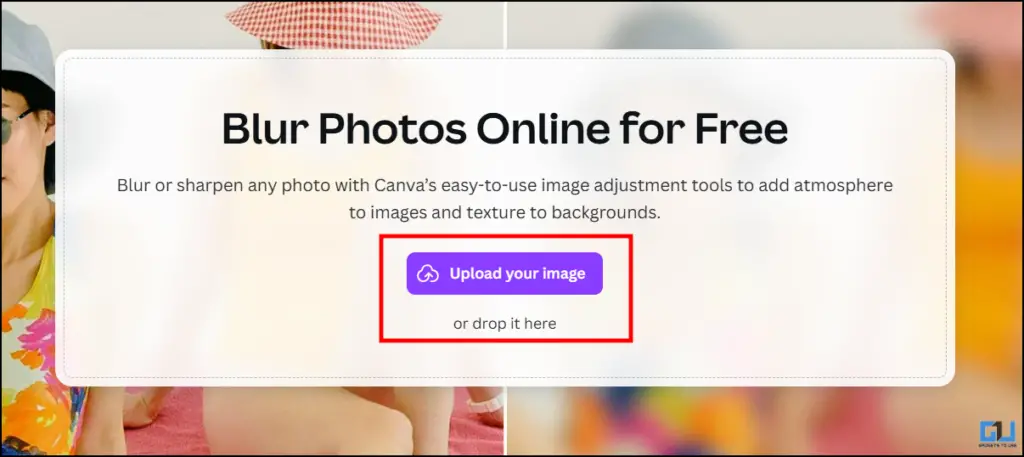
2. After this, you will land on the editor in which you have to brush over the area you want to blur using the trackpad or mouse.
3. You can also change the brush settings and the type of blur you want to apply.
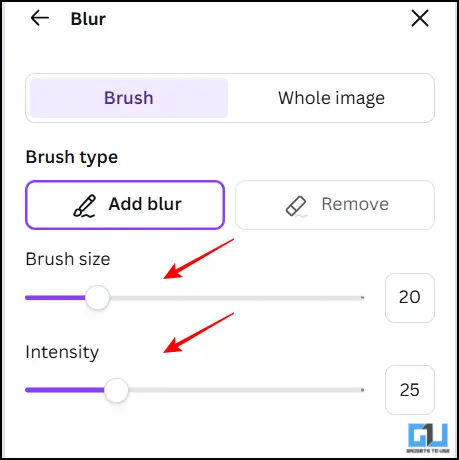
4. To download the final image, click on Download on the top right.
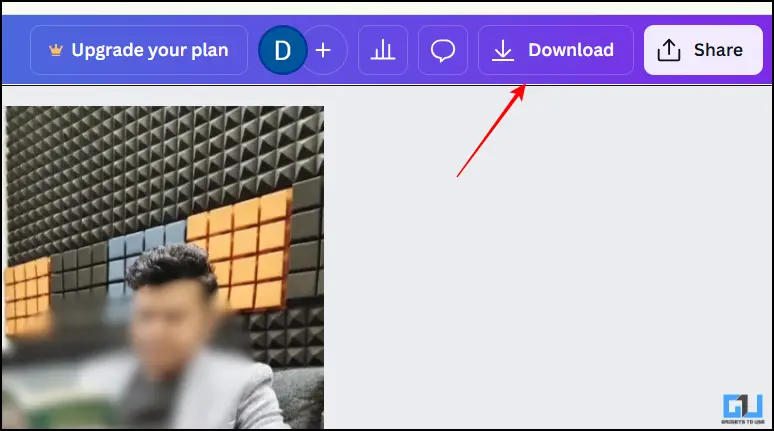
Method 2: ImageOnline
This free tool works great in blurring out the entire image. You simply have to upload an image, and it will blur it for you.
1. Upload the image by clicking on Upload image.
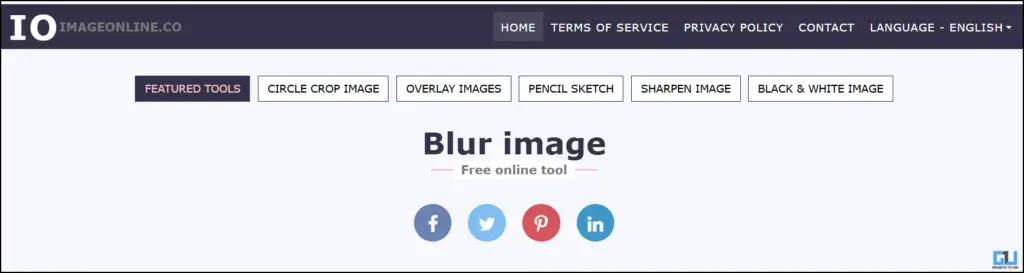
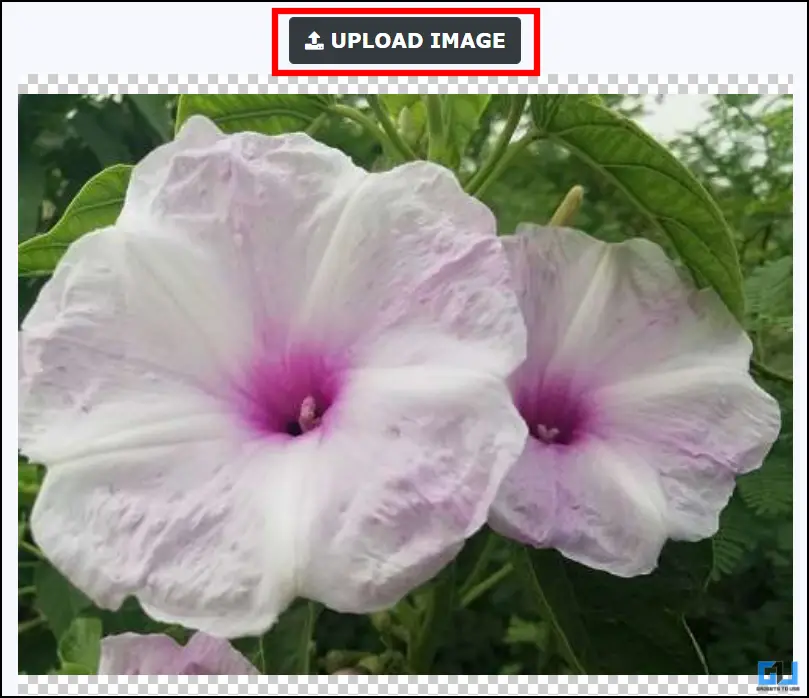
2. Choose the intensity of the blur effect and hit Blur Image.
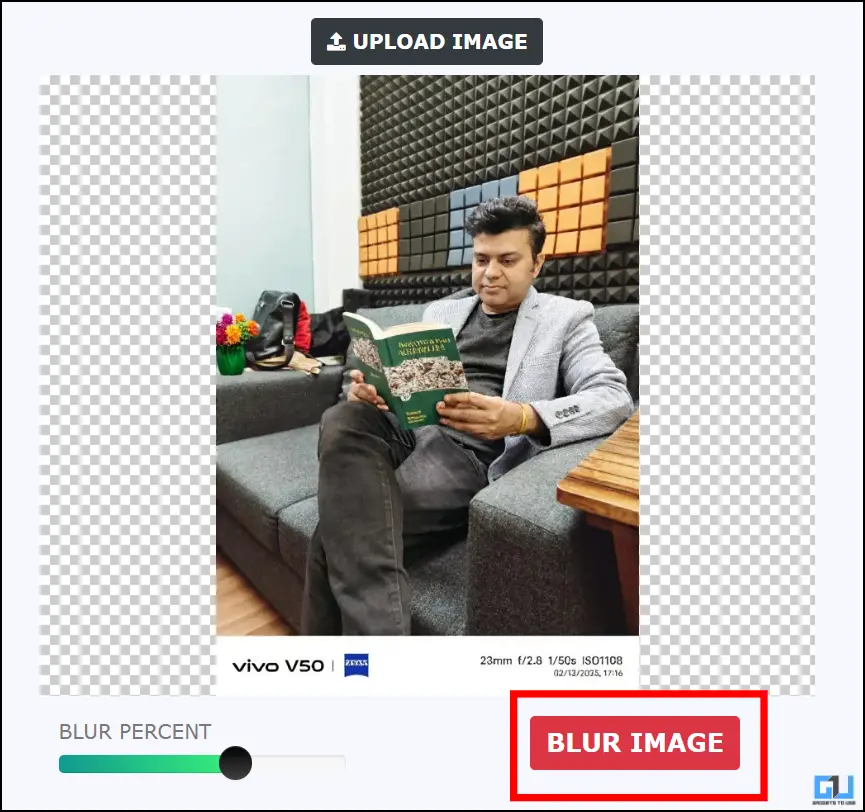
3. Finally, click on Download Image to save the final result.
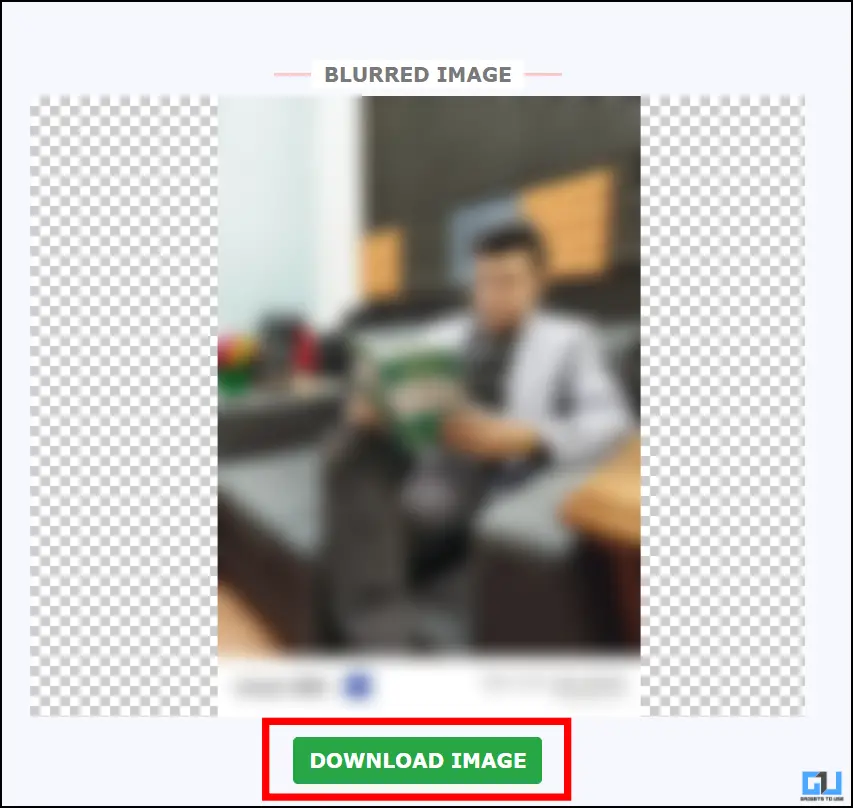
Method 3: Blurimage.net
Blurimage is a free tool that allows you to blur images with custom settings. You can choose the kind of blur you want to apply, along with angle and intensity. Follow the steps mentioned below.
1. Click on the Upload icon to select your image.
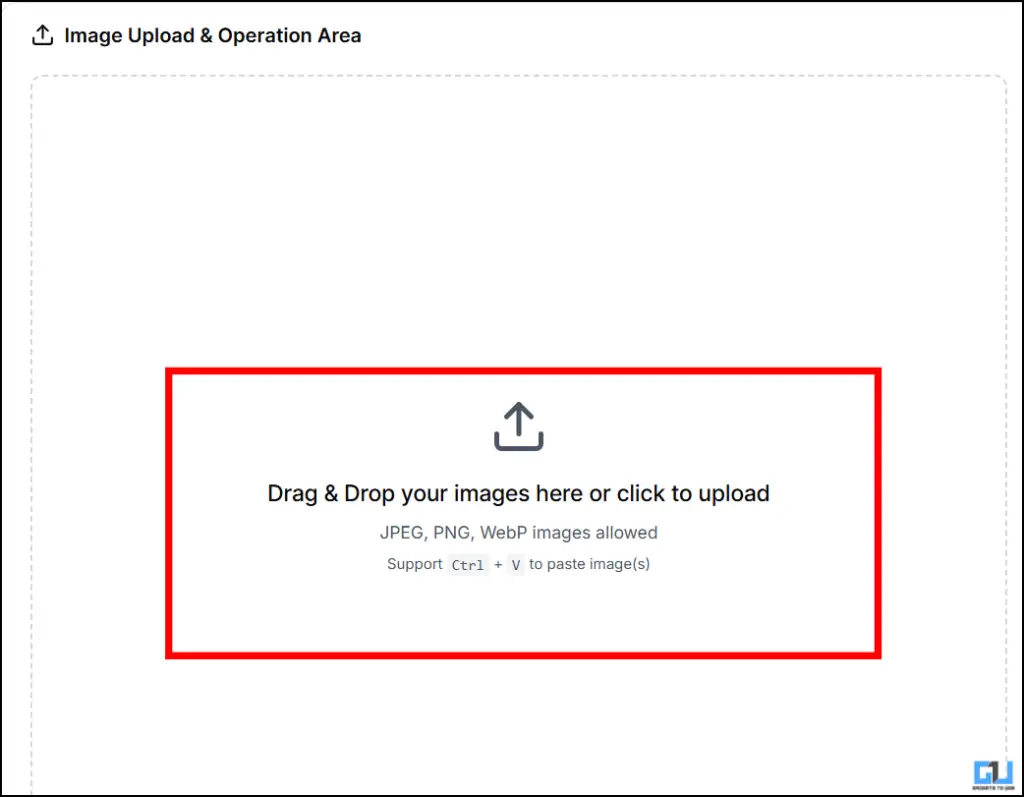
2. After the image is uploaded, change the settings to your liking.
3. Finally, click on Apply Blur to the entire image.
4. Click on Download to save the final image.
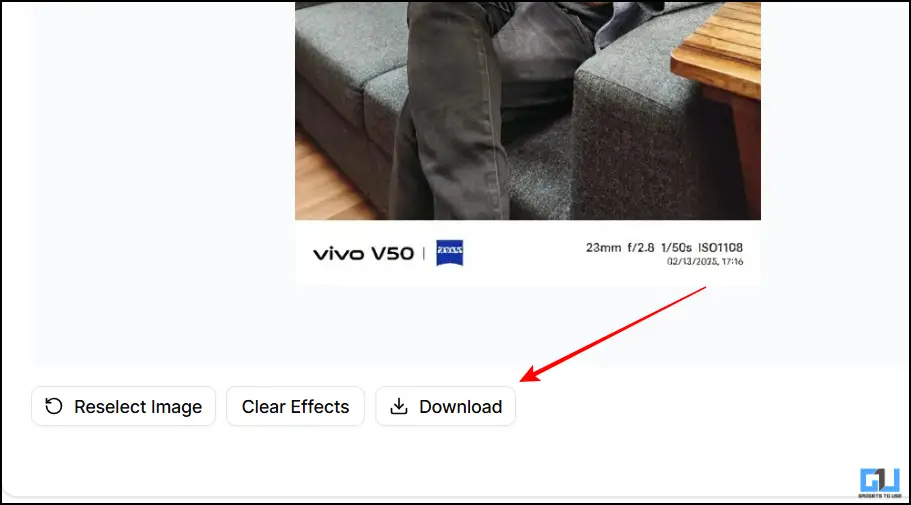
FAQs
Q. How can I remove people from images?
You can use the AI Remove feature, which is standard in a lot of new smartphones, or you can also visit Canva and Picsart, which offer the same feature for free.
Q. How can I upscale my image to 4K?
You can use tools like Pixelcut or iLoveIMG to upscale your old images. Both of these tools are free and easy to use. Simply upload your images, and you can upscale them with a single tap.
Wrapping Up
This article talks about the Blur effect and how we can use it on images. This effect allows you to hide unwanted aspects of your image or people, even. Now, in the Gen-Z era, blurred images are considered to be aesthetically cool. This is another use case for such a tool. All the tools mentioned are best at what they do, and they do it for free.
You may also like to read:
Have any questions related to our how-to guides, or anything in the world of technology? Check out our new GadgetsToUse AI Chatbot for free, powered by ChatGPT.
You can also follow us for instant tech news at Google News or for tips and tricks, smartphones & gadgets reviews, join the GadgetsToUse Telegram Group, or subscribe to the GadgetsToUse Youtube Channel for the latest review videos.
Was this article helpful?
YesNo


