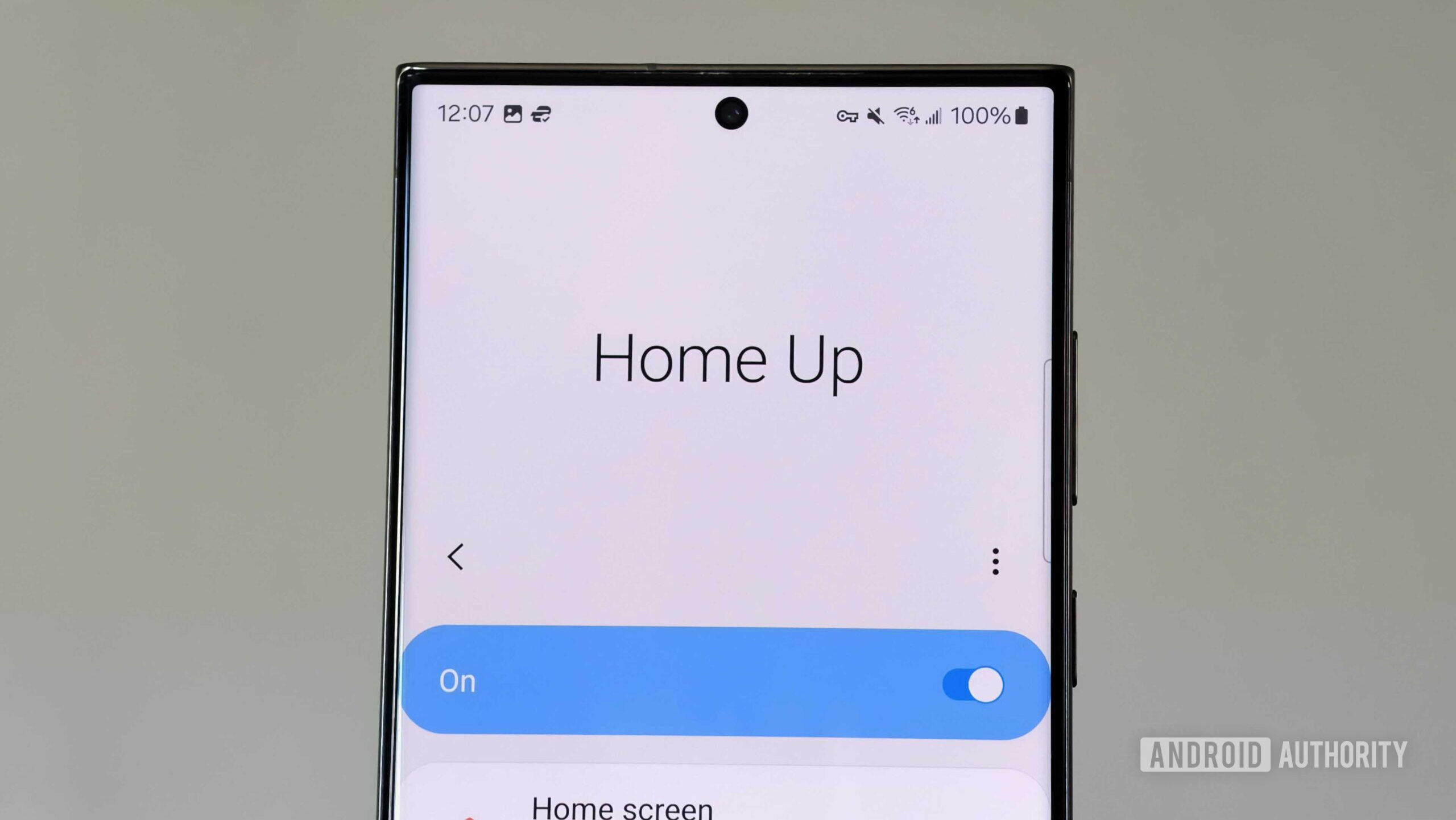
Hadlee Simons / Android Authority
TL;DR
- Samsung’s latest Home Up Good Luck module update for One UI 7 introduced incredible animation fine-tuning options for users.
- However, these advanced tuning options can be daunting for users, so we’ve collated two sets of recommended settings for you to try out.
- Samsung also has some presets and a more straightforward slider for tuning home screen animations, so there’s something here for everyone.
The Galaxy S25 series may not have brought the biggest year-on-year updates, but One UI 7 certainly brought some noticeable and much-welcome changes. The most significant change is for enthusiasts and power users, who can enjoy the updated Home Up Good Lock module and customize the One UI launcher to their heart’s content. But these settings can admittedly get too nerdy and daunting, so here are some recommended settings for you to try out!
Leaker Ice Universe has shared their animation settings for Home Up. While Ice Universe is known for leaks around smartphones, the user is also famous for obsessing over thin and even bezels and animations on phone skins. Home Up offers the perfect opportunity for the leaker to showcase how they can modify the currently available options to achieve the perfect animation, and here’s a preview of what they achieved:
Share the Home Up animation settings. If you like, you can set it directly according to my sharing, and if you have good settings, you can share them. pic.twitter.com/eIXzBsBRLU
Here are the Home Up advanced tuning settings for home gesture animations for you to try out, as recommended by Ice Universe:
- Icon Movement:
- Damping: 0.73, 0.73 (for X – horizontal and Y – vertical, respectively)
- Stiffness: 85, 85
- Friction: 0.1
- Icon scale:
- Damping: 0.93
- Stiffness: 530
- Tracking position: 0.5
- Wallpaper:
- Scale: 1.38
- Duration: 1.46
- Blur: Enabled
- Home screen:
- Scale: 0.52
- Vertical move: Disabled, remains at 90 default
- Duration: 0.86
If you’d like something that has less of an icon bounce to it, Redditor legendairylid has attempted to imitate OnePlus’s Oxygen OS animations with the settings. Here’s a video of the animations:
Here are the Home Up advanced tuning settings for home gesture animations for you to try out to achieve the above results:
- Icon Movement:
- Damping: 0.71, 0.74 (for X – horizontal and Y – vertical, respectively)
- Stiffness: 140, 140
- Friction: 0.5
- Icon scale:
- Damping: 0.81
- Stiffness: 515
- Tracking position: 0.21
- Wallpaper:
- Scale: 1.3
- Duration: 1.2
- Blur: Disabled
- Home screen:
- Scale: 0.69
- Vertical move: Disabled, remains at 90 default
- Duration: 0.7
As mentioned, these settings are incredibly nerdy, and I love it. Giving users granular control over system animations lets those who obsess over such details customize their phone exactly how they’d like it to be. The settings are definitely overkill, so hopefully, the custom recipes above will give you a good starting point for introducing your own changes. If you want to stick to some tried and tested recipes, Samsung also has four animation presets (Classic, Elegance, Dynamic, Sweet).
There’s even a Simple Tuning slider for getting it just right without jumping into the deep end, and you can always not change a thing if you don’t find this exciting. So, there truly is something for everyone here, as long as you have One UI 7.
This updated version of Samsung Home Up is restricted to One UI 7 on the Galaxy S25 series. You can also sideload it onto the One UI 7 beta on the Galaxy S24 series. Other Samsung devices haven’t yet received One UI 7, so if you have other Samsung flagships, you’ll have to wait a bit for the platform update to roll out.
Have you tried the new Home Up update on your compatible Samsung flagship? How was your experience? What settings are you using for the animations? Share your recipe in the comments below!


